Before you can withdraw your earnings, OnlyFans needs one simple thing from you: a completed W-9 form. It’s the IRS’s way of keeping track of who gets paid and how much. Think of it as your official record that says, “Yes, I’m earning income here, and I’m reporting it properly.”
In this guide, we’ll talk about how to fill out a W-9 for OnlyFans, why it matters, and what happens once you’ve submitted it.
Why Do OnlyFans Creators Need a W-9 Form?
OnlyFans creators must submit a W-9 form to report their income correctly and comply with IRS requirements. The W-9 collects your legal name and tax identification number, which connects your earnings to your tax record.
OnlyFans uses this information to prepare your 1099-NEC form, which is the document you’ll need to file your annual OnlyFans taxes accurately. Since creators are considered independent contractors, filling out a W-9 ensures your income is properly reported and prevents issues when filing taxes later.
Step-by-Step Guide: How to Fill Out a W9 Form for OnlyFans
The W-9 form is pretty straightforward. Here’s a step-by-step guide to get it right the first time.
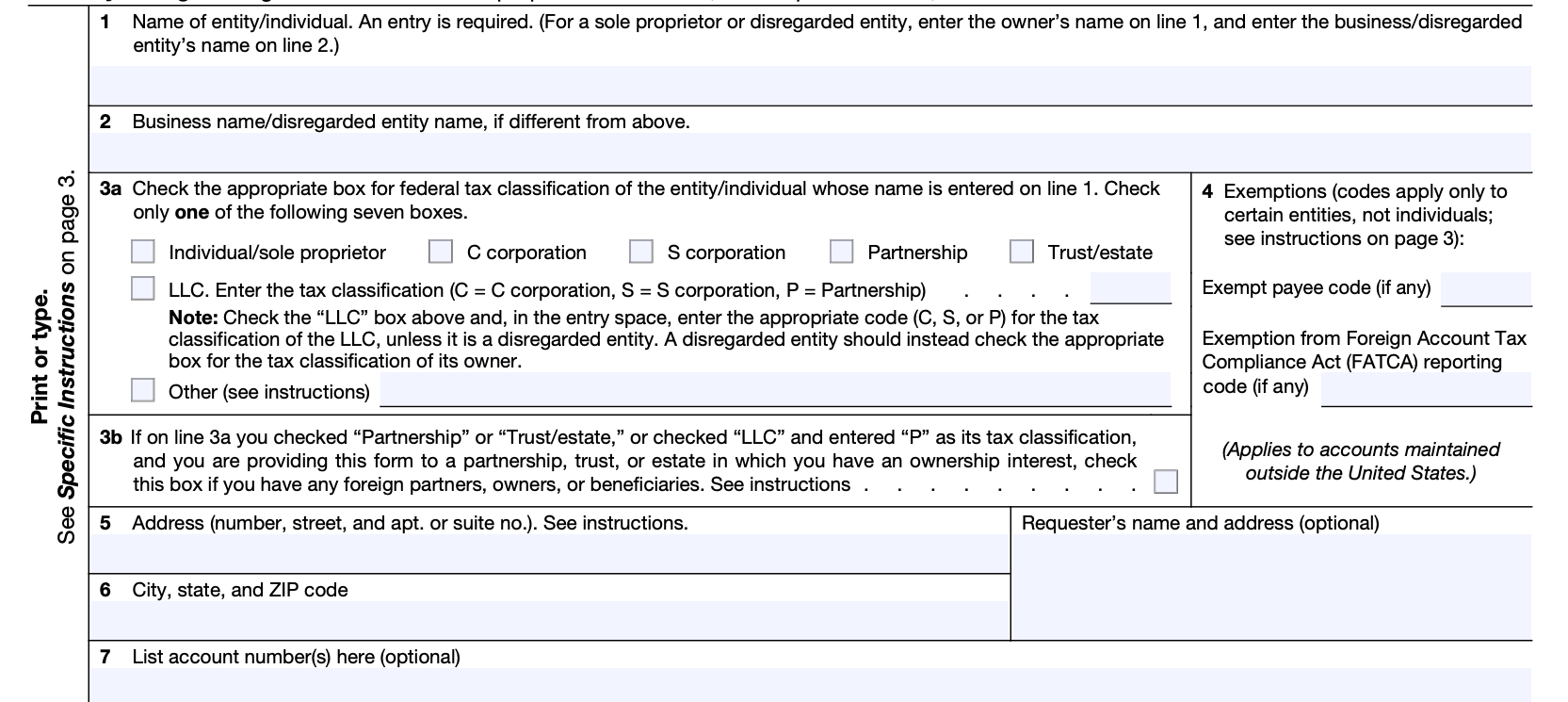
Line 1 – Name
Enter your full legal name in the right order as shown on your tax return or Social Security card. Avoid using your stage name or “OnlyFans.” Remember, you are the subject of this form.
Line 2 – Business name/disregarded entity name
- If you are a sole proprietor (no LLC or corporation): leave blank.
- If you own a disregarded LLC (100% ownership): put your legal name in Line 1 and your LLC name in Line 2.
- If you have another type of legal entity, list the business name here.
Line 3a – Federal tax classification
- If you are an individual with no legal entity, check Individual/sole proprietor or single-member LLC.
- If you have a disregarded LLC, still check Individual/sole proprietor.
- If you have a corporation, partnership, or multi-member LLC filing its own return, check the appropriate box.
Line 3b – Foreign partners/owners
If you’re not part of a U.S. partnership with foreign owners, leave this blank.
Line 4 – Exemptions
Exemption codes only apply to certain corporations, trusts, or exempt organizations that have accounts maintained outside the US. So, leave it blank if this doesn’t apply to you.
Lines 5 and 6 – Address
Use your current address, preferably a permanent one, since this is where you’ll receive the 1099-NEC form.
Line 7 – Account number(s)
Leave it blank. This does not apply to you as an OnlyFans creator.
Part I – Taxpayer Identification Number (TIN)
- U.S. citizens/individuals: enter your Social Security Number (SSN).
- Sole proprietors with an EIN may use either SSN or EIN.
- Disregarded LLCs: use the owner’s SSN/EIN, not the LLC’s.
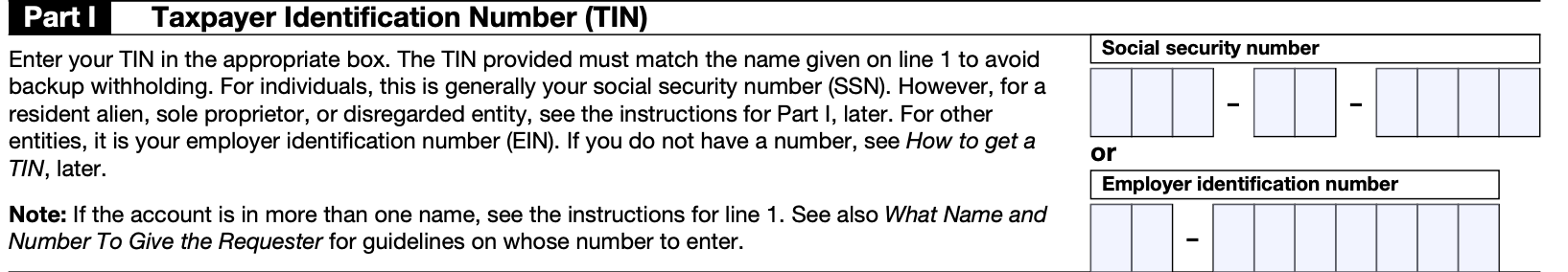
Part II – Certification
Sign and date the form to certify your info is accurate.

Common Mistakes to Avoid When Filling Out the W9
Here are common mistakes to avoid when filling out your W-9 for OnlyFans:
Using your OnlyFans username as a business name
Your OnlyFans username is not a business name, unless you have an LLC registered under the name. So, leave it blank if this doesn’t apply to you.
Leaving your SSN or TIN blank
The purpose of a W-9 is to link your SSN and TIN to your earnings. So, you can’t afford to mix this up. Be sure to fill it out correctly and in the appropriate box. Also, remember to switch your SSN or EIN if you have a disregarded LLC.
Providing an incorrect or old address
Now, this is where it gets dicey. Some creators may change residence shortly after sending the W-9 form. By doing this, they miss out on receiving their 1099-NEC form, which is often sent a few months after filing a W-9. To avoid this issue, you’ll want to use a permanent address. Alternatively, you can use a friend's or family member’s permanent residence as the mailing address until you get a permanent place.
Checking the wrong tax classification
Always make sure you’re checking the right box. A mistake might cause complications when filing your annual tax. So, check the “Individual/sole proprietor” box if you don’t have an LLC. Otherwise, click the appropriate box that best describes your situation.
Forgetting to sign and date the form
A W-9 is invalid if it’s not signed or dated. A signature is a form of guarantee that the provided information is correct. So, sign it and use the appropriate date to avoid future complications with your tax filings. OnlyFans uses the W-9 to verify your tax information and eligibility for payouts.
What Happens After You Submit Your W-9 to OnlyFans?
After you submit your W-9, OnlyFans verifies your information and removes the hold on your account so you can withdraw earnings once you meet the minimum payout threshold ($20 for most methods, $200 for international bank transfers).
OnlyFans does not send your W-9 to the IRS right away. The platform keeps it on file and uses the details to prepare a Form 1099-NEC at year-end. You’ll receive that form if your total earnings from OnlyFans exceed $600 in a calendar year. The 1099-NEC is usually issued each January and should be used to report your OnlyFans tax on your annual return.
Can I Change My W-9 Later?
If any of your personal or tax details change, you can update your W-9 on OnlyFans at any time. You should submit a new W-9 if your legal name, mailing address, or tax identification number changes.
OnlyFans lets creators upload an updated W-9 directly through Account Settings, in the same section where the original form was submitted. Once uploaded, the new W-9 automatically replaces the old one, and OnlyFans will use the updated information for future tax reporting.
Do Non-U.S. Creators Need to Fill Out a W-9?
No, you don’t need to fill out a W-9 if you’re not a US citizen. However, OnlyFans will require you to fill out a W-8BEN form to certify and to prove your foreign status to OnlyFans and the IRS.
Unlike US citizens, foreign creators remit their taxes to their home country. So, the W-8BEN form prevents the IRS from withholding 30 percent of their earnings.
Filling Out Your W-9 for OnlyFans
Now, you know how to fill out a W-9 form for OnlyFans. As you can see, it’s quite straightforward. Run through the completed form to see if you omitted any part. Next, save a copy of the completed form as proof that you filled it. Send the form and focus on what you do best: creating content for your fans and scaling your page.






.png)








.png)

