With the right external tools, you can host private video sessions, connect with fans in real time, and even turn them into one of your biggest money-makers. The trick is to always keep payments inside OnlyFans to stay compliant, and be aware of the risks (like privacy, security, and platform rules) before you dive in. Here, we’ll cover OF rules, livestreams, external apps creators actually use for video calls, and how to monetize private sessions while keeping your account safe.
Disclaimer: OnlyFans doesn’t officially support private video calls, so you’ll always be relying on third-party tools at your own risk.
Can You Do Video Calls On OnlyFans?
No, OnlyFans does not support two-way video calls. The closest option available is the OnlyFans Live feature. Lives let you stream in real time to subscribers or to fans who pay for access, but it’s still one-way video only (fans interact via text chat, not video). If you plan one-to-one sessions off-platform, an onlyfans crm helps you track who paid on OF first, what they booked, and when to follow up—without losing the audit trail.
Here’s what OnlyFans Live offers:
- Group broadcasts: Stream to all your subscribers at once, with options for tips and pay-per-view access.
- Exclusive streams: Limit access to a single fan or a select group by setting a higher entry fee or pay-per-view charge. It’s like a one-way call; you won’t see your fan on video.
Why Creators Want One-on-One Video Calls
Even though OnlyFans doesn’t offer direct video calling, many creators wish it did, and for good reason:
- Much higher earnings for less work: You may charge per minute spent on a video call. Some creators even charge as much as $10 per minute on a one-on-one video chat.
- Deeper connection with fans: You’re more likely to get better revenues from fans who feel a deep connection with your content. So, video calls afford you that opportunity since fans get to read your body language and performances in real-time. It also helps to secure recurrent bookings since fans are often eager to repeat the experience.
- Better content advantages: NSFW niches, like fetishes and girlfriend experience, are great for video call settings. Creators in such niches are able to perform requests in real time and potentially earn better income. The best part is that you get immediate feedback on your content and make appropriate changes.
OnlyFans supports live one-to-many streaming, but not true one-on-one video calls. If you want to offer private calls, you’ll need third-party apps while keeping all payments inside OnlyFans to stay compliant.
Top External Platforms Creators Use for OnlyFans Video Calls
Since OnlyFans doesn’t support true one-on-one video calls, many creators rely on external apps to actually host private sessions. The key is to always process payments through OnlyFans (via tips, PPV, or subscription tiers) before moving a fan to one of these apps.
Zoom
Zoom is one of the most reliable options for private sessions. Known for its strong video quality and stability, it works well for longer, structured interactions such as roleplay, coaching, or custom performances. You can create unique meeting links for each fan, giving more control over access.
Pros
- Stable video quality and long call durations
- Options for one-on-one or small group sessions
Cons
- No adult-specific features
- Fans must download or access the app
Google Meet
Google Meet is a secure, browser-based option that’s accessible worldwide. Because it runs in the browser, fans don’t need to install additional software, which makes it simple for first-time users. It’s especially handy for quick calls or international audiences since it integrates smoothly with Google accounts.
Pros
- Free to use with a Google account
- Easy to join with no extra downloads
- Built-in screen sharing for added flexibility
Cons
- No privacy alerts for screenshots
- Not designed for adult-specific use
Discord
Discord doubles as a community hub and a private call platform. Creators often set up dedicated servers where they can interact with fans in groups, while also offering one-on-one video calls for premium experiences. Its combination of text, voice, and video makes it flexible for building a deeper fan base.
Pros
- Combines video, chat, and community features
- Supports both group and private calls
Cons
- Requires fans to join your server or account
- Security depends on how permissions are managed
Snapchat
Snapchat is the best option for casual one-on-one video calls. Creators in the girlfriend niche will find this platform compatible with their content. The app even offers fun filters and lenses to create interesting effects during calls. The best part is Snapchat’s security feature, which notifies you when fans try to screenshot or save content. Content also disappears within 24 hours, reducing the risk of unauthorized content sharing.
Pros
- Most fans already use the platform
- It protects the users’ privacy and identity
Cons
- You risk getting banned for posting adult content. Better for light teasing, not explicit shows.
Do you have fans in the international market? Then, this is for you. WhatsApp is trusted and relatively safe to use in over a hundred countries. However, it’s best to use a separate number to protect your name and location.
Pros
- Offers access to global markets.
- Has encryption systems to protect your content and identity.
Cons
- It reveals your phone number.
- It doesn't notify you when someone takes a screenshot.
Legal and Platform Risks—Doing It “By The Book”
You can have your cake and eat it too. It’s possible to maximize your earnings via video chats without getting banned or suspended. Here are some sure-fire ways to make sure you remain compliant with the OnlyFans TOS.
Never redirect payments off the platform
OnlyFans does not allow creators to accept payments off the platform. You might earn a ban for failing to adhere to this rule. How does the platform know? It monitors DMs for specific terms like “PayPal,” “Venmo,” “Cash App,” or “transfer.” Besides getting banned, there’s no way to protect yourself against scams if you receive payment off the platform.
The legal and safe way is to sell “tickets” as PPV offers. Fans purchase the ticket to access video chats for a specific duration.
Messaging filters
Avoid using words that trigger the platform’s red flag. As we said, OnlyFans scans your DMs for payment keywords, banned phrases, and spam behavior. For instance, using words like “pay me there” can get you banned. You can probably try using code names to confuse the system. You can work around these trigger words, like using abbreviations. But just to be on the safe side, it’s better to stick to the rules.
How to Monetize Individual Video Chats Safely
The goal is to make lots of money via video chats without getting your fingers burned. Here’s how some of the top creators are monetizing video chats safely:
Follow the payment-first and service-after approach
- Collect payment on OnlyFans by selling a PPV message or tips. You should receive upfront payment before sharing any external links.
- Send a secure link to the preferred video chat platform.
- Confirm that the service was delivered. You might send a thank-you note to document the transaction.
Try various pricing and upselling strategies
- Use tiered pricing to attract more fans, especially those with low purchasing power. Your pricing strategy can also reflect what you’ll do during the video chat. For instance, GFE video chats might have a lower rate than kinky or fetish ones.
- Offer add-ons via the OnlyFans tip menus. For instance, you can charge specific fees for outfit requests or roleplay scenarios.
- Implement bundles or subscription packages to get higher revenues.
Take privacy and safety measures
- Use separate devices and emails for work and your personal life to stay safe.
- Don’t share your personal information, such as your real name or location, in chats.
- Make sure your video chats do not feature visible landmarks, such as street numbers or iconic structures.
- Use a VPN to mask your IP location to prevent hacks and guarantee OnlyFans security.
- Add your username as a watermark to your video feeds to prevent leaks.
- Document everything, from chat logs to payment confirmations. These documents might seem trivial at first, but they’ll prove useful when appealing bans or chargebacks.
- Record proof of service without exposing fans; even a screenshot of the completed PPV can help with disputes.
Tips From Other Creators (That Actually Work)
To sum it up, if you want to make sure you get paid and keep your superfans, here are some tested-and-true strategies from creators who’ve made it work:
- Always get paid before getting on a call. Use OnlyFans PPVs/tips to receive and confirm payments before sharing external links.
- Provide a discreet list of your video call options. One creator told us they always pin a menu of video call options in their bio, so fans know exactly what’s available and the price.
- Always add watermarks to video feeds to deter and trace leaks.
- Send secure links only after receiving the payment. Don’t mix in sentiments even when dealing with loyal fans. Fans may refuse to pay or dispute the payments if you don’t take payment first.
Stay Paid, Stay Safe, Stay Protected
OnlyFans video calls can easily boost your earnings, but it’s still uncharted territory, and you might need to constantly evolve your strategy. This also means you need to protect yourself from account bans while staying updated with recent OnlyFans policy changes. So, start small by offering video chats to trusted subs. Eventually, you’ll have a constant revenue stream from this unsaturated channel.






.png)


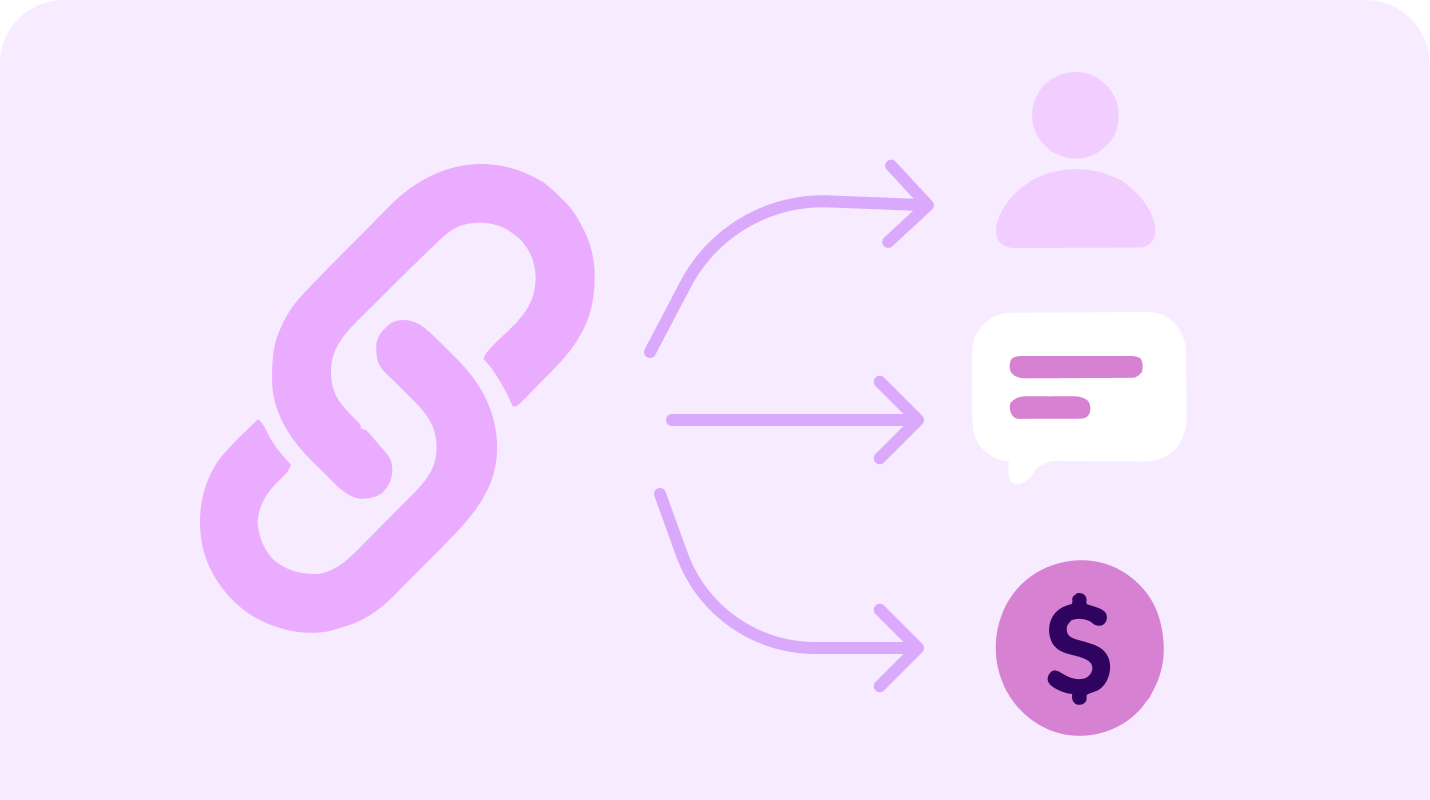




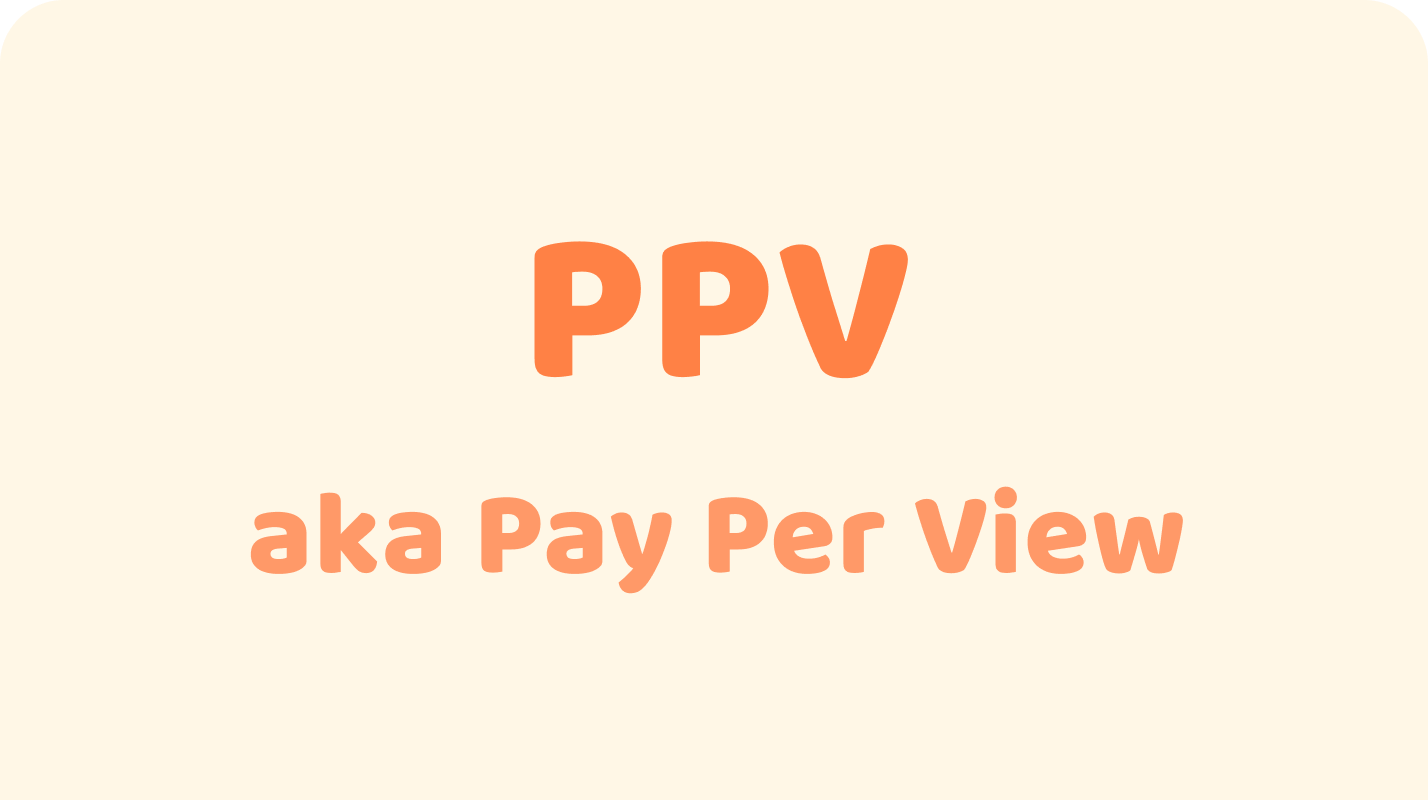
.png)

