Think of your OnlyFans profile picture as your first impression. It’s the first thing fans will notice when they click your page. A bad profile pic might push away potential subscribers, so you can’t afford to mess it up.
Most experienced creators agree on a few simple rules for getting it right: use high-quality images, stay true to your niche, and make sure your profile matches the vibe of your page. For example, a cosplay creator should show that style front and center instead of leaving the profile blank. You can also use your banner space to give fans a quick idea of what you offer.
In this guide, you’ll learn how to create an effective OnlyFans profile picture, from lighting and composition to staying anonymous if you prefer. You’ll also get practical tips from creators who’ve learned how to turn a good profile into real subscriber growth.
Why Your OnlyFans Profile Picture Matters
You’re in a visual-centric industry, so your success is largely determined by how well you create a visually appealing profile pic. Here are some more reasons why your OnlyFans profile picture matters:
Your profile pic is the first thing fans will see
Fans will see your profile page whenever they click your link or account name. This means they’ll first notice your profile pic before seeing your bio and cover photo. A blurry or generic image, like a meme as a profile pic, might push away prospective subscribers. To them, it means they might not get their money’s worth.
It sets the tone for your brand
Your profile pic should communicate your brand, niche, and style. A lingerie pic with soft lighting is a good option if you’re in the girlfriend experience niche. In contrast, you may go for the bold makeup and edgy outfit if you’re in the alt or domme niche. Another glaring example is fitness creators using fitness wear or a gym setting in their profile pic.
It helps you to build trust and boost your brand
You build faster and better connections with fans when you use good profile pictures.
It creates a sense of mystery if done right
Not all creators reveal their faces in their profile pics. Some make use of lighting, strategic angles, or masks to create a sense of mystery. This sort of profile pic works well if you’re in the GFE, ASMR, or cosplay niche.
What’s the Proper Formatting for OnlyFans Profile Pictures?
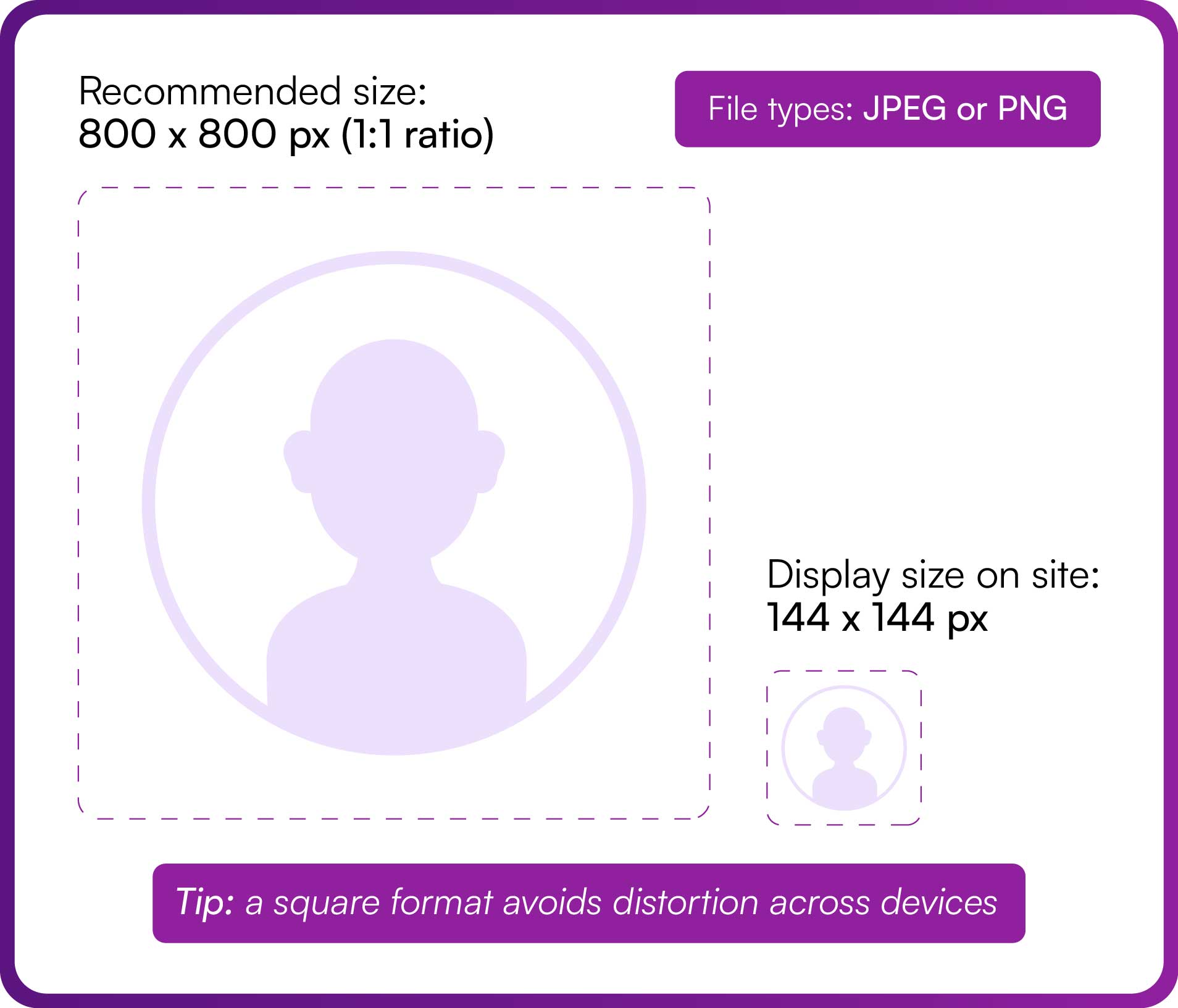
Don’t just slap on the next available pic as your OnlyFans profile pic. It should meet these technical requirements:
- Dimensions: Use a high-quality image with a 1:1 aspect ratio, like 800 x 800 pixels. Most social media platforms are designed to display profile pictures in a square format. You need a 1:1 aspect ratio to avoid some parts of the pic being cropped out.
- File format: Always go for a picture in JPEG or PNG format. Pictures in this format have a fast loading speed and do not get distorted when viewed on different devices or platforms.
- Resolution and file size: Use pictures with a high number of pixels so they don’t look grainy when zoomed. You may achieve this by using a DSLR or high-quality phone camera. Nevertheless, you should ensure the file size doesn’t exceed 2MB.
How do desktop and mobile screens display OnlyFans profile pictures?
Desktop screens display your profile pic as a 144 x 144-pixel circle within your profile header. In contrast, your mobile screen displays an even smaller 100 x 100 pixel profile pic. So, make sure your face or the most important part is right and centered in your profile pic.
OnlyFans Profile Picture Rules
Now we’ll cover the rules for OnlyFans profile pics. Violating these rules can lead to content removal or account restrictions in serious cases.
No nudity in the profile picture
You violate OnlyFans rules when you post nude or sexually explicit profile pictures. Per the company rules, the profile picture must not have the following:
- Any nudity or sexually explicit imagery, including exposed genitals or sexual poses.
- Simulated sexual acts or gestures.
- Clothing that violates the platform standards, such as those that show visible nipple outlines.
Must not contain prohibited themes
Your profile picture must not include violence, hate speech, or illegal activities. OnlyFans also prohibits copyrighted material that was uploaded without permission.
The profile picture must meet technical and quality standards
While low-quality images won’t lead to a restriction, they can make your profile look less professional. Use the high-pixelated pictures, like 800 x 800 pixels in a 1:1 aspect ratio. Ensure that the format is in JPEG or PNG.
Be authentic and transparent
Use your own images, and don’t try to impersonate others since it always backfires. Furthermore, ensure that the profile pic matches your brand niche, and stay away from using heavy filters. Keep authenticity consistent across your photos, banners, and bios. An onlyfans crm can store your creative assets, notes, and brand guidelines so your look stays cohesive.
How to Change Profile Picture on OnlyFans
Now, let’s go through the steps on how to change your OnlyFans profile picture.
Step 1
Log in to your OnlyFans account using your credentials. Navigate to your profile. For desktop users, select the “More” icon in the left taskbar on your main page. Select my profile in the pop-up menu and click on “Edit My Profile” in the profile page. Mobile users must tap the profile icon in the bottom-right corner and click “My Profile.”
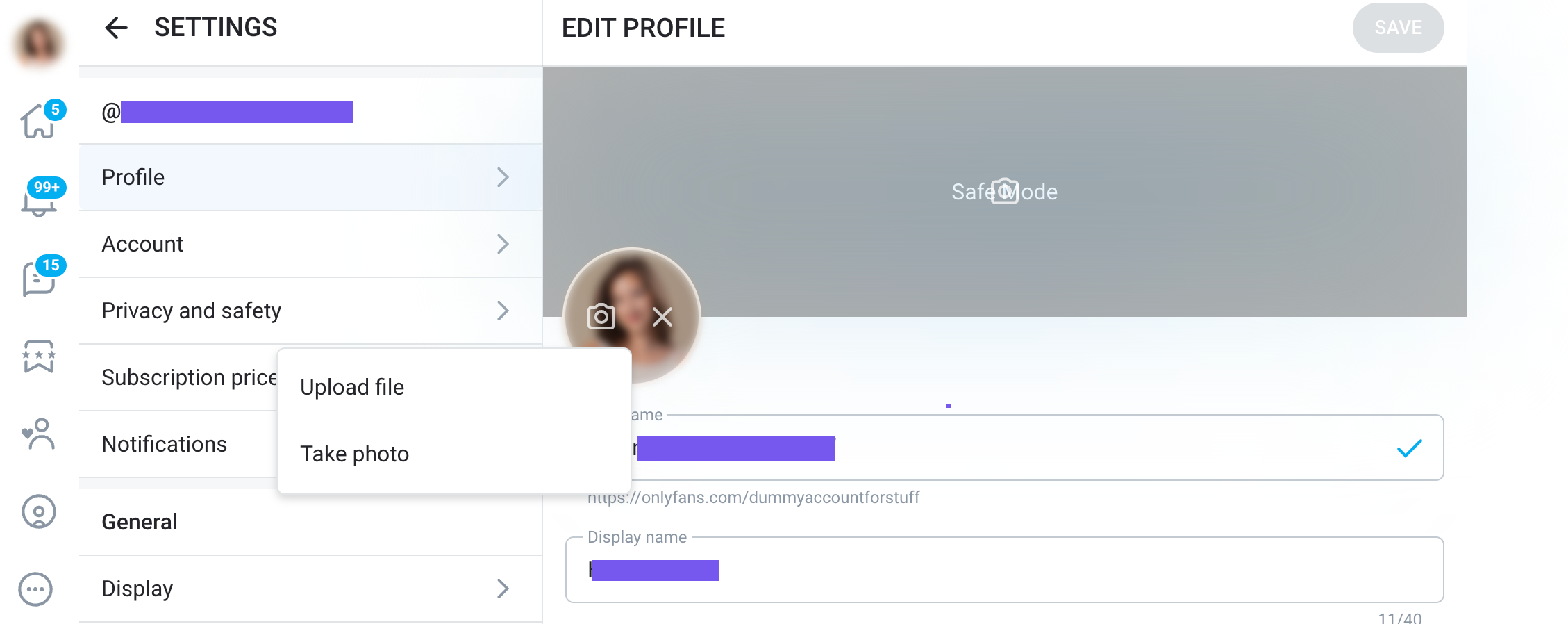
Step 2
Click on the circle with the camera in it. This will bring up two options: “Upload File” or “Take a Photo.”
Choose the “Upload File” option. You should already have a photo in your device folder. Find the photo and click on it. OnlyFans allows you to crop or adjust your profile picture during upload. You can add filters or edits beforehand using your device.
Step 3
Check how it appears on mobile and desktop screens. Readjust the picture size if the face or the most important parts are not in the center of the screen.
OnlyFans Profile Picture Ideas and Tips
With the right profile picture, you get to boost your conversion rate and attract the right audience. Here are some OnlyFans profile picture ideas to create an unforgettable impression with your target audience:
Quality and lighting
You don’t want to turn off potential subscribers with dark, blurry, or pixelated images. Try out these lighting tricks to boost your picture quality.
- Use natural light in your photoshoot. Take the photo during the evening when the sun rays are warm and golden.
- Avoid harsh shadows by using a softbox or ring light.
- Invest in photo editing tools to adjust the contrast and brightness. Ensure that the editing is minimal and doesn’t alter your physical appearance.
Use themes that align with your niche
Your profile pic gives fans an idea of what your content is all about. For example, creators in the GFE niche may use these themes:
- Soft, intimate close-ups
- Neutral makeup and natural lighting
- Outfits like warm, cozy, oversized sweaters or silk robes
Use collages to show versatility and different niches
You can use tools like Canva to create collages. Just make sure the final image is 800 x 800 and not too cluttered.
Use the bio to complement your OnlyFans profile picture
Use a bio with emojis and lighthearted language if the profile picture is playful and casual. For a mysterious or elegant profile picture, your bio should add to the mystery. Above all, always include your niche or specialty in the bio.
Check out our guide on OF bio ideas for some extra inspiration.
Headshots and banners
Use a headshot to direct attention to your face or upper body. Mind you, ensure the headshot doesn’t look like the average professional one. Add elements that make it stand out. On the other hand, your banner should complement your profile pic. Choose one that aligns with your theme.
Creating the Best OnlyFans Profile Pic
Your OnlyFans profile picture is your first marketing tool. It’s the first thing fans see when they land on your page, and it helps shape their first impression of your brand. Focus on quality, lighting, and consistency with your overall theme.
Take a step back and look at your page as a new fan would. Does your photo make you want to subscribe? If not, experiment with different looks, poses, or themes until it feels right. You can even switch things up with seasonal or event-based photos to keep your page fresh and engaging.






.png)


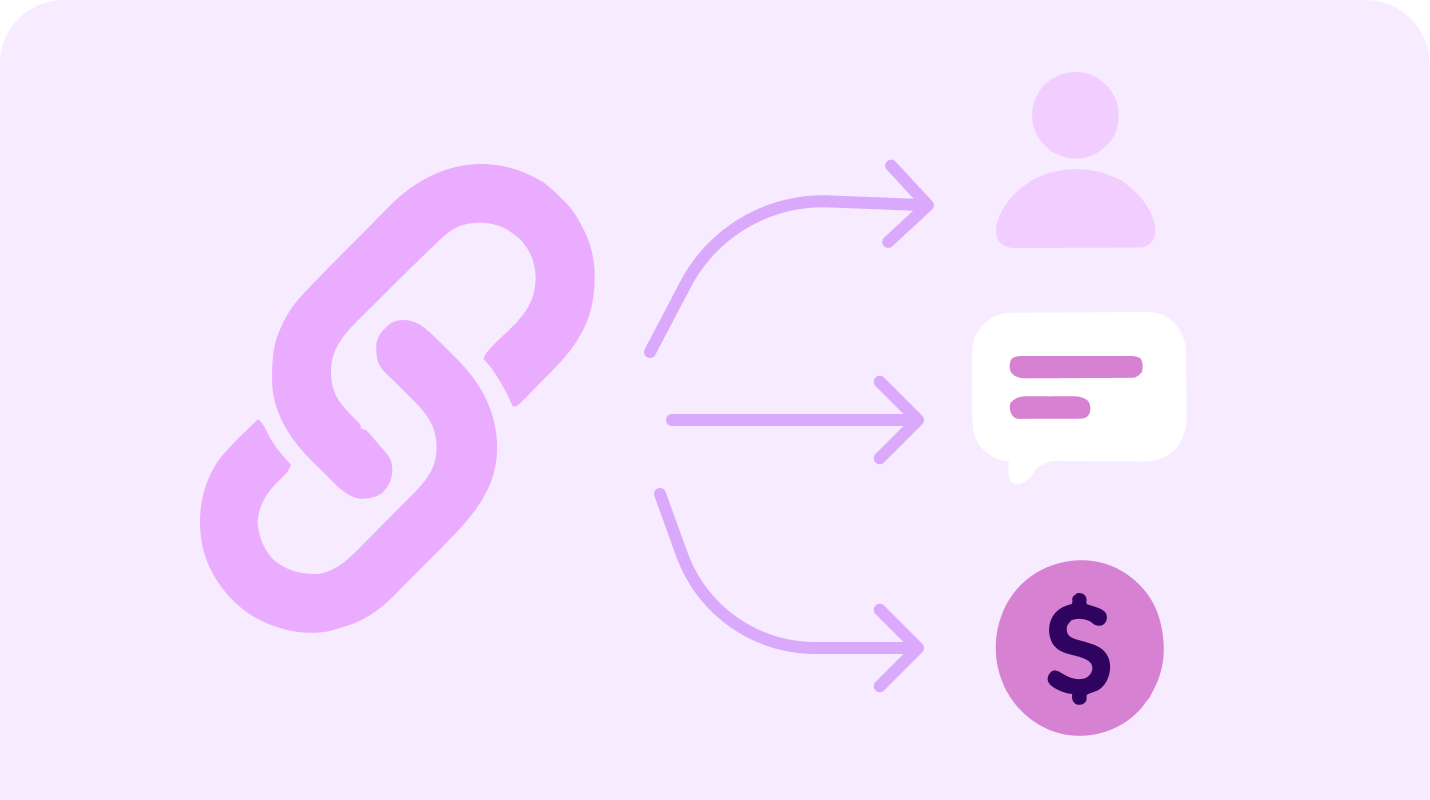




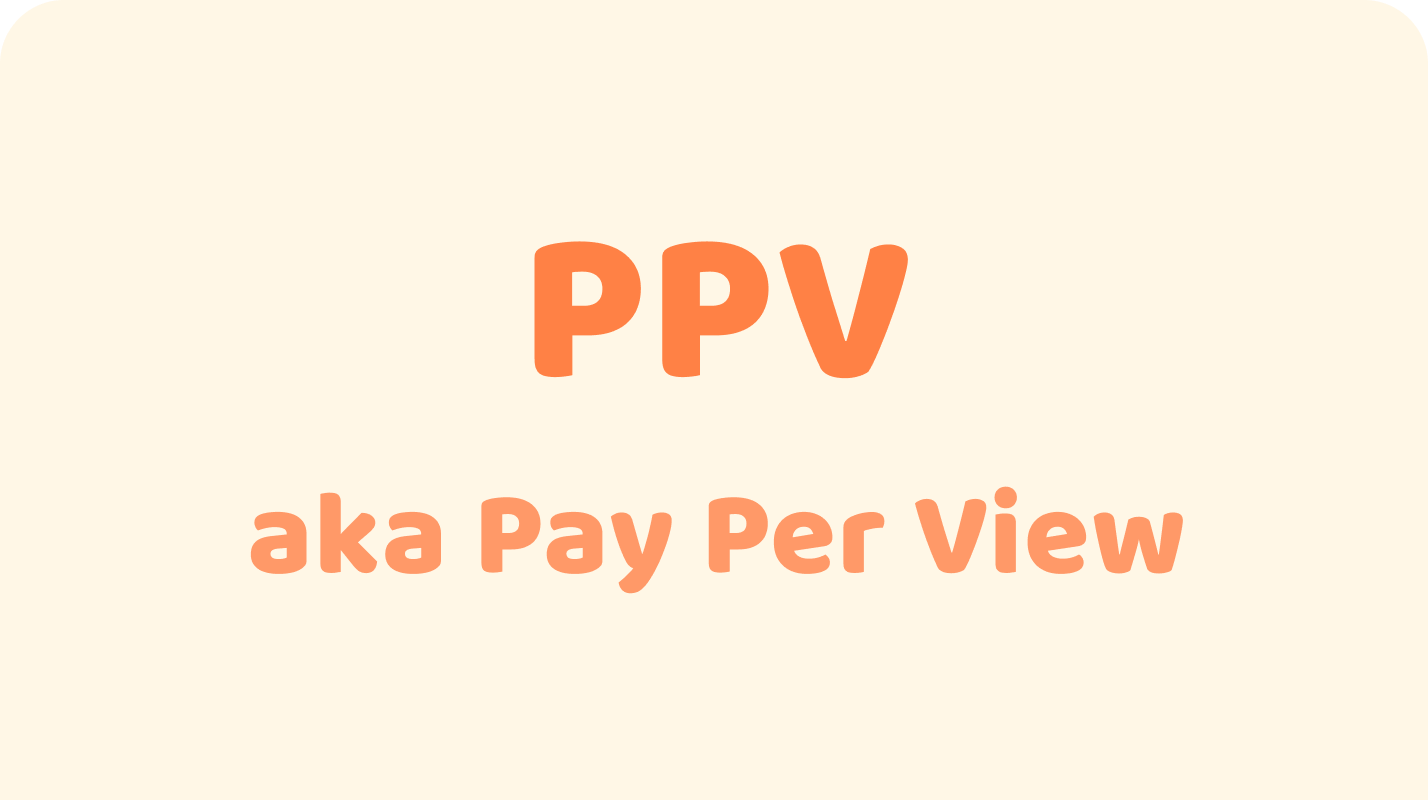
.png)

