This guide breaks down how to use bots on OnlyFans without ruining authenticity, breaking platform rules, or alienating your fans.
Why Creators Are Turning to Bots
Creators are turning to bots for one major reason: to save time. Time is an indispensable asset when you have to juggle hundreds of DMs from fans. It’s even more difficult having to dedicate time to film content or strategize growth.
Thanks to OnlyFans bots, you can automate repetitive tasks like welcome messages, upsells, and content scheduling. These bots work around the clock, allowing you to catch up with fans in different time zones. Bots help in more ways than just saving time:
- Gathering and analyzing data is a big part of OnlyFans marketing today. Advanced bots now make it easy to track and understand your fans’ behavior. They watch for things like spending habits and peak activity times, then use that info to craft personalized offers that hit.
- Creating a personalized and intimate experience at scale. OnlyFans message bots make it easier than ever to deliver a personal experience at scale. They’re designed to catch the little details, remember fans’ preferences, and keep conversations feeling natural and human.
The Do’s of Using Bots the Smart Way
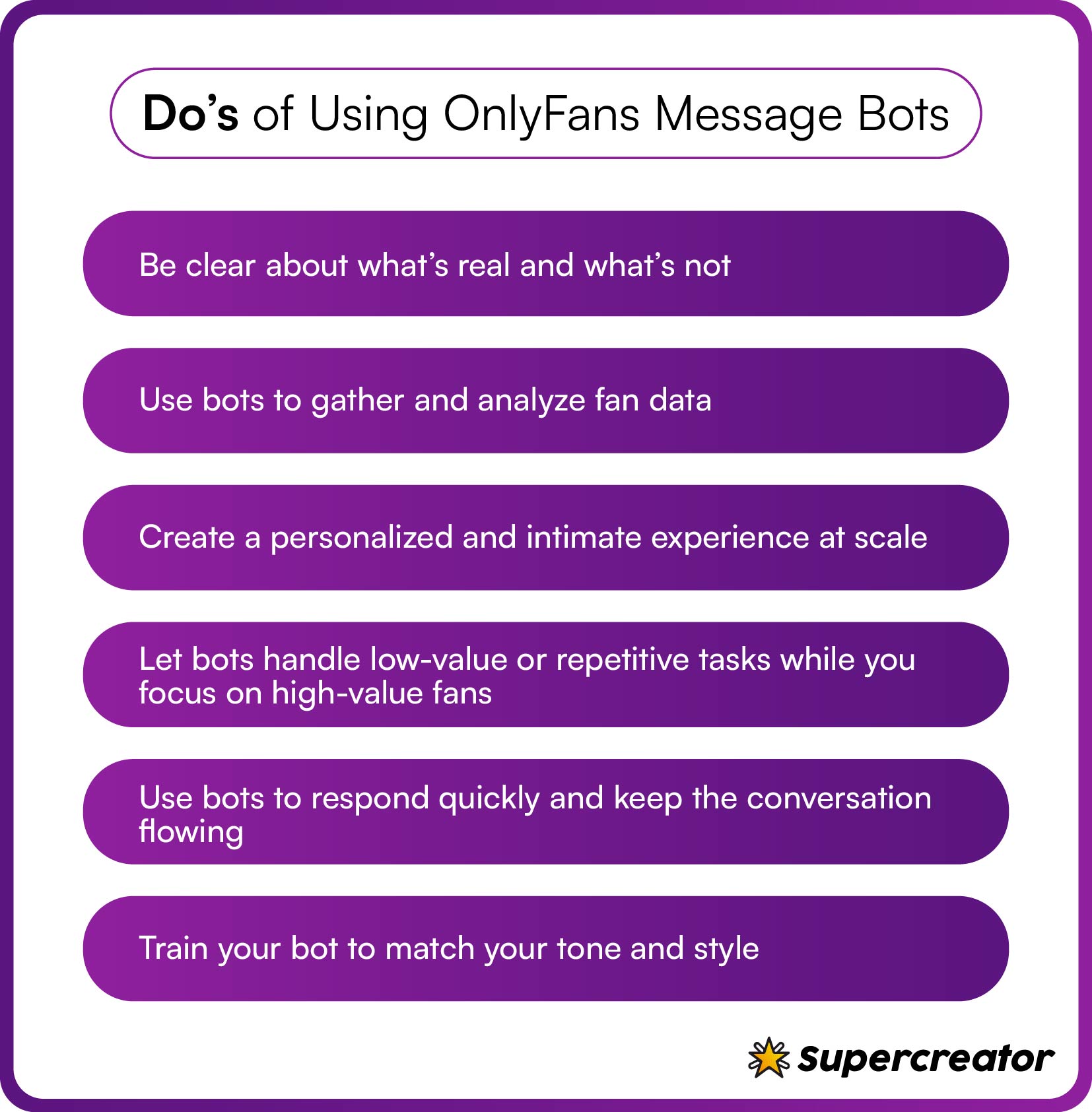
Using bots on OnlyFans has the potential to transform your account and bring in massive results. However, it remains a possibility if you don’t learn how to efficiently use them. Here are smart ways through which creators are using these bots:
Be clear about what’s real and what’s not
Some OnlyFans bots are so advanced now that fans might not even realize it’s not you replying. But your fans appreciate honesty, and they can usually tell when they’re talking to a bot. To keep their trust, be upfront. You can drop a disclaimer like, “sometimes, my assistant helps me keep up with DMs,” or program the bot to say something like, “this is an automated reply, but I’ll jump in soon.”
Use bots to handle the busywork, not replace you
Let your OnlyFans bot handle the brunt of the work, including greeting new subs, managing lurkers, and handling stale convos. You only take over when the fan is a big spender or needs a deep conversation. You can program the bots to recognize certain keywords, which act as a signal for you to take over. Some bots can give a summary of what they discussed.
Keep your tone consistent
Whether it’s you or a bot, the tone should be consistent. Fans can tell when there’s a sudden shift in tone or chatting style. So make sure to train your bots through style docs, tone training, and manual overrides.
Style doc often contains a list of your most-used emojis, slang, and pet names. Tone training, on the other hand, requires you to feed the bot with tons of your actual DMs. You can also run manual overrides by conducting daily checks to edit any robotic replies.
Make sure you’re not breaking OnlyFans bot guidelines
OnlyFans has a fairly strict policy towards automation, especially when it concerns chatting. OnlyFans security measures easily flag and pull down accounts that violate their rules. So, stay safe and avoid trouble by using these measures:
- Do not send the same DMs to hundreds of fans.
- Program your bot to avoid keywords that are likely to get you banned on the platform.
- Don’t program your bot to recommend or direct fans to third-party payment platforms.
The Don’ts of Using Bots on OnlyFans
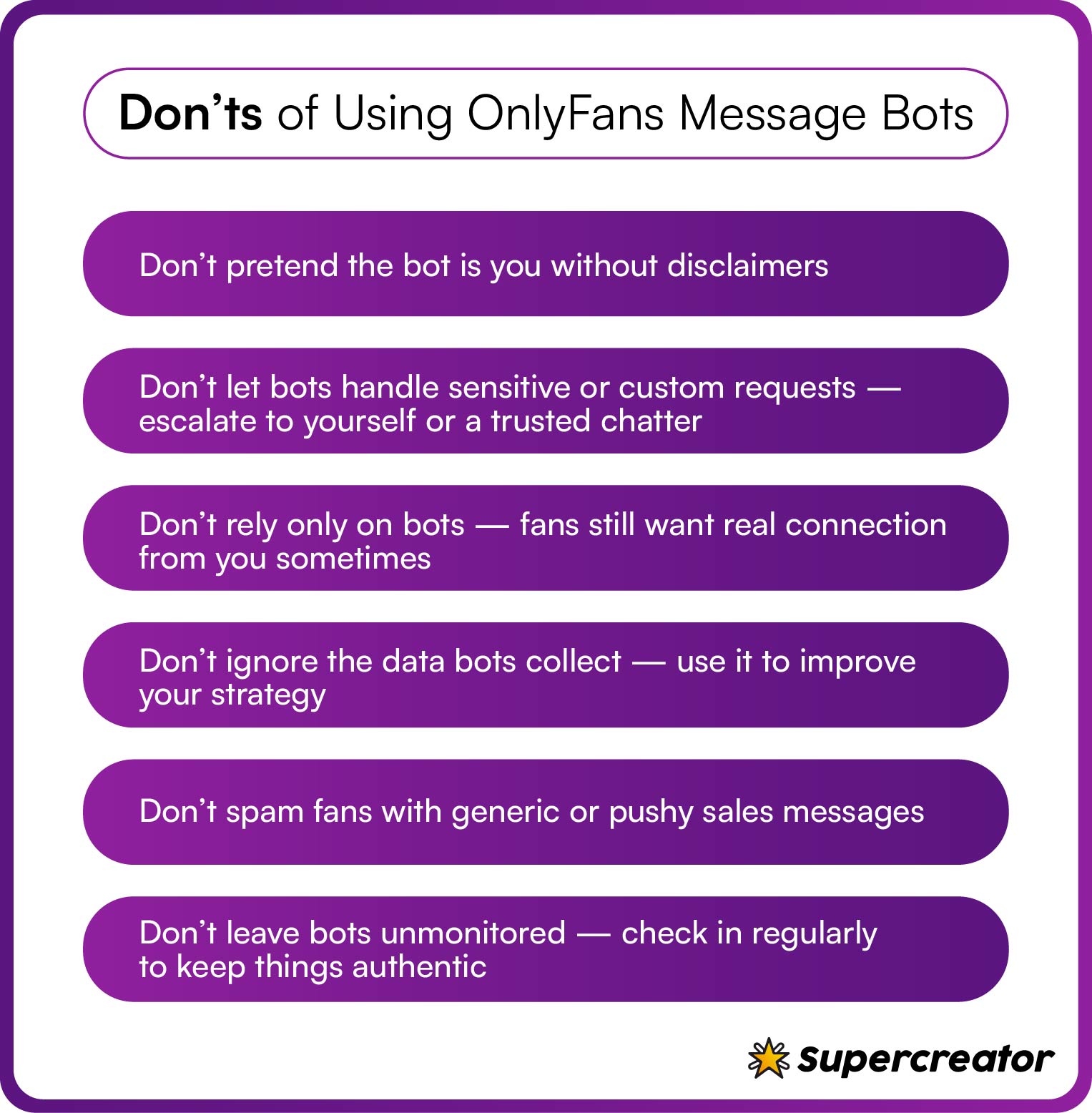
Bots can easily build up or pull down your account, depending on how you use them. So, here is a list of things to never do when using a bot on OnlyFans.
Don’t use bots to fake engagement
Here’s the first rule of the game: never use bots to buy fake likes, views, or followers. OnlyFans' algorithm can easily detect fake engagements and may flag such accounts.
So, fake engagements may generate results in the meantime, but they often lead to lasting consequences like account bans or suspensions. Fans also notice when your 10K likes don’t match your actual engagement. In most cases, this may push them away and hurt your growth in the long run.
Don’t impersonate a real person
It’s easy to get addicted to having a bot handle your chats. However, don’t fall for the trap since your fans will often catch on. Fans will lose their trust and may unsubscribe after realizing that they’ve been talking to a bot the whole time. Some might take it a step further by reporting your account.
So, avoid this pitfall by being upfront about having an AI assistant. Keep it simple and honest by using auto-messages like, “My assistant helps me keep up with messages. I’ll be with you shortly.”
Don’t rely only on automation
Your biggest fans pay for your attention and a feeling of connection. So, don’t deprive them by outsourcing all your chats to bots.
Here’s how it can backfire: first, they realize it’s not you and feel let down. Then they start to pull away, or even report your account to the platform, or warn other fans. In the end, you lose both money and trust. You can avoid this by setting clear boundaries:
- Let the bots handle initial greetings and basic questions.
- Step in when fans request custom offers and deep convos. Your bot should be programmed to recognize and notify you when fans use certain keywords.
- Create an illusion that you’re always behind the chat by answering some DMs during live shows.
Don’t spam your subs
Mass-messaging chatbots often spam your subs with the same messages. No one likes constant PPV pushes or repetitive “hey baby” messages. These messages are often counterproductive and may turn off subscribers from buying your products.
So, try these options instead:
- Space out your promotions by sending upsells not more than twice in a week.
- Be diverse in your approach. Don’t use the same words or style every time you send a message.
- Personalize your upsells based on the fans’ chat history. Send something like, “Since you loved our last cosplay session, I thought you’d like this…”
Don’t use bots for payments or off-site links
This is important. Automating payment requests can get you banned before you even realize what happened. OnlyFans doesn’t allow anything that pushes transactions off the platform, and it flags messages asking fans to use other payment methods.
Keep all your monetization on OnlyFans. You can also set up your bot to alert you if a fan asks about alternative payments so you can handle it yourself.
Training Bots That Sound Like You
Why is it important for your bots to sound like you? Because a bot that reflects your personality helps keep fans engaged and makes the interaction feel real. A stiff, robotic bot can turn people off and hurt your engagement. Here’s how to train your bot to talk more like you do:
Feed it your old conversations
Most OnlyFans bots can learn from examples, so give them plenty of your past messages. Include the little details like inside jokes, typos, slang, and playful replies. Add in some of your PPV pitches and responses tailored to different types of fans. Tools like Supercreator or a custom GPT can help you upload and train on your message history.
Use tags to personalize replies
Tags help the bot know who it’s talking to. You can tag your high spenders as “VIP” and set the bot to send them exclusive previews or voice notes. Fans who don’t spend much can be tagged as “freebie hunters” and get different types of replies or offers.
Set up decision trees or keep some oversight
Decision trees are simple paths the bot can follow based on what a fan says. For example, if a fan mentions “custom” or “exclusive,” the bot can automatically respond with a relevant offer or question. You can also choose to use a bot that asks for your approval before replying to certain fans, so you stay in control.
Review chats every week
Regularly check what the bot is sending. Look out for awkward or impersonal replies like “Hello valued user” and adjust where needed. You can also update the triggers to reflect seasonal offers or respond better to specific scenarios.
Picking the Right Automation Tools
Not every OnlyFans bot is built to help you grow. The wrong one can hurt your engagement, leave money on the table, or even risk your account. Here’s what to look for:
1. Pick a bot that scales with your account. It should handle more fans as you grow and work with a CRM, so you can track and manage everything easily. Tools like Supercreator offer both.
2. Go hybrid. The best bots let you jump in anytime and even schedule when they take over, like handling replies overnight.
3. Make sure it learns and adapts. Look for OnlyFans tools that remember conversations, adjust their tone, and avoid repeating themselves.
How to Know If It’s Working
You can’t improve what you don’t measure. These are the key numbers to watch when using bots:
- Conversion rate: How many fans buy after chatting? Higher is better.
- PPVs per fan: Are fans buying more pay-per-views after talking to the bot?
- Response time: Fast replies are good, but only if engagement stays high.
- Retention rate: Are more fans sticking around month after month?
- Message volume: Quality beats quantity. More messages only matter if they bring in more cash.
Check these weekly to see what’s working and what needs tweaking.
Where Automation Goes Wrong
Sometimes, automations do more harm than good when running an OnlyFans account. Most subscribers fall for these mistakes while automating their account:
Overused scripts that make fans feel ignored
Fans might quickly catch on if they continue to receive the same messages. So, create at least 10 variations of common replies and add personalized hooks like, “How well did you like last night’s steamy sessions? Well, I’ve got more surprises for you.”
Ignoring high-value fans who expect more than “hey, cutie”
High-value fans are responsible for a huge chunk of your earnings. So, avoid heavy use of automation when chatting with them. You may use bots to escalate the chats after two to four messages.
Bots answering customers with weird replies are a red flag
Not all bots can understand context or respond naturally. So, always set keyword triggers for custom requests. You could also program the bot to notify you when it comes across such keywords.
No human check-ins = chaos
Never leave your bots unsupervised. You might conduct a daily 15-minute check to find missed cues or awkward replies in the bot chats.
Bots Are Assistants, Not Replacements
The best bots feel like part of your team, not something that takes your place. To get the most out of them, start by understanding how they work and follow the basic dos and don’ts of OnlyFans automation.
Use bots to take some weight off your shoulders so you can focus where it matters, but don’t disappear completely. Stay ethical, be transparent, and always put your fans’ experience first.






.png)
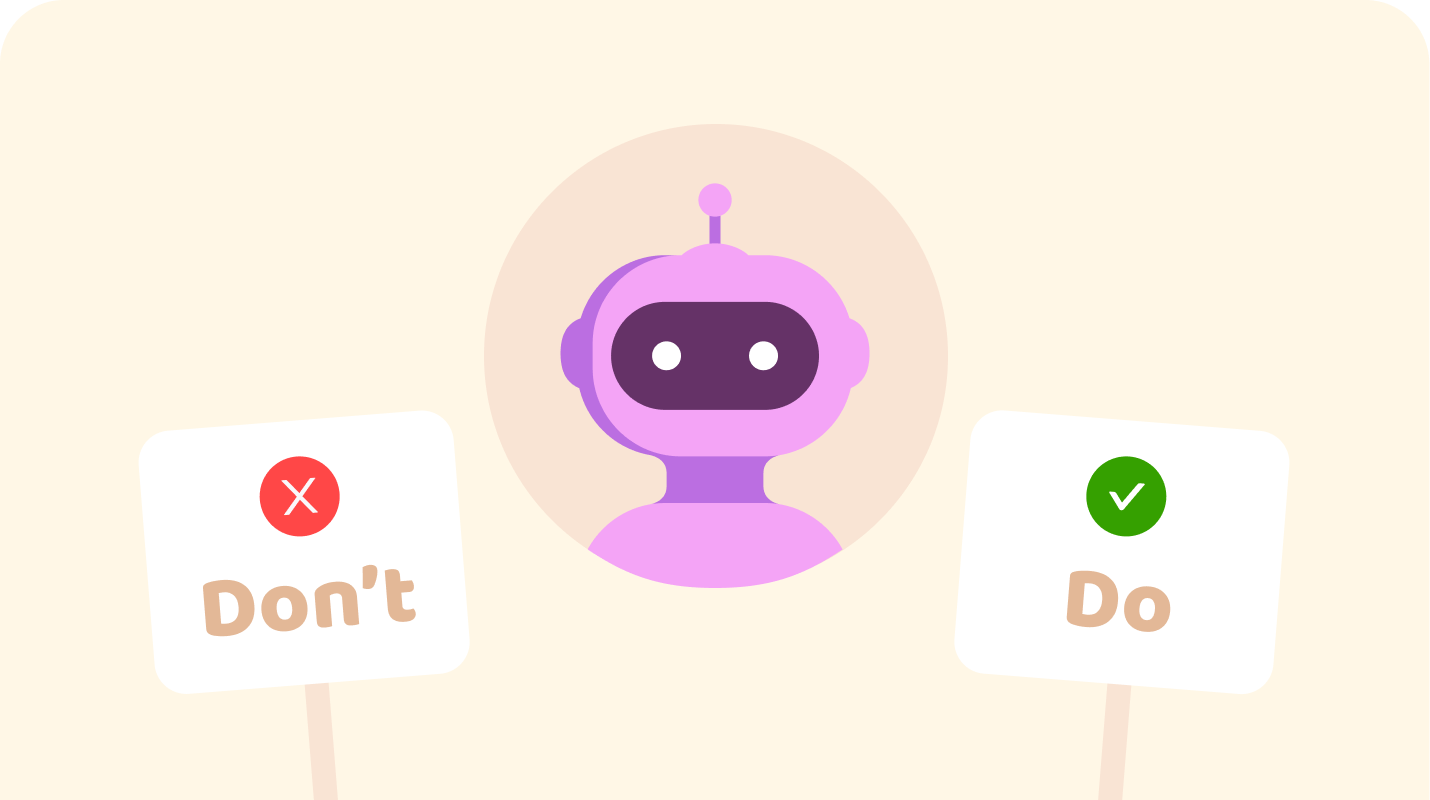

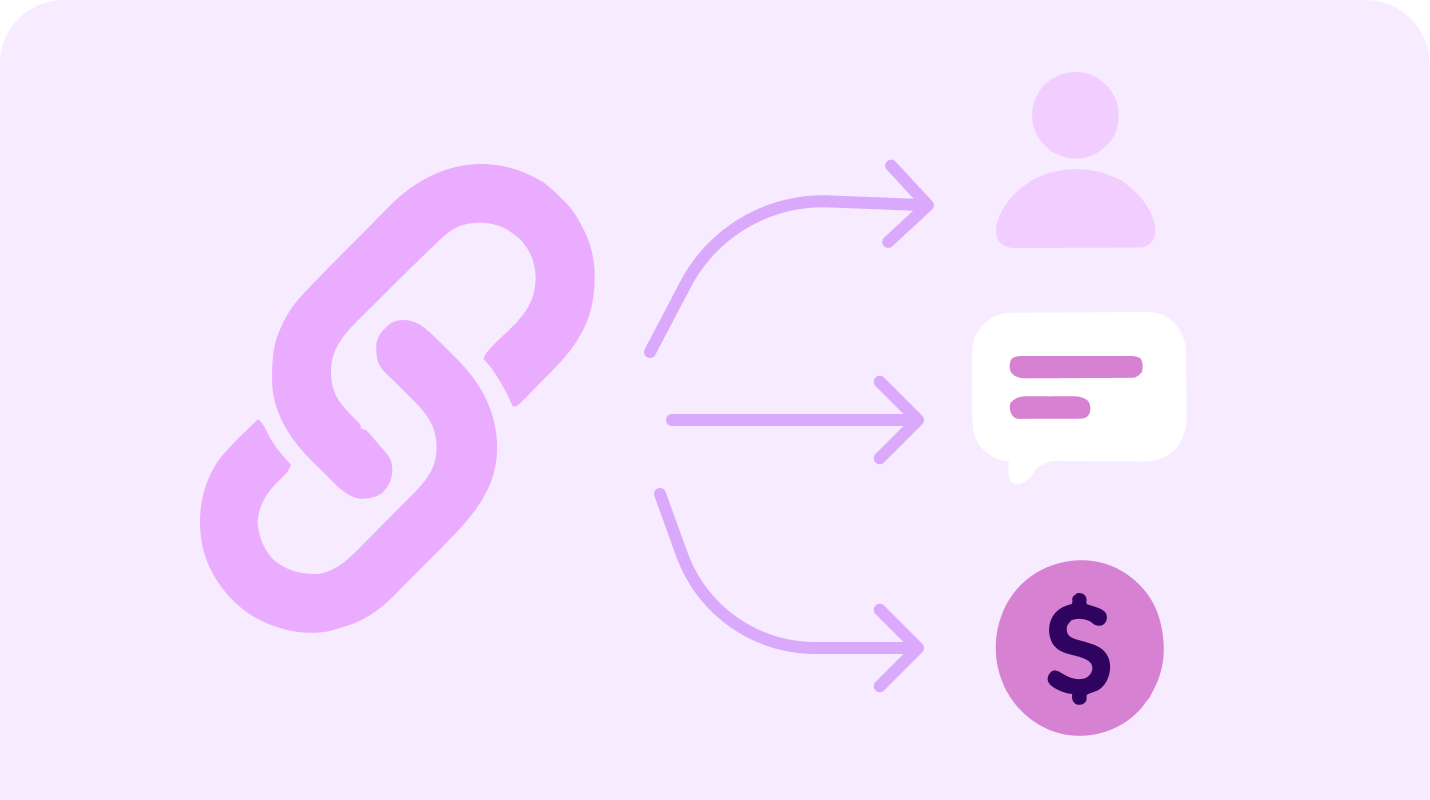




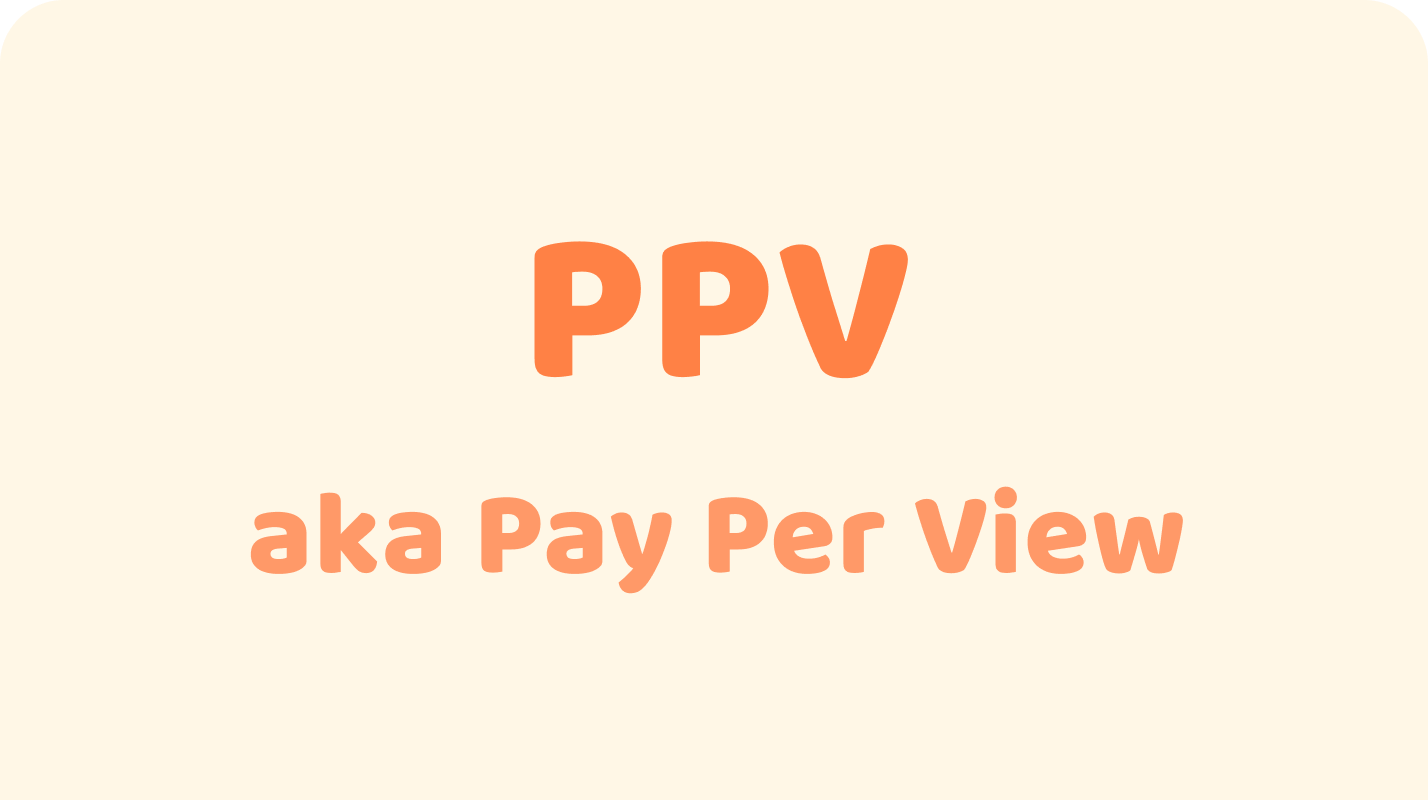
.png)

