With a wish list on OnlyFans, your fans can send you sex toys, sexy clothes, shoes, or anything else that might spice up your content. All you need is an Amazon account and you can start receiving surprises right to your door, without sharing your address.
Setting up a wish list isn’t complicated but there are still kinks to work out to protect yourself from privacy violations and scams (pun intended).
TL;DR: Amazon Wishlist on OnlyFans
- Amazon Wishlist on OnlyFans allows fans to send gifts to content creators without creators sharing their addresses.
- Creators set up a wishlist on Amazon and link it to their OnlyFans profile.
- Privacy concerns: For extra protection, creators are advised to keep other Amazon lists private and consider a PO box.
- Beware of scams: Fans might cancel orders after showing receipts; wait for gifts before sending thank you content.
- OnlyFans content enhanced with fans’ gifts, but not as payment, just appreciation for work.

Setting It Up
To set up an Amazon Wish List, login to your Amazon account.
Then, hover over the ‘Account & Lists’ menu and click ‘Your Lists’. Select ‘Create a List’ and start adding items that you want.
Make sure your list is set to private and add a title and description.
Once you have the list set up, you can add it to your OnlyFans Profile. Go to ‘Edit Profile and scroll down to the bottom of the page. In the ‘Amazon Wish List’ field, add your link and click save.
That’s all you have to do!
Maintaining Privacy

Like in the picture above, it’s possible for your identity to be leaked.
While getting gifts is the best, it’s still important to be aware of potential privacy violations.
Take steps to protect your identity like don’t make your other Amazon lists public.
If you don’t make all of your lists private, then they can show up as a linked wishlist and whatever name you used for that list will be visible.
Another piece of advice is to consider setting up a PO box to better maintain your anonymity.
Avoiding Scams

A great way to boost your fan engagement and retention is to offer to make content with gifts purchased from your Amazon wishlist.
However, one of the most common scams, is for fans to show you the receipt of something they bought, and then immediately after that, they will cancel the order.
Make sure to wait for the items to arrive before you send them any content as a thank you.
In fact, many creators advise not to accept gifts as payment. Just request them as thank you gestures for your continuous hard work.






.png)
.png)

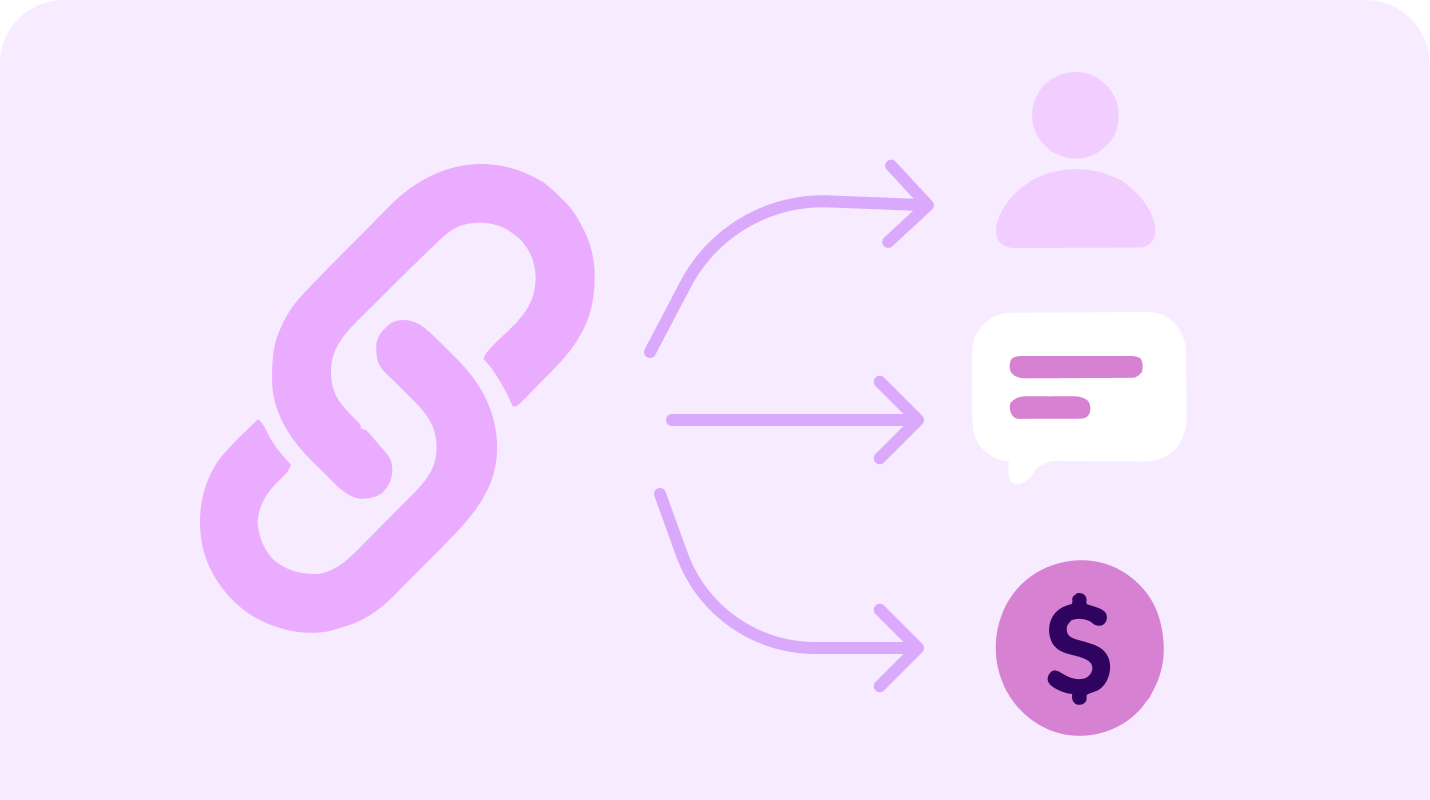




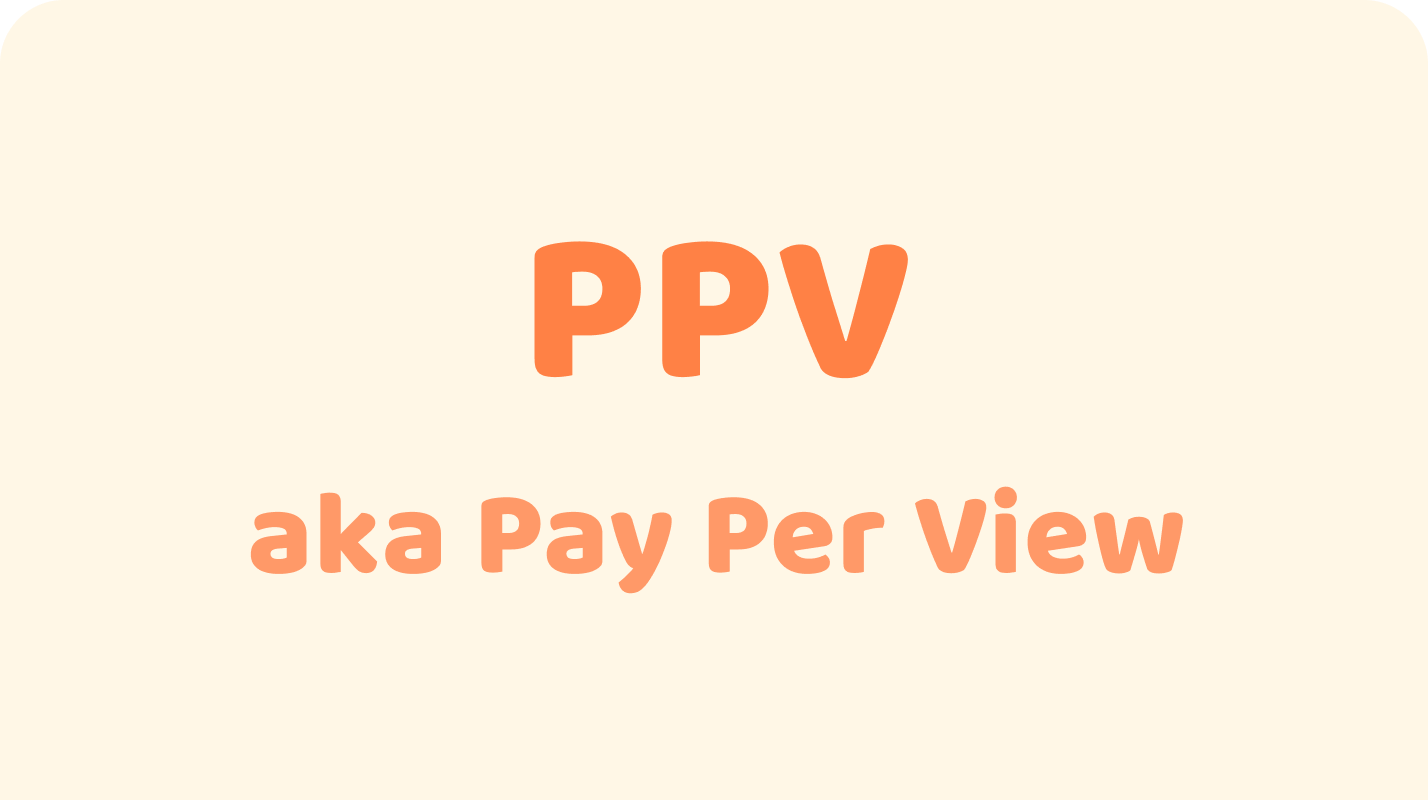
.png)

