
OnlyFans Academy

.png)
In the ever-evolving realm of digital content, OnlyFans has emerged as the epicenter for adult creators aiming to directly monetize their offerings and establish an intimate connection with their audience. Since its inception in 2016, OnlyFans has predominantly been associated with female adult entertainers. However, in the shadows of this predominant narrative, male creators have steadily been gaining traction, challenging preconceptions, and redefining success.
By 2022, OnlyFans had registered over 120 million users, with more than a million of those being content creators. Within this vast number, male adult content creators have been making significant inroads. Although exact statistics fluctuate, it’s estimated that about 25% of creators on OnlyFans are male, with a significant proportion of them catering to the adult entertainment niche.
This burgeoning male presence on OnlyFans signals a paradigm shift. No longer confined to traditional roles or stereotypes, male creators are demonstrating that there’s a vast and diverse audience hungry for male-centric adult content. From solo endeavors to collaborations, these creators are exploring a range of erotic genres, tapping into fantasies, and building dedicated fanbases.
Below, we’ll spotlight the top 15 male OnlyFans creators in the adult content realm, highlighting their paths to success and hopefully empowering upcoming male adult content creators to grasp the abundant opportunities OnlyFans offers.

TL;DR: Best Male OnlyFans Creators
- About 25% of creators on OnlyFans are estimated to be male, with a significant proportion catering to the adult entertainment niche.
- Male creators on OnlyFans, including in adult content and LGBTQ niches, find substantial success.
- Niches like gaming, cooking, fitness, and finance are popular among male creators.
- Success on OnlyFans for male creators involves leveraging social media, offering PPVs, and strategic marketing
Is OnlyFans Worth It for Guys?
The rapid rise of OnlyFans as a platform for content creators has inevitably led to a pertinent question among potential male creators: “Is OnlyFans truly worth it for guys?” The answer, in unequivocal terms, is a resounding “yes”. The landscape of OnlyFans is vast, and while female creators have been the more visible face, men have found substantial success, sometimes even outpacing their female counterparts in specific niches. Let’s delve into some of the most popular niches and trends where male OnlyFans creators are making their mark.
Adult Content (and Couples)
Arguably the most prominent category on OnlyFans, adult content is where many male creators have found immense success. Whether solo or in collaboration with partners, male-centric adult content has seen a surge in demand; couple-based content, particularly, offers an intriguing dynamic, often allowing creators to tap into more diverse and broader audiences. This niche affords the potential for high earnings and dedicated fan bases.
LGBTQ
The LGBTQ community has always been a vibrant and substantial part of the adult entertainment industry, and this holds true on OnlyFans as well. Male creators catering to this demographic have cultivated a dedicated and supportive following. The authenticity, diversity, and inclusivity that many LGBTQ creators bring to their content resonates deeply with subscribers.
Business/Finances
Beyond adult content, there’s an increasing demand for expertise-driven niches. Business and finance content is on the rise, with male creators offering insights, tutorials, and advice on topics ranging from investments to entrepreneurship. The appeal here lies in the direct value offered to subscribers, often in the form of actionable advice and strategies.
Gaming
The gaming community’s influence can’t be overstated, and OnlyFans has become a unique platform for gamers. Male creators are leveraging the platform to offer exclusive gameplay, tutorials, and even one-on-one gaming sessions with subscribers. It’s a niche that combines passion with monetization, creating a win-win for creators and fans alike.
Cooking
Culinary arts have found an unexpected home on OnlyFans. Male chefs, amateur cooks, and food enthusiasts are turning to the platform to share exclusive recipes, cooking techniques, and even virtual cooking classes. The interactive nature of OnlyFans allows these creators to engage directly with their audience, answering queries, taking recipe requests, and more.
Fitness & Wellness
Health, fitness, and wellness are evergreen niches with a vast audience. Male trainers, yoga instructors, and wellness coaches are utilizing OnlyFans to share workout routines, diet plans, and holistic wellness advice. This niche combines the visual appeal of workout demonstrations with the tangible benefits of fitness guidance.
As you can see, OnlyFans is not just a platform; it’s an ecosystem teeming with opportunities. For male creators, the terrain is ripe for exploration. By identifying the right niche and delivering high-quality, authentic content, success isn’t just possible—it’s probable
The Top 15 Male OnlyFans Creators
OnlyFans has become a platform for creators to build their empires, with countless success stories demonstrating the vast potential of the site. Among the countless creators, a select few have managed to distinguish themselves from the rest, carving out distinct niches and establishing powerful brands. Below are details on the current top 15 male OnlyFans creators. While some hide their true identity, age, and income, we’ve managed to find some juicy details and earnings for most of them 🙂
1. “THE KING OF ONLY FANS”
- Age: N/A
- Subscription fee: N/A
- Estimated earnings: N/A
- Subscribers: N/A
⭐Content type: Although the exact specifics surrounding “THE KING OF ONLY FANS” remain shrouded in mystery, what’s clear is his mastery over the adult content niche. The King is known for producing high-quality content, combining professionalism with authenticity, and establishing a deep connection with his audience.
2. NakedGamer
- Age: 28
- Subscription fee: $12.99/month
- Estimated earnings: $15,000/month
- Subscribers: 6,000+
⭐Content type: Merging his passion for gaming with adult entertainment, NakedGamer has developed a unique brand identity. He engages with fans through game commentary while also showcasing provocative content, creating a blend that is both entertaining and enticing.
3. Jakipz
- Age: 25
- Subscription fee: $9.99/month
- Estimated earnings: $20,000/month
- Subscribers: 7,500+
⭐Content type: Jakipz is known for his charismatic presence, often infusing his content with personal stories, engaging narratives, and interactive sessions. While adult content is his primary focus, the genuine connection he fosters sets him apart.
4. Hatts17
- Age: 27
- Subscription fee: $10/month
- Estimated earnings: $10,000/month
- Subscribers: 5,000+
⭐Content type: With an artistic flair, Hatts17 often merges the worlds of erotica and art. His content often feels like visual stories, resonating deeply with fans who appreciate the depth and artistry.
5. Leo
- Age: 24
- Subscription fee: $14.99/month
- Estimated earnings: $18,000/month
- Subscribers: 6,500+
⭐Content type: Leo’s brand revolves around his sultry and charismatic presence. His interactive sessions, coupled with high-quality adult content, make him a fan favorite.
6. Jayden Rembacher
- Age: 23
- Subscription fee: $9.99/month
- Estimated earnings: $12,000/month
- Subscribers: 5,500+
⭐Content type: Jayden’s content often has a cinematic feel, blending adult content with aesthetically pleasing visuals. He engages with fans by sharing snippets of his life, making them feel like they’re part of his journey.
7. Monster Twink (FREE)
- Age: 22
- Subscription fee: Free
- Estimated earnings: Through tips and pay-per-view content.
- Subscribers: 20,000+
⭐Content type: Monster Twink has mastered the art of the freemium model. While offering free base content, he entices subscribers with exclusive, top-tier content available for purchase, creating a dynamic content flow.
8. Jakub Stefano
- Age: 30
- Subscription fee: $15/month
- Estimated earnings: $25,000/month
- Subscribers: 7,800+
⭐Content type: Jakub successfully merges fitness and adult content. With a sculpted physique, he offers fitness tips intertwined with steamy content, appealing to those who appreciate both aesthetics and health.
9. Tomtompics
- Age: 29
- Subscription fee: $11.99/month
- Estimated earnings: $13,000/month
- Subscribers: 5,800+
⭐Content type: Tom focuses on high-quality photography, producing content that is both erotic and visually stunning. He often collaborates with photographers for themed shoots, keeping his content fresh and engaging.
10. Nick
- Age: 26
- Subscription fee: $9.99/month
- Estimated earnings: $11,000/month
- Subscribers: 5,200+
⭐Content type: Nick’s allure lies in his authentic representation. Fans appreciate the realness he brings to his content, making them feel connected on a personal level.
11. Jackson & Maddy
- Age: Jackson (25), Maddy (24)
- Subscription fee: $12.99/month
- Estimated earnings: $19,000/month
- Subscribers: 7,000+
⭐Content type: This dynamic duo offers a fresh perspective on couples’ content. Their chemistry is palpable, and their content offers a mix of intimacy and raw passion.
12. Loganwall
- Age: 27
- Subscription fee: $10.99/month
- Estimated earnings: $14,000/month
- Subscribers: 6,200+
⭐Content type: Logan’s content is a blend of solo projects and collaborations. His frequent interactions, Q&A sessions, and themed content make him a consistent fan favorite.
13. Jakipzfree
- Age: 25
- Subscription fee: Free
- Estimated earnings: Through tips and exclusive content.
- Subscribers: 15,000+
⭐Content type: As a complementary account to Jakipz, Jakipzfree offers fans a taste of his premium content, acting as a teaser platform that often leads fans to his main account.
14. PEACHY BOY
- Age: 26
- Subscription fee: $9.99/month
- Estimated earnings: $12,500/month
- Subscribers: 6,300+
⭐Content type: PEACHY BOY captivates his audience with a blend of adult content and candid life moments. His brand revolves around genuine interactions and showcasing different facets of his personality, making his content feel intimate and personable.
15. Hung Twink | Top
- Age: 23
- Subscription fee: $10.99/month
- Estimated earnings: $11,500/month
- Subscribers: 5,400+
⭐Content type: With youthful exuberance and charm, Hung Twink delves deep into the realm of adult content, always ensuring a fresh perspective for his audience. The quality of his content and his constant engagement with fans have solidified his place among the top creators on OnlyFans.
Each of these creators has carved out a unique space for themselves on OnlyFans. Their success stories serve as inspiration for aspiring creators and showcase the platform’s potential. Whether it’s through top-tier production quality, genuine interactions, or innovative content blending, these male creators have set the standard high, proving that with the right strategy and dedication, success on OnlyFans is achievable for everyone.
How Can You Make the Most from OnlyFans?
Success on OnlyFans, much like any other platform, isn’t solely about the content you produce; it’s also about how effectively you market yourself. For male creators looking to optimize their OnlyFans journey, here are some indispensable strategies:
Socials/Reddit:
- Harness the power of social media platforms like Twitter, Instagram, and Snapchat to showcase teaser content, engage with fans, and build a loyal following.
- Reddit can be particularly powerful, with numerous niche communities where you can share your content and attract a targeted audience. Join relevant subreddits and actively participate to gain credibility.
Use PPVs (Pay-Per-Views):
Instead of solely relying on subscription fees, diversify your income by offering exclusive content through PPV messages. This strategy allows you to provide premium content at a premium price, incentivizing fans to pay extra for something special.
Bio/Keywords/Welcome Messages:
- Your bio should be a succinct representation of your brand. Use relevant keywords that reflect the content you offer, making it easier for potential subscribers to find you.
- A welcome message can set the tone for new subscribers. Make it warm, inviting, and informative about what they can expect.
Chatting:
Regular interaction with subscribers can create a sense of community and loyalty. Answering queries, taking feedback, and having occasional live chat sessions can make your subscribers feel valued.
Analytics:
- Keep an eye on your OnlyFans analytics to identify which content is resonating the most with your audience. Monitoring trends will help you refine your content strategy and ensure you’re catering to the tastes of your subscribers.
- Use analytics to carve out a niche for yourself. If certain content types or themes are gaining more traction, it might be worth delving deeper into that niche.

Use Supercreator's AI-Driven Analytics and Chatting Tools:
For those who are serious about maximizing their OnlyFans potential, Supercreator’s advanced tools can be a game-changer. Designed with insights from the top 1% of OnlyFans creators, Supercreator provides:
- Advanced Analytics: Leveraging AI, Supercreator’s analytics tool can predict content trends, helping creators stay ahead of the curve and produce content that’s bound to resonate.
- Chatting Tools: Engage with your audience in a more structured and efficient manner. Supercreator’s tools allow for automated yet personalized responses, ensuring your subscribers always feel connected.
- Content Strategy: Based on data-driven insights, Supercreator assists in planning a content strategy that aligns with both current trends and your personal brand.
By marrying your passion and content with intelligent promotion strategies and utilizing tools like Supercreator, you can ensure that your OnlyFans journey is not only fulfilling but also financially rewarding.
The Best 15 Male OnlyFans Models





.png)
AI generators are the latest hack for creating NSFW OnlyFans content in 2025.
These tools push the boundary of what it means to create content. For instance, users get to create AI content in various styles, from hyperrealistic to 3D anime styles. You can even model these images to look and talk like you. The tools are easy to use, and the only limit is your imagination.
That being said, not all OnlyFans NSFW generators complement your unique services or niche. For this reason, we’ve explored and outlined some of the best NSFW AI generators for specific OnlyFans niches and use cases.
What Are NSFW AI Generators?
NSFW AI generators use deep learning technology to create adult-themed content, from images to videos and text. These tools allow creators to craft erotic art in various styles, ranging from photorealistic to anime-inspired characters.
Using these generators is simple. Typically, all you need is a descriptive text prompt. The more specific your input, the more accurate and detailed the output. Some tools even let you upload images to create similar-looking content or edit real photoshoots with AI effects, adding an extra layer of creativity.
For OnlyFans creators, these AI tools offer a chance to explore fantasy scenarios or fetishes without physically performing the acts, and they can help you create content while maintaining anonymity. You can generate completely new likenesses or even alter your images to fit a different persona.
With the right prompt, these tools make it easy to produce high-quality NSFW content tailored to your unique style.
Why OnlyFans NSFW AI Generators Are So Popular Right Now
NSFW AI generators are the worst-kept secret in the OnlyFans and adult content communities. These tools have easily transformed how to create adult content like roleplay and kinks, and they reduce the work required to create demanding content.
There are tons of reasons why creators use AI for OnlyFans, but we can start with these:
- You can create photorealistic adult content that closely mimics human likeness and emotions.
- AI characters can be easily customized for different fetishes, scenarios, and body types.
- Using AI saves time and reduces the overall cost of creating content.
But this is just the beginning of what you can achieve with NSFW generators. Thanks to advanced diffusion models and other AI innovations, you can now render 4K clips within a few minutes without even investing in cameras or lighting equipment. There’s also voice and motion cloning, which creates an immersive sexual experience for your fans (ASMR creators, take notes!).
The main regulation here is that the AI video or photo must resemble you, and users must be able to tell that it’s AI-generated or altered.
Best NSFW AI Generators for Immersive AI Relationships
1. Secret Desires

Secret Desires tops the list of immersive NSFW generators for two reasons: it has a wide selection of AI personalities and a fully customizable AI character option. The tool allows users to create and interact with virtual characters. Using the latest AI image algorithm and natural language processing technology, it creates an immersive chatting experience.
At first glance, the platform requires you to select the AI character’s gender and art style—you get to pick between photorealistic and anime-type characters. Next, you choose an AI character or build one from scratch. The latter option is crucial for OnlyFans creators since they can upload their image and voice to create an almost lifelike replica. Users can also tweak the character’s attributes and personalities, depending on their current mood or preferences.
Secret Desires doesn’t come free, as it features different subscription plans and their corresponding features. The Max monthly plan costs $19.99, and it features options like face swapping, voice cloning, and unlimited usage. In contrast, the $7 Pro plan is the cheapest and features only basic functions like voice notes and image generation.
Pros
- Has an easy-to-use chat interface
- Offers both photorealistic and anime-style characters.
- Has extensive customization options.
- Features multiple NSFW categories, such as kinky and submission.
- Has tier-based subscription plans to accommodate different budget sizes.
Cons
- Lacks an AI video generation function.
- The general interface looks cluttered, which may be challenging for new users.
2. HeraHaven

Here’s another NSFW AI generator to use for your OnlyFans AI-based fan chatting. Like Secret Desires, this tool features a wide selection of avatars, each with a specific persona and multiple scenarios. Users also get to select the art style for their preferred avatar. There are options for creating photorealistic or anime-style characters.
The first thing you’ll notice about the software is how easy it is to build your preferred character for your chat or image generation. To start chatting, you must select different customization options for your AI avatar. There’s even a field for creating a custom persona for the avatar. But that’s not all; users can use the rater feature to upload dick pics for AI characters to evaluate.
However, Hera Heaven falls short in terms of what you’ll expect from one of the best AI NSFW generators. There are no face-swapping or voice-cloning functions, which are necessary for features for OnlyFans AI content creations. Although the AI tool falls short in terms of available features, it is relatively cheaper to use.
Pros
- Offers an easy-to-navigate interface.
- Has a wide selection of AI characters and customization options.
- Offers different personality types and scenarios to create NSFW experiences.
Cons
- Lacks important features like voice cloning and face swapping.
Best NSFW AI Generators for Visual Creators and NSFW Art
3. Civitai

Civitai is a hub for creative artists pushing the boundaries of AI arts. As one of the best AI generators for NSFW photos and videos, the platform lets users create and share NSFW content without getting banned, although it may flag down extreme NSFW content. AI creators can earn buzz points for creating art and can convert the points to real cash or use them to purchase more credits for the AI image generation function.
The platform runs on some of the most advanced deep learning and rendering technology. This tech enables users to convert text prompts to get ultra-realistic or anime-type videos and images. You can also copy text prompts from other uploaded AI content and tweak them to get the desired effect.
Civitai is relatively free to use. However, you must get credits to use the AI generator functions. There’s also a $5 monthly fee for the support tier plan. The plan grants you early access to new features and perks like a Discord role and nameplate color.
Pros
- Offers an alternative income stream for OnlyFans NSFW creators.
- It is relatively free to use.
- Offers different AI art styles, from realistic to cartoon-type ones.
- Wide selection of AI images and text prompts.
Cons
- Has a cluttered user interface, which might confuse new users.
4. JoyHoonga

Here’s another top choice for generating NSFW AI images. JoyHoonga runs on Candy.ai, one of the top generators for AI art styles. The platform offers both lifelike and animation styles. To create a character, you must first select the art style and gender before moving on to the outfit, action, accessories, and pose. Use the text prompt to paint the ideal scenario that you want.
Some creators might find prompt ideas for OnlyFans content from ChatGPT. In addition, it offers multiple background options, which make it perfect for creating location-based content on OnlyFans. OnlyFans fitness creators may use the gym and garden scene to build AI content. The best part? JoyHoonga allows you to download batches of AI images at once, with each completely different from the others.
JoyHoonga runs a freemium model; it offers both free and paid versions. The free version has limited customization options and a basic chat function, while the premium subscription unlocks features like AI avatar voice settings and AI chat calls.
Pros
- Offers a wide selection of AI customization options.
- Has photorealistic and animation-type characters.
- Offers AI chats.
- Easy-to-use interface.
Cons
- Limited features in free version
- Potential content policy concerns
Best NSFW AI Generators for Undress AI and Photo-Based Edits
5. Undress AI
Undress AI is a collective term for describing apps that use artificial intelligence to remove clothes from real-life images or videos. The app uses DeepNude tech, which is trained on an extensive dataset to determine what an individual will look like without their clothes. Obviously, undress AI technology has found a home in the NSFW industry. Adult content creators and users alike may use these tools to explore their sexual fantasies. Here are some of the best AI NSFW generators for undress AI:
DeepNudeNow, in particular, is widely recognized as one of the pioneers of undress AI. It is relatively easy to use since it requires uploading an image and clicking on the required button to generate the result. The platform offers a free trial and a paid subscription plan, with the latter option offering access to more features, like higher resolution.
Pros
- It’s an effective tool for creating NSFW content.
- Most tools offer free trial plans.
Cons
- May raise ethical concerns due to privacy and security violations.
6. Nudes App

The AI-Nudes.app is also one of the best NSFW AI generators for undressing and photo editing. Unlike the typical undress AI tools, users get to not only undress but also customize the model’s clothing and body type.
According to the AI tool, they use DeepNude technology to predict an individual’s body features underneath their clothes. The technology runs the model’s body shape and features through a dataset to accurately generate the most realistic result. It also takes it a step further by offering photo editing features.
What’s even better is that Nudes App promises a secure data protection service, as they don’t store your pictures on their server. The platform offers tier-based subscription plans. The basic plan goes for $9.95, while the pro version is $39.95 per month and offers perks like breast size and cloth customization, and no watermark.
Pros
- Has a user-friendly interface
- Produces life-like AI images and offers customization options.
- Tiered subscription plans
Cons
- It raises concerns about privacy violations.
- Has limited customization options.
Best NSFW AI Generator for Uncensored NSFW Video Generation
7. Hunyuan (Tencent)

In recent years, Tencent has become the buzzword for innovative AI technologies. The most eye-catching service is its video generation tool, which allows creators to create 5-second 720p AI videos. Creators only need to provide the right text prompt to generate a video. You can also upload your image as a template for your AI avatar.
The video generation tool uses advanced AI technology to create effects, such as natural background motion and scene modeling. Natural background effect creates an illusion of a real video since the background elements are in motion while the AI-generated OnlyFans model performs the specified activity. This feature makes it perfect for OnlyFans creators, who can now create short AI videos of themselves performing various activities.
Tencent runs a subscription and pay-as-you-go payment model. The latter payment option charges $3.99 for 1,000 minutes of HD video content, while full HD video content costs $8.99 for the same duration.
Pros
- Offers advanced AI video generation functions.
- Creates high-resolution AI videos.
- Allows speech recognition prompts.
Cons
- Users complain of glitches and bugs on the platform.
- New users may find it challenging to navigate the interface.
Which NSFW AI Generator Is Right for You?
AI NSFW generators are everywhere, and picking the right one depends on what you need. For example, Hunyuan and Secret Desires are great for ASMR creators, while Civitai and JoyHoonga are better for fitness creators because they offer more personalized image options.
To choose the best tool, make a list of what features matter most to you. Separate them into things you need and things that would just be nice to have. Then, make sure your chosen tool has all the must-haves and at least a few of the nice-to-haves.
The 7 Best NSFW AI Generators for OF Creators in 2025





.png)
OnlyFans has grown from a niche content-sharing platform into a billion-dollar industry, providing creators with a way to monetize their content directly. With its subscription-based model and various earning opportunities, the platform has attracted millions of users worldwide. This article breaks down how OnlyFans generates revenue, how creators can maximize their earnings, and how AI tools can grow your income streams (without adding more the your plate).
Overview of OnlyFans Revenue
OnlyFans’ financial success has been driven by its unique approach to content monetization. Unlike traditional social media platforms, it allows creators to earn directly from their audience through subscriptions, pay-per-view content, and tips. But how much revenue does the platform actually make, and what trends are shaping its future?
How Much Revenue Does OnlyFans Make?
Recent reports indicate that OnlyFans generates billions in revenue annually. In 2022, the platform reported over $5.6 billion in total revenue, with a significant portion coming from subscription fees. The company takes a 20% cut from creators' OnlyFans earnings, meaning that the vast majority of this revenue is distributed among content creators. Transaction fees, tips, and exclusive content sales further contribute to OnlyFans’ financial success.
OnlyFans Annual Revenue Growth
OnlyFans has experienced rapid growth year over year. With its increasing user base and global expansion, the platform continues to break revenue records. Analysts predict that the company’s revenue will keep growing as more creators join and diversify their content. This trend underscores the platform’s influence and its ability to sustain long-term profitability.
Revenue Distribution
.png)
OnlyFans operates on a straightforward revenue-sharing model: creators receive 80% of their earnings, while the platform keeps the remaining 20% as a service fee. This allows many creators to generate substantial income, with some earning six- or seven-figure salaries annually. The platform’s model ensures that those who build a strong, engaged following can reap significant financial rewards.
Key Factors Contributing to High OnlyFans Revenue
There are a few key factors driving OnlyFans' financial success and popularity among creators:
Diverse Creator Base
Unlike other content platforms, OnlyFans is home to a wide range of creators—from fitness coaches to musicians, artists, and influencers. This variety attracts a broad audience willing to pay for exclusive content, increasing the platform’s overall revenue.
Subscription-Based Model
The core of OnlyFans’ revenue system is its subscription model, where fans pay a monthly fee to access premium content. A lot of creators also offer pay-per-view content, personalized experiences, and tiered memberships, allowing for more flexible pricing strategies.
Fan Loyalty and Engagement
.png)
Unlike passive content consumption on other platforms, OnlyFans encourages direct interaction between creators and fans. Personalized messages, exclusive content, and one-on-one chats drive higher engagement rates, leading to more revenue for both creators and the platform.
Global Expansion
OnlyFans has expanded its reach beyond Western markets, attracting users from around the world. This global accessibility has opened doors for more creators and subscribers, fueling the platform’s continued revenue growth.
Challenges and Opportunities for Creators on OnlyFans
While OnlyFans gives creators a lucrative opportunity, it also comes with challenges. Let us explain:
Challenges:
- The 20% platform fee takes a cut from creator earnings.
- High competition makes it harder for new creators to gain visibility.
- Managing content and fan interactions can be time-consuming.
Opportunities:
- Creators can build a dedicated fan base and charge premium prices for exclusive content.
- Niche markets offer an opportunity for differentiation, helping creators stand out.
- Automation and AI tools can help streamline workflows, freeing up time for content creation.
To Sum It UpOnlyFans has cemented itself as a leading revenue-generating platform for content creators, offering income opportunities and strong earning potential. While competition and platform fees remain challenges, AI tools provide a way to maximize OnlyFans revenue for creators and make operations simpler.Supercreator makes things easier for creators. With AI chatting, you don’t have to spend hours replying to every message; AI can handle that while keeping fans engaged. Then there’s chat automation. Instead of manually scheduling every post, AI takes care of it for you. Your content stays fresh, and you can focus on creating instead of constantly managing your page.At the end of the day, AI isn’t about replacing the human touch…it’s about making things easier so creators can focus on what they do best while still growing their income.
OnlyFans Revenue: Total Earnings, Creator Opportunities, and Tools




.png)
.png)
There are plenty of ways to make money on OnlyFans beyond just subscriptions. You don’t need any special tech skills or a huge investment to get started either.
You can sell digital services or physical products to increase your income and connect with your fans. It’s all about experimenting until you find what works best for your audience.
In this guide, we’ll go over some easy things you can sell on OnlyFans and how to do it without making it a hassle. Let’s get into it.

What Can You Sell on OnlyFans?
Well, the list of what to sell on OnlyFans is quite endless. However, you can narrow it down to these broad categories:
1. Custom Content
The best part about selling custom content is that fans think for you. You only need to create the content as per their specifications. Here are some custom content ideas you can push and sell to your target audience.
Personalized photos: This content is created based on a specific fan’s request. It may include wearing outfits like costumes, posing in a particular style, or even signing your name on a part of your body. While personalized photos are not difficult to create, the trick is making the fan request and pay for them. So, you might spice up the conversation by asking how they would love to see you do. Once you request custom content, hit them with your requirements, such as an upfront payment. You might also offer to sell the outfit you wore in the photoshoot.
Custom videos: It only takes a few minutes to create a teaser video. The video could be behind-the-scenes or a snippet about your daily life. Share the snippet with your subscribers, especially the high-paying ones. You may do something nice by making a personalized birthday wish video. Next, follow through with a message that will spur them to ask for more custom videos, which you can charge them for.
Digital products: Digital products are some of the easiest things to sell on OnlyFans. They are quite easy to create and may not burn a hole in your pocket. These products may include art designs, including AI-inspired ones, ebooks, guides, or exclusive photoshoots. You can endlessly distribute them at no extra cost. Note that your digital product must align with your brand. Case in point: Create a digital fitness guide ebook if you’re in the fitness niche. This way, you'll get more demand for the products.
Merchandise: Thankfully, OnlyFans is a step ahead of you since it has already partnered with an on-demand merch-producing company. So, you can take advantage of this feature to produce and sell tangible items like branded t-shirts, hoodies, calendars, quizzes, and signed mugs. The merch company receives your design, creates the product, and delivers it right on your subscriber’s doorstep.
2. Exclusive Experience
Selling an exclusive experience taps into your fan's desire for a more personal, VIP treatment. Fans love feeling special and having unique, one-on-one interactions with their favorite creators. You can create custom experiences that make them feel valued. Here are a few ways to leverage this:
VIP livestream or video call: Offer fans the chance to interact with you in real-time through a one-on-one livestream or video call. This creates an intimate experience where fans can engage with you directly, ask questions, or request personalized actions. Make sure to promote these events in advance to build anticipation and charge a premium price for this unique access.
Virtual meet-and-greet: A virtual meet-and-greet gives fans a chance to connect with you in a more personal way. Whether it’s a group chat or a one-on-one conversation, this creates an opportunity for fans to ask questions, share their thoughts, and build a stronger connection. These sessions can also include personalized shout-outs or fan-specific interactions to make the experience feel more exclusive.
Personalized behind-the-scenes content: Offering behind-the-scenes content lets your fans get a sneak peek into your daily life or content creation process. This type of exclusive content can range from unfiltered moments to detailed explanations of how you create content. It adds value for your most dedicated fans and helps strengthen their connection to you.
3. Your Services
Fans are often willing to pay for personal services from their favorite creators. These services are usually tied to your unique brand and niche, and here are some examples of what works:
Personalized shoutouts or videos: Many fans love getting personalized shoutouts, whether it’s for birthdays, special events, or just as a way to connect with their favorite creator. You can charge for custom videos or even messages with a personal touch that makes your fans feel special. It’s a great way to engage while earning money.
Roleplay or custom experiences: One of the most popular services on OnlyFans is custom roleplay or personalized experiences. Fans may request videos or photos of you acting out specific scenarios. This could include fetish-based content, specific outfits, or customized themes that align with your brand. The more unique the request, the higher the price.
One-on-one chat or advice: Some creators offer one-on-one chat sessions where they interact with fans and provide personalized conversations, advice, or companionship. This can range from casual chatting to more niche interests, such as life advice or talking about shared hobbies. For example, fans may pay for a more intimate experience with a creator, where they can ask questions or just have a deeper conversation.
4. Pay-Per-View Content
Here comes the good ol’ PPV content that always brings results. Create an exclusive set of video or photo content, add a price tag to it, and offer it to your subscribers. Subscribers must pay the set price to view the content.
Exclusive photos and videos: Create exclusive photo and video sets that fans can only access by paying for them. These could be behind-the-scenes footage, themed shoots, or adult content. The key is to make the content unique and desirable enough for fans to pay for access.
Custom PPV content: Offer customized content where fans can request specific videos, photos, or personalized messages. This gives them a sense of ownership and exclusivity, allowing you to charge a premium for these tailored requests.
Bundle offers: Bundle together multiple pieces of content for a discounted price. For example, you could offer a collection of videos or photos at a special rate. This encourages fans to purchase more and increases your revenue per fan.
Tip: Non-traditional items like physical merch or used underwear can spark your audience's curiosity and drive sales. These unique offerings diversify your income and reduce reliance on subscriptions.
Now, you have a fair idea about things to sell on OnlyFans. The next step is to start small, experiment, and work on feedback from fans.
How to Sell Content on OnlyFans
It’s not enough to know the easiest thing to sell; you need sales skills and strategies to back it up. Here’s a surefire step-by-step guide to selling your content on OnlyFans:
Step 1: Set up your pricing
First, you need to know what the market is charging. Market, in this context, includes other creators or vendors on other platforms. Don’t underprice yourself, even if the overall production cost is low. Remember that you’re selling exclusivity and value to your fans. So, set a premium price. If you’re still uncomfortable about it, set up a tiered pricing structure so no fan is missing out on the action.
Here’s an example:
- Tier 1 is 1 branded t-shirt for $39.99
- Tier 2 is 1 branded t-shirt, a mug, and a calendar for $69.99
- Tier 3 is 1 branded t-shirt, a mug, a calendar, and a signed hoodie for $109.99
Step 2: Take advantage of OnlyFans’ built-in tools
OnlyFans has a set of tools specifically built for paid content. For instance, the pay-per-view messaging function lets you send PPV content directly to fans. All you need to do is ensure your caption is captivating enough for fans to take the desired action. For example, “watch me try out these sexy, play-bunny lingerie; unlock this message for $15.”
You might also include the tipping option under your posts. Encourage fans to donate by including incentives like, “Leave a tip if you’d like a shoutout.”
Step 3: Don’t stop promoting
Believe it or not, you’re now a promoter, as you’ll be pushing your content across multiple social media platforms. You might drop a censored picture and tell them to click on your OnlyFans link to get the uncensored version. Remember to not be pushy or aggressively salesy. Also, build your presence on other platforms to become more credible and achieve better results.
Last thing? Don’t sleep on building a good rapport with your fans. Consistently engage with them and share “thank you” notes after they make a purchase. Include their name in the post to make it more personal and thoughtful. You should consider using Supercreator’s chat automation tool to better manage chats.
Step 4: Create a sense of urgency
The fear of missing out happens to us all. You can take advantage of this fact to spur your fans to take the desired action. Here are some tips to create urgency when selling on OnlyFans:
- Use limited-time deals. In other words, offer bonuses or discounts for a limited time. For example, “Get 50 percent off for watching me try out my gym shorts; the offer ends tonight at midnight.
- Use a countdown to create a sense of urgency. For example, “Only 12 hours left to view my new workout routine.” Don’t stop with one countdown post; keep on creating more while counting down until the last hour.
Step 5: Monitor your progress and experiment with other strategies
Let your sales campaign run for at least two weeks or a month. Next, use OnlyFans analytics to track which promotion performed best or which product sold the most. Focus more on the performing ones and ask for feedback from your fans. A poll or Q&A session will help you determine which content they’d like to see more of.
You might play around with the pricing, content type, or promotion and wait for the next two weeks to see if there are any changes. It takes time to perfect your sales strategy, so be patient and let your efforts yield results.
Best Things to Sell for Maximum Earnings
The truth is, that some products will sell better than others. It’s usually out of your control or content strategy. The only thing you can do is identify the top-selling products and use sales strategies to get maximum earnings from them. To help you out, here are some of the most profitable and in-demand products on OnlyFans:
- Personalized content
The goal is to make your fans feel special and loved through personalized content. All you need is to follow their request and watch your earnings increase.
- Exclusive videos and photoshoots
Fans are willing to pay premium prices for rare or uncommon things. For instance, BTS footage and themed photoshoots will sell faster than readily accessible content.
- Pay-per-view:
There’s no end to what you can earn with PPV content. Unlike custom content, you can share the same PPV content with all your fans.
- Tier-based offers
Fans love to know they’re getting a good deal. With tier-based offers, you’re presenting the illusion of getting more for less. In addition, you’re widening your income stream since less-paying fans are likely to jump on lower-tiered products.
Digital vs. physical product: which is better in terms of effort and revenue potential?
| Model | Pros | Cons |
|---|---|---|
| Digital Products |
|
|
| Physical Products |
|
|
The Best High-Value OnlyFans Content Ideas To Get Repeat Purchases
First of all, create quality content that will make fans come back for more. Next, implement these content ideas for repeat purchases:
- Create series or collections. Release the content or product in batches so they always have a reason to purchase again. For example, you may create sequels for video shoots and ebooks. However, this only works if they’re impressed with the first batch.
- Create a monthly subscription plan for your content or items. You may offer them monthly subscriptions for items like exclusive photoshoots and BTS videos. Better still, create a tiered plan to increase the number of subscribers.
- Allow fans to vote for their preferred content type and charge them to access such content.
Tips to Boost Sales on OnlyFans
Chances are, you’re yet to maximize your sales potential on OnlyFans. So, it’s time to think outside the box by implementing these practical strategies to boost your sales:
Invest in quality content
Sometimes, the simplest strategy is often overlooked. Fans are more likely to purchase again and recommend you if you produce high-quality content. So, follow these tips to improve content quality:
- Invest in good recording equipment
- Consider mixing up your content types
- Remain consistent in uploading content
Step outside of OnlyFans and promote on other social media platforms
Visit the same waterhole as your audience. In this context, your target audience spends a chunk of their time on social media platforms like Twitter, Reddit, and Instagram. So, research the platform rules, create relevant content, and collaborate with other creators to boost your sales.
Use time-limited offers
Create a sense of urgency by using time-limited offers to boost your sales. Subscribers don’t want to live with the guilt of missed opportunities. So, they might readily jump on such offers
Offer incentives that are hard to refuse
You may reward high-paying or long-time subscribers with discount offers or content. For example, send a discounted PPV message to your loyal fans.
Final Thoughts
You’ll have your ups and downs, so it’s smart to have a few backup plans in place. Step out of your comfort zone (aka subscriptions) and mix things up to boost your OnlyFans income. Check out our strategies for selling on OnlyFans and start taking action.
Remember to be flexible and ready to change your strategy until you find what works best for you. Even after you do, don’t stop evolving. Are you still waiting for the go-ahead? Don’t dawdle; go and take control of your OnlyFans earnings through our smart sales strategies. You’ve got this!
Easy Things to Sell on OnlyFans: Ideas To Increase Your Income




.png)
.png)
Ad networks are one of the smartest ways to promote your OnlyFans.
The best adult ad networks get your content in front of people who are looking for it (and ready to spend). They offer flexible pricing, solid placements, and traffic from legit adult sites and apps.
But let’s be real: not every network is worth your time. Some are overpriced, send garbage traffic, or just plain don’t convert.
So how do you find the ones that actually work? We did the digging for you. This guide breaks down the best adult ad networks for OnlyFans and what to look for when picking one.

Why OnlyFans Creators Need Adult Ad Networks
The cards are stacked against you as an OnlyFans creator looking to advertise on ad networks. Most mainstream ad networks, like Facebook and Instagram, won’t allow you to promote your content. These networks often ban or suspend users who post explicit ads. Also, they’ll remove or demote such content, reducing your visibility. Let’s not forget that it’s unlikely to even convert users on mainstream platforms, as most of them will either ignore or only click out of curiosity.
This is what makes adult ad networks one of the best options. They are great for reaching target audiences and converting them into subscribers. With that being said, here are more reasons why you need adult ad networks.
They have a pre-qualified audience
Adult ad networks have a pre-vetted list of publishers that target audiences who are already interested in adult content. This way, you don’t have to struggle with low conversion rates. The networks also help to target audiences based on their niche interests and spending habits.
They provide performance-tracking tools
Some ad networks may feature ad analytics tools to help manage your OnlyFans promotions. In addition, some tools might offer ROI trackers for each traffic source. This will enable you to identify high- or low-performing traffic sources. Adult ad networks also feature optimization tools that fine-tune your strategy for better impressions and clicks.
They offer flexible budget options
Here’s a major perk about ad networks: they offer multiple pricing models like CPM, Revshare, and CPA. So, your budget is not a barrier with ad networks. You can choose to start with cheaper options and move to more expensive options as your OnlyFans account grows.
How to Choose the Right Adult Advertising Network
So, take out your pen and paper, as this is about to get serious. Why? You can’t afford to waste time or money getting hitched with the wrong adult ad network. So, consider these factors when choosing one:
Step 1: Create a checklist of what you need to achieve with an adult ad network by asking these questions:
- What are my objectives? Do you want to get leads, boost traffic, or sales?
- Who is my target audience? Your preferred audience must be interested in your niche.
- What ad formats will appeal the most to my target audience?
Step 2: Consider these important factors
Audience targeting
Pick an ad network with a wide variety of sites that match your OnlyFans niche—the more niche-specific, the better. Also, make sure it targets your ideal audience by age, interests, location, and, if possible, browsing behavior.
Consider the traffic quality
Always keep an eye out for conversion rate, retention rate, and bot-free traffic, and make sure your network satisfies these metrics. To see if platforms offer the high-quality traffic they advertise, you can check reviews, case studies, and recommendations.
Compliance and content policies
Make sure the publishers on the network platform allow nude content on their websites or apps, and the network allows direct linking to your page. Keep in mind that you may lose out on traffic if the platform prevents direct links.
Step 3: Consider the ad formats allowed on the platform
Ad formats are the various ways in which you can promote your content. Your preferred ad network must offer a wide range of ad formats, including:
- Banners: These are usually placed in the side or top bar. They often have high visibility and are considerably cheaper than other formats. However, banners have lower engagement.
- Video ads: They are short video clips that work well with video streaming sites. The ad format has higher engagement but is more expensive to create.
- Pop-unders: You’ll find these ads immediately after clicking a webpage. Although they’re often annoying to users, pop-unders have high visibility and low costs.
- Native ads: These ads blend seamlessly into a website's content, and they may appear as call-to-actions like “You can also try” or “trending now.” Native ads appear as organic recommendations and have better conversation quality.
Step 4: Consider the pricing model
As an OnlyFans creator, it’s important to pick an adult ad network with flexible pricing options that fit your budget and campaign goals. These options include the Cost per Click (CPC), Cost per Mille (CPM), RevShare, and Cost per Acquisition (CPA). Here’s a breakdown of these options and their pros and cons.
| Model | Pros | Cons |
|---|---|---|
| CPM |
|
|
| CPC |
|
|
| RevShare |
|
|
| CPA |
|
|
Here’s a major takeaway: Always test-run your campaigns. You might run at least 50 test campaigns and track metrics, such as clicks, CPA, and retention. Keep adjusting your campaigns to see what works or doesn’t.
Best Adult Ad Networks for OnlyFans Creators
1. TrafficJunky
TrafficJunky has a global reach, with over 75 percent of its traffic coming from tier 1 countries in Europe and North America. It receives a daily average of 4.63 billion ad impressions from all its publishers.
A unique perk is that TrafficJunky belongs to the same company as most popular tube sites like pornhub and Brazzers. This perk makes it one of the best adult ad networks for OnlyFans creators.
Trafficjunky is based on a CPM bidding model. OnlyFans creators must first select the sites and spots they’d like to advertise on. Next, they must bid for traffic, and the higher the bid, the greater the traffic percentage. The ad network charges you for every thousand impressions.
Users may opt to upload ads in formats like static banners, in-stream videos, overlay logos, and video banners on the platform. So, pick the content you need for your preferred ad format and choose the right ad dimension.
2. ExoClick
Here comes one of the best adult ad networks with over 13 billion geo-targeted ads running daily. It also features a large catalog of over 20,000 publishers in different niches, including the adult industry.
ExoClick is a user favorite due to its versatility and ease of use. For instance, users can choose from more than 20 ad formats and use tools like behavioral retargeting, which helps re-engage people who previously clicked on your OnlyFans ad.
The ad network has three pricing models, namely CPM, CPV, CPC, and SmartCPM. SmartCPM is the preferred option for new users since it gives them an idea of the price. New users will also see the price of the lowest bid to beat the competition. Let’s not forget to mention its user-friendly interface and low minimum deposit.
3. AdXXX
AdXXX is one of the best adult ad networks to consider in your OnlyFans campaign. It focuses on pushing your content to niche-specific adult advertising sites, thereby increasing your conversion rate. AdXXX is unique for these reasons:
- Processes over 500 million clicks and gets over 900 million ad impressions from websites in its catalog.
- Geo-localizes offers based on the location of your audience. This means audiences from Lille, France, will get ads like, “I’m 15 away from you in Lille; do you want to chat?”
The best part is that AdXXX offers native ads that match the website content. You can also run banner display ads on the platform.
AdXXX runs a CPC and CPM pricing model with a minimum $10 ad spend. The low ad spend makes it ideal for creators with smaller budgets or those running micro-campaigns.
4. JuicyAds
JuicyAds is a pioneer ad network platform for adult content. You may choose to purchase ad placements through Direct Buy or Run-of-Network (RON) options. The former lets you select which websites or apps you’d like to promote your content, while the latter selects random sites for your campaign.
The ad network’s users get to view analytics about each website on the platform. You also get to optimize your campaigns using options like source smoothing and SexyTechnology. By enabling SexyTechnology, your ad campaigns will receive traffic from high-quality sources.
JuicyAds runs a CPC and CPM pricing model with a minimum deposit of $50 and $100 for Direct Buy and RON, respectively. The platform also offers multiple ad types like pop-unders, native ads, and banners.
5. ClickAdilla
ClickAdilla’s 4.5 billion daily reach is one reason why you need to use them for your OnlyFans promotions. The best part is that the platform only sources traffic from adult content sites. Another upside of this adult ad network is that it lets you run ad types like pop-under, banner, push ads, in-page push, native ads, and content feeds. Users also get to use ClickAdilla’s webcam campaign, which allows you to niche down and attract the right audience.
Besides the multiple ad types, ClickAdilla offers a host of features to optimize your ad campaigns. The features include an intuitive dashboard, integration with a third-party tracking platform, and a multi-language function. You can easily integrate it with tracking platforms like Voluum and Keitaro.
ClickAdilla has different pricing models, including CPC, CPM Goal, and CPM. Users must deposit a minimum of $50 to run a campaign on the platform.
Tips for Maximizing ROI with Adult Ad Networks
There’s more to promoting OnlyFans on adult ad networks. You need to be strategic to get the most out of your ad spending. Here are some tried-and-tested strategies to maximize your ROI with adult ad networks:
- Use advanced ad targeting: Use every piece of information you know about your preferred user to boost your ROI. Research everything from demographics, age range, online habits, and interests to develop an idea of your preferred audience. Next, use this information to set up your ad campaign.
- Use the A/B testing strategy: Test variations of your creatives to determine which performs better. For example, compare a “teaser” image to a “behind-the-scenes” shot. Let each run for a few days using the same parameters and focus on the one with the higher ROI.
- Choose the right adult ad network platforms: The right ad network tool has the potential to boost your ROI. So, select an ad network platform that best aligns with your budget, target, and campaign goals.
How to avoid ad fraud and low-quality traffic
- First, detect the red flags of fraudulent traffic. Such traffic often has CTRs above 5 percent and spikes from specific places, even if they are not targeted. Time-on-page that is less than 10 seconds is another sign of fraudulent traffic.
- Use whitelists: Some ad networks let you separate publishers into blacklists and whitelists. Those in the whitelist are tested websites that bring in high-quality traffic.
- Monitor the metrics daily: A sudden drop in the conversion rate means there’s something wrong with the traffic.
How to improve conversion rates after a sudden drop
About 70% of prospective users don’t subscribe on their first visit. However, you can use retargeting to bring them back and boost your conversion rates. Some ad network tools, like pixel trackers, follow and retarget first-time visitors. You will find pixel trackers or other retargeting tools on ExoClick and TrafficJunky.
Choosing the Best Adult Ad Networks for Your OnlyFans Strategy
The right ad network depends on what you’re aiming for. If it’s just getting your name out there, CPM-based networks are solid. But if you're focused on turning clicks into subs, go with Cost per Acquisition.
Either way, keep testing. A/B test your ads, tweak your setup, and run things for a few days before making any calls.
And yeah, good traffic usually isn’t cheap. Be ready to spend a little more if you want real results.
Navigate the Network: Best Adult Ad Networks for OnlyFans




.png)
.png)
If you’ve been banned from OnlyFans, welcome to the club. Plenty of creators have dealt with the same headache. But don’t panic, it’s not game over. In most cases, you can appeal or get your account back.
This guide breaks down why bans happen, offers a step-by-step guide on how to get unbanned from OnlyFans, and gives tips on what to do if the appeal doesn’t work out.

Why Does OnlyFans Ban Accounts?
OnlyFans doesn’t joke with their rules, and a step out of line can earn you the boot. Here are some of the reasons why the platform bans accounts.
Violating OnlyFans’ terms of service
You will get the boot if you violate their terms of service, such as posting explicit content. The platform frowns on content that shows underage persons or non-consensual materials. Other prohibited content includes:
- Content that shows violence, drugs, or weapons
- Extreme fetish content like coprophagy or bestiality.
- Discriminatory language or hate speech.
- Copyright infringement is another way to invite the Almighty Ban. You might face account bans and potential legal actions if you distribute content without the creator’s consent.
Directing subscribers to pay through external payment platforms is also a violation. Once detected, the platform will boot you out faster than you can say ”Jack.”
Frequent chargebacks or payment disputes
Buyer's remorse is real, as some fans may dispute payments and request chargebacks from banks. If chargebacks occur frequently, OnlyFans may be forced to ban your account. You also get banned if fans use stolen credit cards to pay for your services. However, you can mitigate this risk by refusing large tips from new accounts and communicating with fans to prevent misunderstandings.
Bot-like activities
OnlyFans hands out bans if there’s a sudden spike in fan followings. It often classifies such incidents as bot-like activities. The platform will also issue bans if there are multiple OnlyFans accounts linked to the same IP. Multiple accounts violate their terms of service.
Age verification or identification issues
Creators may get banned if the platform thinks they’re underage or submitted fake IDs during verification. In addition, you get banned from OnlyFans if the account name doesn’t match the ID name.
How to Check If Your OnlyFans Account Is Suspended or Banned
OnlyFans account bans are sneakier than you think, especially if it’s a shadowban. It’s no surprise that “Has OnlyFans banned my account?” is a common topic on most forums. If you’re in doubt, follow these steps to clear the air:
- Log in to OnlyFans. Input your username and password in the login field to view the pop-up message. You may see something along the lines of “Your account has been suspended. Contact support for more details.” However, you can still access your account when placed under a shadow ban. So, check if subscribers can message you. You’re probably shadowbanned if there are no replies.
- Check your email. OnlyFans will often send an email explaining the reason for the ban and steps to solve the issue. You can try checking your spam folder or using the email search function. Use keywords like account ban, account suspension, and payment issues detected.
- The last resort is to contact the OnlyFans support team via email at support@onlyfans.com or the online support center.
Steps to Appeal an OnlyFans Ban

It is quite scary when you’re unable to access your account due to a ban. However, you can easily reverse the process by following these guidelines:
Step 1: Gather the necessary details
First, try logging into your account to see what message pops up. In most cases, the pop-up message will reveal the reasons why you’re unable to access the account. OnlyFans also sends an email when it bans your account. The mail also contains reasons behind the ban and possible solutions to follow. These solutions might include gathering documents to support your appeal. For instance, you might gather IDs or verification documents if banned for identity fraud-related issues.
Step 2: Contact OnlyFans support
You may contact OnlyFans support via these options:
- Send an email to the OnlyFans support team at support@onlyfans.com.
- Create a ticket on the online support platform.
- Fill out the OnlyFans online deactivation appeal form.
For email-based support, the subject line must contain the issue and your username. Furthermore, the body must contain the issue and the required information needed to appeal the ban. Here’s a template of what your mail should look like:
Subject title: Urgent: Account Ban Appeal - [Your Username]
Dear Support,
I’m writing to appeal the ban or suspension [use the exact term as the pop-up message] of my account [Your username]. I believe there’s been a misunderstanding, as I have not violated the terms of service concerning [mention the exact offense].
I have included [mention the information or documents] to back up my claim.
I love being part of the community and would appreciate it if the team could review and resolve this issue. Kindly notify me if you need more information.
Thank you for your time.
Best regards,
[Your full name]
Remember to keep it concise and tailor it to your needs, but stay clear and to the point.
To create a ticket, visit the OnlyFans online support site and follow these steps:
- Click on the “Select a question” dropdown.
- Scroll to the “For Creator” section and select “Complaints and Reports.”
- Next, click on “How can I appeal against a decision to deactivate content or suspend my account?”
- Fill in the other fields on the webpage, including attaching relevant documents.
- Click on “Create Ticket.”
In contrast, you can appeal bans by filling out the deactivation appeal form.
Step 3: Follow up persistently
It may take time for the support team to review your request. You can try to speed up the process by following up with a reminder after 3-5 business days of sending the appeal. The reminder mail must contain the reference number if you have already received one.
If there’s no reply, wait for another three business days before sending a follow-up.
Step 4: Provide additional proof if necessary
OnlyFans supporters might reach out to get more proof, such as identification or financial documents. If they request an ID, you might share a selfie of you holding the ID and a handwritten note that contains the date. There are also instances when you need to provide screenshots of conversations with fans. So, make sure you’re ready to attend to such requests quickly.
What to Do If Your Appeal Is Rejected
Don’t panic if OnlyFans rejects your appeal. There are still ways to reverse the decision or start fresh without violating their policies. So, start by following these steps:
- Request a secondary review: Kindly ask to escalate the issue if your appeal fails. The team might request additional documents or evidence to prove your claims.
Here’s a template to follow:
Dear OnlyFans support,
I previously appealed my account ban [ticket or reference number], and I believe these additional documents can help resolve this issue. Kindly find attached the documents and reconsider my case.
Sincerely,
[Your Name]
- Ensure you have complied with the terms of service and reapply. This step only applies to account bans due to policy violations. So, review the policy you violated and make the necessary adjustments, such as deleting the non-compliant content. Don’t rush to reverse the appeal; wait for at least 3 weeks to reapply.
- Resolve bank or payment details to resolve chargebacks or payment issues. First, contact your bank to ensure the dispute has been resolved. Next, update your payment information by adding a new bank account or credit card. Get copies of these resolutions and include them in your second appeal to the OnlyFans support team.
- Create a new account. You might consider opening another account. It’s advisable to wait for at least a month before starting the process. Follow these tips when creating a new OnlyFans account:
- Use a new phone number and email that is not linked to the previous one.
- Add new banking or payment information.
- Use a different device or switch to another IP address. VPNs are great options for masking your IP address.
- Ensure the new account is fully compliant with the terms of service.
How to Avoid Getting Banned on OnlyFans in the Future
That was a close shave; your account is now activated, or you created a new one. So, how can you avoid getting banned from OnlyFans in the future? Start by following these tips:
1. Regularly review OnlyFans' terms of service
OnlyFans frequently updates its policies. Try to review the terms of service at least every 2 months. You might need to check out the payment, age verification, and prohibited content sections. In addition, check section 14 for reasons why OnlyFans may suspend or delete your account.
2. Avoid sharing external payment links
Don’t fall for the temptation to bypass OnlyFans’ 20% commission. You might trigger OnlyFans software either by sharing or even discussing external payment links. The software is built to watch for certain keywords commonly associated with external payments. To earn extra income, you might try PPVs, live streams, or donations.
3. Use a dedicated, secure device for login
Have a primary device for OnlyFans and avoid logging from multiple devices. It doesn’t matter if you’re far from your primary device; avoid the temptation of logging in from others’ devices. Other safety precautions include using secure VPNs and private WiFi networks.
4. Enable two-factor authentication (2FA)
This allows you to avoid bans due to suspicious activities. Set up two-factor authentication to protect your account from hacks or identity fraud. Visit the “Account Settings” page and select “Security.” Choose Google Authenticator as your preferred 2FA platform for better security.
5. Prevent chargebacks or fraudulent transactions
Communicate with your fans to prevent misunderstandings. State in clear terms what they will get by paying for your services or offers. In addition, watch out for huge tips from new accounts. You may request an ID if they tip large amounts. If there’s a chargeback, you should also report it to OnlyFans support immediately.
What to Do If OnlyFans Banned Your Account Permanently
It’s not the end of the world if your account is banned permanently. You can try these alternatives:
1. Move to other platforms to monetize your content
OnlyFans isn’t only a platform for monetizing content. To monetize adult content, you should consider signing up on platforms like Fansly, Patreon, and Fanvue. Note that these sites also come with specific rules and policies. So, read through and understand the rules before switching. To avoid starting from scratch, notify your social followers of your new account.
2. Sell content through other social media platforms and personal websites
Set up a private paid group on Telegram or WhatsApp or create one-page membership sites through which users can access your content. Furthermore, run promotions on social media platforms and insert a link to your private platform.
3. Explore legal action if you feel the ban was unfair
You might consider legal action if you have sufficient proof of complying with OnlyFans' policy. In addition, you can take this route if OnlyFans did not provide a valid reason for banning or terminating the account. Note that legal action should be the last resort, as it is expensive and may not lead to the desired result.
Protecting Your OnlyFans Account
Account bans happen more often than people realize. Sometimes it’s for violating the terms of service, and other times it’s just because OnlyFans suspects your account was compromised. Either way, if you’re appealing a ban, be ready to send proof—bank info, verification docs, whatever they ask for.
If you get it back, that doesn’t mean you’re in the clear forever. One misstep and you could be locked out again.
So treat your account like a business. Review the platform’s policies, set up solid security, and never share your info with anyone else. If anything ever goes wrong, the faster you act, the better your chances of fixing it.
How to Get Unbanned From OnlyFans: The Complete Guide





.png)
OnlyFans has quickly become the favorite place for adult content creators. Many creators use the platform to share exclusive stuff and make money off it, which is one reason why fans flock to OnlyFans. Yet, only some people’s intentions are pure. Some fans gain access to this exclusive content and share it on other platforms without consent. This means creators lose money for which they worked hard.

TL;DR: OnlyFans Leaked Content
Learn to protect your OnlyFans content against leaks with these essential strategies:
- OnlyFans’ rise as a go-to for adult content creators comes with the risk of content leaks.
- The platform safeguards creators with copyright laws, DMCA support, and proactive measures against unauthorized sharing.
- Tools like reverse image searches and DMCA takedown services assist in identifying and combating leaks.
- Creators can protect their work through watermarks, DRM encryption, and educating subscribers on content rights.
Is there Content Protection on OnlyFans?
OnlyFans cares a lot about the content of its creators, which is why it is always looking to safeguard it. The platform’s strict adherence to copyright laws in the countries it serves illustrates its commitment to copyright issues across the board. Shielding creators’ data, including their privacy, is one of the main priorities to keep their work secure and only for them.
To this end, OnlyFans has put in place an explicit policy within its Terms of Service that outlines the rights of subscribers regarding content. However, subscribers can save the content for amusement if they have paid for it. Nevertheless, transmitting or transferring the content to other platforms violates the rules. Therefore, this law is the central factor in protecting exclusive distribution and the creative work of the creators from exploitation.
In reinforcing content protection, OnlyFans leans on the Digital Millennium Copyright Act (DMCA), a vital legislation supporting online creators’ rights. Through the DMCA, OnlyFans provides creators with a remedy in issuing content takedown notices when leaked. Through these measures, OnlyFans ensures a safe and supportive environment for both creators and subscribers. If you are an OnlyFans creator looking for enhanced protection for your content, you might also be interested in exploring AI OnlyFans, which can help streamline your content management and safeguard your creative work.
What is DMCA?
The Digital Millennium Copyright Act (DMCA), enacted by Congress in 1998, is one of the most important copyright laws the United States has in its arsenal for the digital age. It addressed the intricate relationship between copyright and the internet, marking a significant shift in how copyright infringement is managed online. The DMCA adopted a notice-and-takedown method that a copyright holder might use to notify the online service provider about the infringing materials and remove them.
Further strengthening creators’ rights, the Copyright Alternative in Small-Claims Enforcement (CASE) Act of 2020 established the Copyright Claims Board (CCB) within the US Copyright Office. The board is a non-formal tribunal that can resolve disputes over DMCA notifications, copyright infringement claims, and other copyright issues.
What is a DMCA Take Down Service?
A DMCA takedown notice is a tool copyright proprietors use to ask that their copyrighted material be removed from websites or online platforms without permission to host the content. One of the first steps a copyright owner undertakes when they find their work being used without their license online is to send a takedown notice to the online service provider hosting the illegally used content.
Online DMCA services guarantee that copyright owners are properly aided in drafting and sending these notices, fulfilling all law requirements. They can also track the status of sent notices and handle any counter-notices from OSPs or users claiming the rightful use of the content.
OnlyFans, understanding the importance of protecting its creators’ content, has implemented its support system for this process. It provides a team that assists the creators in launching a DMCA takedown request and the process. This makes the automatic content infringement tracking process on OnlyFans simple and straightforward, allowing creators to take action against their content being shared without permission
How to Know If Your Content is Stolen or Leaked?
Discovering that your content has been stolen or leaked can be challenging, especially for OnlyFans creators, who often won’t know about unauthorized distribution until it appears on a third-party site. Since OnlyFans doesn’t possess the technology to detect if screenshots or recordings of content are made, content theft can go unnoticed initially.
However, there are several proactive measures you can take to check if your content has been shared without your permission:
- Reverse Image Search: Similar to tactics used in the show “Catfish,” you can use reverse image search engines to find out if your content is published elsewhere on the internet.
- Exploring Adult Content Sites: Visit popular sites where adult content is frequently shared, such as Pornhub, RedTube, and Xhamster, to see if your content appears there.
- Monitoring Social Media: Platforms such as Reddit, Tumblr, Twitter, and others can become channels through which the stolen content is passed. The smart move is to regularly review these platforms so that you can spot the misuse of your work.
- Image Recognition Service: Subscription to an image recognition service can be beneficial. Such services notify you if anyone shares the same images or videos online.
- Fan Groups and Forums: Look for conversations on fan pages and forums. Readers chatting about the content might show it has been replicated without permission.
- Google Alerts: You can create Google Alerts that will alert you whenever your name or other key terms appear online. This will allow you to keep track of new online material that fits the specified search criteria.
- Engaging with Your Community: A tight link with your subscribers will be your most powerful weapon. Loyal fans will alert you if they spot your content on unauthorized websites or platforms.
- Content Scraping Tools: There are tools specifically designed to detect digital content scraping. These tools can alert you if your content is being used without your permission.
- Watermark Checks: If your OnlyFans content includes watermarks, you can conduct searches for your specific watermark.
What to Do If Your Content Gets Stolen?
If you discover that your OnlyFans content has been stolen, you have several avenues to address the issue:
- Send a DMCA Takedown: A powerful first step is to issue a DMCA takedown notice to the platform hosting the unauthorized content. This is a request for them to remove your copyrighted material. You can either do this yourself or use a DMCA takedown service, which can simplify the process by handling the legal details and ensuring compliance.
- Send a Cease and Desist Letter: Another option is to draft a cease and desist letter to the individual or entity sharing your content without permission. This letter demands they stop their unauthorized activity, and having it penned by a lawyer adds weight, making it more likely to be taken seriously.
- Initiate Criminal Action: In cases where the content’s nature qualifies under laws against revenge porn, you might be able to pursue criminal action. This involves working with law enforcement and potentially your district attorney to address the theft.
- File a Civil Lawsuit: If DMCA takedowns and cease and desist letters don’t resolve the issue, you can file a lawsuit for copyright infringement, seeking damages for financial loss or reputational harm.
How to Protect Your Content on OnlyFans?
The following are some effective ways to protect your content on OnlyFans:
- Watermarks: You should ensure that you don’t post any content without putting a watermark on it. Watermarked videos and images are less likely to be stolen and posted on a third-party platform.
- Disabled Features: OnlyFans has disabled the “Save As” feature from the platforms. It will add an extra protective layer to handle potential thefts.
- DRM Encryption: The Digital Rights Management (DRS) feature is the latest addition to OnlyFans’ security measures to protect your adult videos. The tool encrypts your content and ensures that only authorized users have access to it.
- Anonymity: As a platform, OnlyFans prioritizes the creator’s privacy. This is done by allowing creators to conceal their original identity and sell their content anonymously.
- Two-Factor Authentication Method: You can adopt a two-factor verification method to protect your OnlyFans content.
- Be Alert: Never click on any extra link your fans send you in the DMs. Clicking on random links can be dangerous, as a malicious one could lead to a data or information breach.
- Use the OnlyFans Geo-blocking Feature: With OnlyFans, creators can block users from certain areas where they doubt their content’s privacy.
- Add Disclaimer: OnlyFans models can put a disclaimer in the bio section of their profiles, mentioning the copyright conditions and that any misuse of their pictures or videos can lead to legal action.
- Educate Your Subscribers: As a creator, you can use a mass messaging feature to educate your fans about the terms of service, copyright laws, and consequences of content theft or privacy violations.
Report Suspected Users: If you suspect any strange users on OnlyFans, the platform encourages you to report the user.
Conclusion
In conclusion, discovering stolen OnlyFans content can be distressing, but numerous effective steps exist to combat unauthorized sharing. Among the means of protection the creators have is issuing a DMCA takedown, cease and desist letter, or even a court case to ensure their work is protected from unlawful use in the digital world.
Are You Keeping Your OnlyFans Content Safe? Tips for Security




.png)
.png)
Icons on OnlyFans aren't just for looks. They link you to key features like messages, payments, and engagement stats. Creators use them to manage content and fan interactions. Fans rely on them to navigate the platform.
- Profile: Shows things like verification, location, and follower count
- Engagement: Covers likes, comments, tips, and scheduled posts
- Messages: Manages chats with icons for delivery, favorites, and locked content
- Monetization: Includes PPV, tips, campaigns, and fundraisers
This quick guide breaks them all down so you know exactly what you're looking at.
OnlyFans Icons Explained
1. OnlyFans Profile Icons
As the name implies, you mostly find these icons on your profile page. They serve diverse functions, including letting you know a creator’s verification status, their location, and the amount of uploaded content. That being said, here are some of the common icons you’ll find on the OnlyFans profile page:
OnlyFans checkmark verification icon

It’s a checkmark icon that’s located right next to the creator’s name on the profile page. The icon indicates that a profile is verified. For creators, the icon adds credibility and enables them to attract new subscribers. On the other hand, it assures fans that the account truly belongs to the creator.
You can get verified on OnlyFans by uploading the required information, including bank information and selfies.
Green status icon

A green icon shows that the creator is currently online. Creators switch on the icon to indicate that they are ready for real-time interaction with fans. On the other hand, fans may take advantage of this icon to drop a message with the creator or request a live stream.
Location icon

The icon displays your preferred location. As a creator, you can use the icon to indicate your current location and to relate better with those in the region. However, this icon is optional and is often left blank for privacy reasons. You may play around with this icon by using a bogus location or creative descriptions. For example, @venomous_dolly uses “34 miles away” as her location.
Follow button icon
The follow icon allows you to stay updated on a creator’s activities without having to subscribe. However, this icon doesn’t grant access to a creator’s paid content.
Edit Profile icon
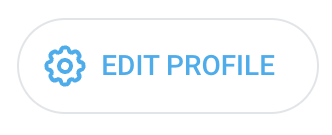
The gear-like icon grants you access to your profile edit page. You can use it to personalize your page by including photos, pictures, location, display name, display, and notification.
Note that some profile icons will only become visible under specific conditions. Case in point: the subscription tier icon appears if the creator offers tier-based subscription plans. Fans can select their preferred plan by clicking on the options beside the icon.
2. Engagement Icons
You use the engagement icon to interact with creators or fans. On the creator’s side, posts with more engagements will receive more visibility. However, engagement icons let fans see more of the specific content or creators that they once engaged with. Here are some of the common engagement icons and their impact on interactions:
Like icon

Fans use the “love-shaped” icon to show appreciation for a creator’s content. By liking a post, you’re teaching the algorithm to show you more of such content types, especially from the same creator. OnlyFans is also more likely to share such posts with other fans on the platform. Case in point: Your homepage is filled with posts that have high engagement.
On the other hand, creators analyze the number of likes to determine which content best resonates with the audience. This will encourage them to create more of such content types.
Message icon

The message icon leads to a chat interface through which you can interact with creators or fans. Fans click on the icon to request content, chat with creators, or ask questions. Creators, on the other hand, use it to keep up with fans’ DMs and offer paid content.
While messages have no direct impact on visibility, they help you build deep relationships and retain loyal subscribers. Your consistent interaction with fans will encourage them to introduce your content to other users.
Notifications icon
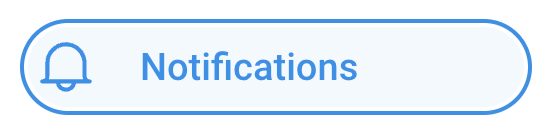
The notifications icon lets you stay updated on new activities on your OnlyFans account. Creators may use the icon to quickly respond to fan DMs and take necessary actions, thereby increasing their interactions and visibility. Fans may click the icon to stay updated on time-sensitive offers, new posts, messages, or exclusive content from their favorite creators.
Engagement statistics icons
Photos, videos, likes, follower count, and streams all fall under engagement icons. You’ll find them at the top of OnlyFans creators' profile pages. These icons provide a glance into the creator’s performance and content numbers.
Accounts with high content numbers will likely get more subscribers and visibility than those with low numbers. The number of likes is also an indication that the content appeals to subscribers.
Tip: Engagement plays a big role in your visibility on OnlyFans. The algorithm favors highly engaged content and shows it to more potential subscribers. To boost your visibility even further, make sure to respond to subscriber messages quickly and keep your replies relevant to their questions or concerns.
3. Monetization Icons
Simply put, these icons help you to track earnings and offer subscription plans to users. In most cases, the icons are easy to understand since there are often texts attached to them. Nevertheless, here are some of the monetization icons you might come across on OnlyFans:
Pay-per-view Icon

The padlock-shaped icon allows your fans to see and select which content they’d like to pay for. You can offer PPV content through the chat function. There are options for sending it to all your subscribers or as custom content to an individual subscriber. You only need to name the price, attach the content, and send it. Fans will receive notifications about PPV content and may purchase it by clicking the icon.
Send Tip Icon

Creators use the Send Tip icon to encourage tipping on their posts, livestreams, and Q&A sessions. On the other hand, fans use the icon to show appreciation to the creator. Clicking the icon will send you to a payment portal where you can input the donation amount.
Subscription Icon

As a creator, this icon lets you know who is currently subscribed to your account. You can also use the icon to indicate tiered subscription plans. Fans may, however, click on the icon to kickstart a subscription plan.
Payment Settings Icon
Creators and fans use the payment settings icon to manage their payment options. This is usually one of the first things you set up when creating an OnlyFans account. Creators can click the icon to set up their subscription plans, tip minimums, and PPV prices.
As a creator, paywalled content offers more options to earn more from your account. The options may be the following:
- You might set up tier-based subscriptions to earn more by targeting both low- and high-paying fans. In this setup, each subscription level will offer different access and benefits. For example, a $10 low-tier plan may only offer photoshoots, while a higher $50 plan comes with custom content and live streams.
- Include tips and donation options in your content. You may also offer perks to fans that donate. For instance, you might give them a shoutout if they donate during a live stream.
- Offer exclusive PPV content to your subscribers. A trick is to offer bundles of PPV content at a discount price.
Making Sense of OnlyFans Icons
Finally, we've resolved the mysteries behind OnlyFans icons. The icons help both creators and fans to navigate the platform. Icons are also important for analyzing a page and determining the next course of action. For example, users may use the engagement stat icon to determine if the creator’s page is worth subscribing to.
OnlyFans Features – A Guide Through Icons & Their Meanings





.png)

Looking to expand your fanbase and boost your earnings while having fun? Reddit is a great platform to help you do just that.
In this guide, we’ll show you how to promote OnlyFans on Reddit and gain more visibility. Learn why Reddit is ideal for OnlyFans promotion, how to create content that resonates with your target audience and get tips on following Reddit’s rules.
Whether you’re experienced with Reddit or just starting out, this guide will help you take your OnlyFans promotion to the next level and make it a profitable experience. Let’s get started.
Why Reddit Is the Best Platform for Promoting OnlyFans

Reddit is a goldmine for OnlyFans creators, offering an enormous user base that makes it easy to attract subscribers and fans. Whether you create NSFW content or more mainstream material, Reddit has a subreddit for every niche, making it the perfect place to connect with potential subscribers.
What makes Reddit stand out is the level of engagement it offers. You can interact directly with users, respond to comments, and spark conversations in ways that feel more personal. This allows you to build relationships with potential subscribers and gain their trust.
Plus, using strategies like Supercreator's Success Funnel for Reddit can help drive targeted traffic directly to your OnlyFans account, maximizing your promotion efforts.
“WTF is ‘Supercreator’s success funnel for Reddit?” you ask?
Put simply, this is the idea: NSFW Subreddits → Your OnlyFans Subreddit or Reddit Profile → Pinned Post With Your OnlyFans Link → Your OnlyFans.
This funnel allows you to promote your OnlyFans on Reddit, tapping into communities that are already interested in your type of content.

How to Set Up a Reddit Account for OnlyFans Promotion
To begin putting your funnel into action, you’ll need to get set up on Reddit. We’ve put together a quick guide to help you get started, along with tips on how to maximize your chances of successfully promoting your OnlyFans on Reddit. Check it out below.
Create a Reddit profile that attracts subscribers
First things first, make sure your Reddit profile is set to NSFW. This ensures your content is visible to the right audience and prevents you from getting flagged or banned. Next, create a killer bio and choose a profile pic or avatar that screams, “Follow me!” It doesn’t have to be your real name, but it should be something that makes people want to click that “follow” button.
Build karma and gain trust in communities
Once your profile is set up, start engaging with Reddit communities to build your karma. This is Reddit’s way of showing trustworthiness. By interacting with others’ posts, commenting, and participating in discussions, you’ll gain karma over time. Reddit users are more likely to trust and follow you if they see that you’re an active member of the community, so take time to build genuine connections and avoid self-promotion right off the bat.
Reddit’s hidden algorithm and how it affects visibility
Reddit’s algorithm prioritizes content based on factors like user engagement, post history, and karma. To maximize the visibility of your posts and how to promote OnlyFans on Reddit, make sure your content is engaging and relevant to the community. The more interaction your posts get (comments, upvotes, and shares), the more likely they are to be seen by a larger audience. Don’t forget to read the rules and guidelines of each subreddit to avoid being flagged as spam.

Find relevant subreddits to target for your niche
Search for subreddits that align with your niche or the type of content you create. You can use keywords related to your content to find communities that are already discussing topics you’re interested in. Look for subreddits with high engagement rates and large member counts. Make sure you read through the subreddit rules to ensure you’re not violating any guidelines, which could lead to being banned.
Create engaging content for each subreddit
Tailor your content to each subreddit’s specific audience. For example, if you're targeting fitness-related subreddits, share content that highlights your fitness journey. If you’re targeting a booty-focused subreddit, share relevant content showcasing that. Make sure your posts stand out by being unique and engaging. Use captivating captions and humor to capture the audience’s attention. Research popular posts in each subreddit to replicate their success.
Prepare a content schedule and ideas
Consistency is key to maintaining engagement. Set up a content calendar with varied posts, like images, videos, GIFs, and more. Plan your content around the subreddit’s theme, and ensure it aligns with what that community enjoys. For instance, if you’re targeting a “fitness girls” subreddit, focus on showcasing your fitness lifestyle. Creating a schedule helps you stay organized and consistent, keeping your audience engaged.
Be consistent with your posting
It’s essential to post regularly. While you can post the same content to multiple subreddits, it’s beneficial to mix it up and keep things fresh. Regular posting with variety is more likely to keep your audience engaged and attract new followers.
Maximize your profile’s impact by pinning posts
Tactically pin up to five posts on your Reddit profile. These posts should include eye-catching images or GIFs that tease your OnlyFans content and encourage potential subscribers to click through. Be sure to include your OnlyFans link in the comments for easy access. Pinning special offers or positive reviews from satisfied followers will also help entice new subscribers. Additionally, link to your other social media channels to expand your following across platforms.
Best Strategies for Promoting OnlyFans on Reddit
To effectively promote your OnlyFans account on Reddit, it’s important to understand the strategies that will get you noticed on Reddit. From choosing the right subreddits to posting at optimal times, these strategies will help you boost visibility and engage with your audience.
Find the right subreddits for promotion
You need to find subreddits that match your niche. Use relevant keywords to search for active subreddits with a good number of members. Prioritize subreddits that align with your content’s theme to ensure you're reaching the right audience.
Follow posting rules & content guidelines
Each subreddit has its own rules and content guidelines. To avoid being flagged as spam or banned, make sure you read and follow these guidelines carefully. Understand what type of posts are acceptable in each subreddit, and tailor your content accordingly to avoid issues with moderation.
Find the best time to post for maximum engagement
Timing is everything on Reddit. Research when your target subreddits are most active, and schedule your posts for those peak times. Posting during high-traffic hours increases your chances of getting more upvotes, comments, and overall visibility for your OnlyFans promotion.
Avoid shadowbans & Reddit’s strict moderation
Reddit has strict rules regarding self-promotion, and if you’re not careful, you could end up shadowbanned. This means your posts won’t show up for others even though they appear normal to you. To avoid this, ensure you’re engaging with the community, not just posting promotional content, and follow all subreddit rules to prevent moderation issues.
Content That Gets You on Reddit’s Hot Page
Now that you have a solid strategy for finding subreddits and posting correctly, the next step is to create content that will help you get noticed. Getting your posts on Reddit's Hot Page requires creating high-quality, engaging content that resonates with the community.
Content that stands out on Reddit is more likely to get on the Hot Page, where it can attract a large number of potential subscribers. Focus on crafting unique, high-quality posts that align with the specific subreddit’s tone and interests. Including attention-grabbing captions, images, and even humor can help boost your post’s chances of getting more interaction, which in turn will increase its visibility on the platform.
How to Post on Reddit for Maximum OnlyFans Exposure
After understanding the strategies and crafting content that resonates with your target audience, it’s time to focus on how to post effectively. The right posting style and engagement tactics will help maximize your OnlyFans exposure on Reddit.
The right posting style to get more upvotes
To gain more exposure, it’s important to match the style and tone of the subreddits you’re posting in. Whether it’s through informative posts, engaging humor, or high-quality images, tailor your content to the expectations of each subreddit. This increases the likelihood of your posts getting upvoted, which helps boost your visibility.
Why engagement matters & how to increase it
Engagement is a key factor for success on Reddit. Responding to comments, starting conversations, and interacting with other users builds relationships and trust within the community. The more engagement you get, the higher the chance your content will be seen by a larger audience, helping to promote your OnlyFans on Reddit.
The role of analytics in Reddit promotion
Using Reddit’s built-in analytics tools can help you measure the effectiveness of your posts. By tracking metrics like upvotes, comments, and post engagement, you can refine your content strategy and determine what works best for driving traffic to your OnlyFans account.
Advertising OnlyFans on Reddit via DMs & Direct Outreach
While posting content on subreddits is a powerful way to promote, DMs and direct outreach can provide a more personalized approach. Let’s explore how you can leverage Reddit’s private messaging system to directly reach potential subscribers without crossing any moderation lines.
When promoting OnlyFans on Reddit, direct messaging (DM) can be an effective tool when done right. Personalize your outreach messages to avoid sounding spammy and connect with potential subscribers on a more personal level. Instead of mass messaging, try to build a connection first by engaging in conversations within subreddits before sending a DM.
The importance of Reddit’s rules on messaging & how to avoid bans
Reddit has strict rules regarding unsolicited direct messages. Spammy or excessive outreach can result in a ban or shadowban. Always ensure that your messages are respectful, relevant, and personalized. Avoid spamming users with self-promotional content and focus on fostering genuine connections.
Best Subreddits to Promote OnlyFans & How to Use Them
Now that we’ve covered posting strategies and DMs, let’s look at the subreddits where you can truly thrive. The right subreddits will help you connect with potential subscribers and grow your OnlyFans account organically.
How to find niche subreddits where your content will succeed
Look for niche subreddits that closely align with your content type, whether it's fitness, fashion, or adult entertainment. Finding these specific communities ensures you're promoting your OnlyFans content to users who are most likely to be interested in what you offer, boosting your chances of gaining loyal subscribers. For example, fitness creators may find success in subreddits like r/Fitness, while adult content creators can benefit from subreddits like r/OnlyFans.
Which subreddits work best for new creators?
As a new OnlyFans creator, it’s important to focus on subreddits that support newcomers. Subreddits like r/OnlyFans101 or niche-specific subreddits with “new” content rules are great for getting started. These communities are more welcoming to beginners and can help build your reputation. Here are some of the best subreddits for promoting OnlyFans:
- r/OnlyFans101 – A great starting point for new creators, offering tips, support, and guidance on how to succeed on OnlyFans.
- r/OnlyFans – A general subreddit where creators share their experiences and promote their content. Ideal for anyone looking to gain exposure.
- r/SexWorkers – A supportive community for sex workers, where you can engage and promote your OnlyFans in a safe environment.
- r/AdultContentCreators – Focuses on adult content creators, providing a platform to network, share tips, and promote content.
- r/NSFW_Instagram – This subreddit allows creators to promote their NSFW Instagram accounts, making it a great place to cross-promote your OnlyFans account.
- r/PersonalBranding – Although not exclusive to OnlyFans, this subreddit offers excellent tips on growing your online presence and personal brand, which is crucial for OnlyFans creators.
By focusing on these subreddits, you can connect with users who share an interest in your content and are more likely to become loyal subscribers.
Common Mistakes to Avoid When Promoting OnlyFans on Reddit
To avoid falling into common pitfalls, let’s explore some of the mistakes creators often make when promoting their OnlyFans accounts. Staying aware of these missteps will ensure you can navigate Reddit’s platform without facing any unnecessary setbacks.
Posting too often & getting flagged as spam
One of the biggest mistakes creators make on Reddit is posting too frequently, especially self-promotional content. Over-posting can quickly get you flagged as spam, which reduces your visibility. Be mindful of how often you post and try to balance promotion with community engagement.
Ignoring Reddit’s community guidelines
Each subreddit has its own set of rules, and ignoring them can lead to account bans or shadowbans. Always review the subreddit rules before posting and make sure your content aligns with the guidelines to ensure you don't violate Reddit's policies.
Using low-quality content that hurts engagement
Posting low-quality content—whether blurry images, unprofessional videos, or poorly written posts—can hurt engagement and make it harder to attract subscribers. Always ensure your content is high-quality, engaging, and tailored to the specific audience you’re targeting.

Final Words
Hopefully, this guide gives you the tools you need to know how to promote OnlyFans on Reddit and start seeing results. The key is to stay consistent, engage with the right subreddits, and create content that resonates with your audience. By doing this, you can grow your following and boost your OnlyFans success. Keep experimenting, stay creative, and have fun with it!
How to Promote OnlyFans on Reddit – Your Guide to Growing Subscribers





.png)
OnlyFans has exploded in popularity as a platform for creators to share exclusive, premium content with subscribers. But like any business, you need the right tools and equipment to create compelling content that converts fans into paying customers.
Investing in a high-quality camera and other gear for shooting OnlyFans content is essential if you want to stand out from the crowd. This guide will walk you through everything you need to choose the best camera for OnlyFans creators and build your equipment arsenal.

Why You Need a Good Camera as an OnlyFans Creator
When it comes to OnlyFans, high-quality visuals are essential. The best camera for OnlyFans creators doesn’t just capture crisp, professional-looking content—it directly influences your success on the platform by driving engagement and boosting conversions.
1. High-quality visuals lead to better engagement
Clear, sharp, and well-lit content is key to standing out in a crowded market. Subscribers expect professional-quality images and videos from the creators they support. When you use a great camera, your content not only looks more appealing but also builds trust with your audience. High-quality visuals make your content more engaging, encouraging more interaction and creating a loyal subscriber base.
2. Meeting subscriber expectations with professional-looking content
Subscribers are more likely to stay subscribed if they see that you're putting in the effort to provide quality content. Low-quality, grainy, or poorly-lit content can easily turn potential fans away. The best cameras help you deliver the professional-grade photos and videos your audience expects, ensuring that you meet their high standards and keep them coming back for more.
3. Increased conversions from high-definition content
A good camera is one of the most important investments an OnlyFans creator can make. Whether you’re shooting photos, recording videos, or streaming live, the quality of your visuals impacts how well you engage with your subscribers and how effectively you can upsell content. High-definition content is far more attractive to fans and leads to better conversions on paid posts and custom requests. Without a proper camera, you risk losing subscribers due to low-quality visuals that fail to capture their attention.
Investing in the best camera for OnlyFans is a surefire way to improve your content quality, engage your audience, and increase your income.
What to Look for in a Camera For Onlyfans
With a crowded camera market full of options, what specs and features truly matter when choosing the best camera for OnlyFans?
Resolution and image quality
The camera resolution determines the maximum image quality and level of detail it can capture. Look for cameras that shoot photos at least 12MP or higher for crisp digital images. For video, a minimum of 1080p HD or 4K UHD resolution provides professional results.
Framing assistance
As a solo creator, you need a way to properly frame shots while also being in the scene. Look for vari-angle touchscreens, remote controls, or voice activation to snap photos. Selfie-optimized cameras are also useful.
Low light performance
You don’t always have control over ideal lighting conditions. Seek out cameras with good high ISO performance and image stabilization for clean footage, even in dim environments.
Photo-to-video versatility
Converting short video clips into still images is hugely helpful for maximizing content from a shoot. Look for cameras capable of pulling high-res frame grabs from 4K or 1080p footage.
Slow motion capabilities
Recording super smooth slow motion expands your creative video capabilities and adds production polish. 120fps or 240fps high frame rate modes open the door for stunning slow-motion shots.
Best Budget Cameras for OnlyFans Creators
Canon EOS Rebel T7 DSLR
- 24MP sensor for detailed images – More megapixels allow for capturing photos with more resolution and clarity to showcase your content.
- Intuitive interface great for beginners – Simple menus and guides help new users quickly learn to use the camera.
- Full HD 1080p video – Capture crisp and smooth full high definition 1080p footage perfect for short video clips.
- Guided modes – Built-in tips help you achieve the desired results while learning the camera.
- $400 – $500
Nikon D3500 DSLR
- 24MP sensor captures crisp photos – A higher megapixel sensor provides more detailed resolution for clear, sharp photos.
- Compact, lightweight design – Smaller size and lower weight allows easily carrying the camera to shoot content anywhere.
- Bluetooth for easy photo transfer – Quickly send photos to your smartphone for uploading online.
- Full HD 1080p video – Record and share stunning full high-definition 1080p videos with subscribers.
- $350 – $450
Sony a6100 Mirrorless
- 24MP for detailed images and 4K video – High resolution provides sharp, detailed photos and 4K videos.
- Fast autofocus tracking – Keeps you in sharp focus automatically, even when moving around a scene.
- Flip-up touchscreen for selfies – Allows you to see yourself when taking photos/videos solo.
- 11fps continuous shooting – Captures fast action shots in quick succession.
- $700-$800
Best Cameras for Experienced OnlyFans Creators
Fujifilm X-T30 Mirrorless
- 26MP for sharp photos and 4K video – More megapixels capture finer details and textures. 4K video is future-proof.
- Compact, lightweight design – Comfortably portable for shooting content anywhere.
- Fast autofocus performance – Accurately keeps subjects in focus with minimal hunting.
- Great for stills and video – Versatile for capturing both high-res photos and crisp 4K footage.
- $850 – $950
Panasonic Lumix DC-GH5 Mirrorless
- 20MP sensor with 4K 60p video – Good balance between resolution and 4K video frame rate.
- Weather-sealed, durable body – Tougher build quality for reliability in varied conditions.
- 5-axis in-body stabilization – Compensates for camera shake for blur-free handheld shots.
- Vari-angle touchscreen LCD – Fully articulating screen aids creative framing freedom.
- $1,400 – $1,600
Best Cameras for Professional OnlyFans Creators
Canon EOS R5 Mirrorless
- 45MP full frame sensor – Massive resolution for extremely detailed photographs.
- 8K RAW video capability – Cutting-edge 8K video future-proofs content quality for years.
- In-body stabilization up to 8 stops – Allows handholding slow shutter speeds for blur-free images.
- 12fps mechanical shutter – Shoots fast action sequences with minimal lag between shots.
- $3,700 – $4,100
Sony a7 IV Mirrorless
- 33MP full frame sensor – A larger sensor provides enhanced dynamic range and depth of field control.
- 4K 60p and 10-bit 4:2:2 video – Smooth 4K video with greater color accuracy and detail.
- Real-time tracking autofocus – Intelligent AF quickly locks onto and tracks subjects.
- 10fps continuous shooting – Quickly captures multiple shots to choose the best expressions/moments.
- $2,400 – $2,600
Nikon Z 7II Mirrorless
- 45.7MP full frame sensor – Incredible resolution retains immense detail even with cropping.
- 4K UHD 60p video – Buttery-smooth 4K videos, perfect for online sharing.
- 273-point hybrid AF system – Broad AF coverage and customizations for precision focus.
- 10fps continuous shooting – Speedy burst rate ensures capturing peak action and expressions.
- $2,800 – $3,200
Best Webcams for OnlyFans Live Streaming
Microsoft LifeCam HD-3000
- 720p HD video recording – Good quality streaming resolution.
- TrueColor technology – Balances colors and brightness for accurate video.
- Noise-cancelling mic – Minimizes background noise for clearer audio.
- Universal clip base – Clips onto your monitor for flexible webcam positioning.
- $45 – $55
Logitech C920S
- 1080p full HD video – Sharp, detailed full HD streaming.
- 78-degree field of view – Fits more of you and/or the background in the shot.
- Stereo microphones – Clear stereo sound instead of mono for live streams.
- Auto light correction – Brightens you up in dim lighting for flattering video.
- $80 – $90
Razer Kiyo
- 1080p HD at 30fps or 720p at 60fps – Smooth streaming with your desired resolution/frame rate.
- Built-in ring light – Evenly illuminates you without any extra lighting kit.
- Omnidirectional mic – Natural sound pickup from all directions.
- Advanced autofocus – Stays sharply focused on you during streams and movement.
- $90 – $110
Best Gimbals & Accessories for OnlyFans Creators
Insta360 Flow (Best Smartphone Gimbal)
- 4K resolution support – Smooth and stable 4K video for your streams.
- AI-powered stabilization – Automatically adjusts for steady shots, even with movement.
- Foldable design – Easy to carry and store, making it perfect for on-the-go shoots.
- Active tracking – Keeps you in frame and focused, hands-free.
- $120-$150
DJI RS3 (Best DSLR/Mirrorless Gimbal)
- 6.6 lb payload – Supports heavy DSLR/mirrorless setups for maximum versatility.
- 3-axis stabilization – Offers smooth footage even in dynamic environments.
- Bluetooth camera control – Adjust settings directly from the gimbal.
- Long battery life – Extended shooting time for longer streaming or recording sessions.
- $500-$600
Additional Must-Have Gear for Your OnlyFans Studio
Now that you have your camera and other accessories, it’s time to round out your OnlyFans equipment kit with these essential items:
Ring light for perfect lighting
A ring light provides even, flattering lighting for your OnlyFans shoots. Look for one with adjustable color temperature and brightness to customize the lighting based on your environment and mood, ensuring professional, glowing content.
Backdrops for a professional look
Backdrops instantly enhance the visual quality of your content. Whether you go for a simple, clean look or a colorful, creative background, the right backdrop sets a professional tone and adds a polished, engaging aesthetic.
Tripod for stability
A tripod stabilizes your camera, preventing shaky footage and allowing for steady, framed shots. It's essential for solo shoots and ensuring high-quality, professional content without any camera movement.
External Microphone for clearer audio
An external microphone improves audio quality, ensuring your voice is clear and free from background noise. This is key for live chats, ASMR, or video content where clear sound enhances the viewer experience.
Props and costumes
Props and costumes bring creativity to your shoots. Experiment with different items to add flair and variety, helping your content stand out and keeping things fun and fresh for your audience.
Costumes/Outfits
Expand your wardrobe and costume collection to assume different personas and aesthetics.
Lenses and filters for creative effects
Lenses and filters allow you to get creative with your shots. Different lenses can change the angle and focus, while filters enhance the visual effect, adding depth and style to your OnlyFans content.
How to Get Expensive Camera Equipment for Free
As an OnlyFans creator, investing in high-quality camera equipment can be expensive. However, there are several ways to get expensive camera gear for free or at a discounted price, making it easier to improve your content without breaking the bank.
1. Seek Sponsorships and Brand Partnerships
Many creators work with camera brands to get sponsored or receive equipment at a discounted rate. If you have a solid following and can demonstrate your reach, camera companies might be willing to send you their products in exchange for reviews, shoutouts, or promotional content. Reach out to camera brands directly or sign up for influencer marketing platforms that connect creators with companies offering sponsorships. This can help you get high-quality gear without the full price tag.
2. Take Advantage of Camera Gear Discounts
Some camera companies offer discounts to influencers, affiliates, or content creators. These discounts can range from 10% to 50%, depending on your follower count and engagement. Signing up for brand newsletters, checking out affiliate programs, or looking for seasonal sales can also help you access exclusive deals. Keep an eye out for promotional offers, and don't hesitate to ask for discounts if you plan to promote their products in your content.
3. Use Rental Services for Short-Term Needs
If you only need high-end camera equipment for specific shoots, renting can be an affordable option. Many companies offer rental services for high-quality cameras, lenses, and accessories. This allows you to use top-tier gear without committing to the high upfront cost. Plus, you can rent the equipment you need for as long as you need it, saving you money while still delivering high-quality content.
4. Explore Trade-in Programs
Some camera brands and retailers offer trade-in programs, where you can exchange older or unused camera gear for credit toward newer models. This can significantly reduce the cost of upgrading your equipment. If you already have a camera or lens that you’re not using, consider trading it in for a better model to keep your setup up to date without spending much out of pocket.
By taking advantage of these strategies, you can get the best camera equipment for your OnlyFans content without draining your budget, helping you create professional-grade videos and photos that will engage and retain subscribers.
Follow these tips when shopping for your perfect OnlyFans camera and accessories:
- Buy based on your skill level, starting basic and advancing over time.
- Read reviews from fellow creators’ equipment tests.
- Comparison shop for deals from authorized sellers.
- Invest over time, starting with essentials and gradually expanding.
- Go versatile with multi-purpose tools for creative flexibility.
- Consider used gear to save money.
Which Camera Is Best for Your OnlyFans Setup?
Taking the time to research and invest in the best camera for OnlyFans creators will set you up for success. By choosing the right camera and gear that fits your needs and budget, you can elevate your content quality and deliver premium experiences for your loyal fans, helping to grow your audience and increase your earnings.

Best Camera for OnlyFans Creators: 8 Top Picks for Every Budget




.png)
.png)
If you're on OnlyFans and not using Twitter (now X), you're missing out.
Creators use it to tease content, drop clips, connect with fans, and build hype in real-time. Some keep it spicy, some stay playful…but they all know how to drive traffic.
If you're looking for inspo on how to run both platforms like a pro, start by watching how other creators move on Twitter.
Why Twitter Matters for OnlyFans Creators
Twitter makes it easy to spot what’s trending in the creator space. You see the promos, the previews, and the fan replies all in real-time. It’s where creators test content, push traffic, and build personality outside the paywall.
For anyone looking to find new creators or get inspo for their own promo game, scrolling Twitter is basically research. The angles, the timing, the voice. It’s all out there.
It’s great for networking with fans and other creators
Twitter is pretty unique for networking since it has niche-based topics and communities. As a creator, you may participate in tweeting topics or hashtags related to your niche. The platform also features a “Who to Follow” function, which enables you to locate fans or other OnlyFans creators. You can foster deeper relationships with new-found followers by creating tweets, replying to DMs, and following them back.
It allows you to post different content types
Creators can effectively use Twitter as a content creation and promotion tool. For instance, you might choose to create teasers or previews with a call to action that eventually leads to your OnlyFans page. There are also options for creating threads, which, when executed right, will increase your views and follower count. On a general note, Twitter will reward you with more visibility when you constantly interact and create content.
You can leverage an existing account to boost your presence
Yeah, Twitter allows you to piggyback on others' content. Here’s how it works: let’s say Account A is popular in a niche, and there’s usually a ton of engagement when they tweet. So, all you need is to comment on the tweet, preferably with something relevant to the topic, and you might get lots of views, reposts, or comments.
It’s great for building communities
Just like Reddit, Twitter’s communities are great for niche-based content. Creators may take advantage of this feature to gain authority as experts and convert fans who are more likely to subscribe.
Now, let’s dive into some of the best OnlyFans Twitter accounts to follow for inspiration.
Best OnlyFans Creators on Twitter
Twitter holds so much potential for OnlyFans promotions and visibility. Here are some of the top OnlyFans Twitter accounts that are already killing it on Twitter. The best part is that you may replicate their strategy.
1. Yerimua 2.6M followers

Engagement: 0.049%
Average views per tweet: 47,882
Yerimua is an example of how to indirectly promote OnlyFans content on Twitter. Her page centers on promoting her music videos by featuring collaborations with other artists. She also mixes in SFW cosplay photoshoots to give users a glimpse of what to expect. Most visitors to the page are old and new music fans who may likely get converted into OnlyFans subscribers. Fans must click her Linktree link to view her OnlyFans page.
Follow her: https://onlyfans.com/yerimua
2. Nikita Bellucci 270K followers

Engagement: 0.1%
Average views per tweet: 33,780
Nikita’s unique appeal is the effort she puts into her video and photo content. The videos often have a cinematic yet demure feel, which helps to set her apart from other creators. On the other hand, her photoshoots are near-explicit and may vary from sexy lingerie shots to everyday-life ones like dinners. The best part is that she collaborates with other accounts to reach a wider audience.
Follow her: https://onlyfans.com/nikitabellucci
3. Mia 188.9K followers

Engagement: 0.93%
Average views per tweet: 74,550
Mia’s content promotion strategies include posting content that contains links to multiple social media platforms. Her varied approach allows her to connect with audiences from multiple platforms. She also runs a subscription package for users searching for more explicit content. Like other creators on our list of the best OnlyFans Twitter accounts, Mia does not directly promote OnlyFans to avoid triggering Twitter’s policies. Her profile page contains a third-party link that leads to OnlyFans and other linked accounts.
Follow her: https://onlyfans.com/iammia1
4. Abby Somers 128K followers

Engagement: 0.359%
Average views per tweet: 271,124
Abby Somers is one of the best OnlyFans Twitter accounts in the adult content niche. Her content varies between NSFW and SFW sexy photoshoots. She also collaborates with other creators to boost user engagement. Her unique appeal is the frequent teasers and discount offers included in her posts.
Follow her: https://onlyfans.com/abbysomersxxx.
5. Belle Delphine 41.6K followers

Engagement: 9.25%
Average views per tweet: 214,275
Belle Delphine is one of the most popular OnlyFans creators on Twitter. Her content strategy revolves around sexy cosplays and explicit photoshoots. Her captions are also interactive and interesting enough for users to engage with them. For example, she may include something along the lines of "Oh, to be your wife and dance for you in our kitchen.”
Follow her: https://onlyfans.com/belledelphine
Top OnlyFans Twitter Influencers and Communities
Do you remember what we said about piggybacking? Well, you can use these top Twitter influencers and communities as templates and leverage to build your brand:
1. Schway Lex 122.9K followers

Schway is one of the top OnlyFans Twitter influencers to watch for. She’s evidence that you can do it all, from authoring a book to running a podcast. Her content revolves around OnlyFans strategies and socially conscious views on race and gender issues.
2. OnlyFansTopGuru 50K followers

OnlyFansGuru’s account contains all you need to know about setting up and promoting OnlyFans content. The account covers legal contract issues, and marketing strategies, and reposts content from successful creators.
3. Savannah Solo 567.5K followers

Savannah is your go-to influencer for relatable, personal tips that don’t feel like lectures. She draws inspiration from her experience and interactions with other creators.
4. Social Media Growth 2.4K members

The Social Media Growth community offers amazing insights into the world of content creation. The platform also shares strategies about promoting on social media platforms and tools for conducting research. Note that the community does not contain OnlyFans-specific strategies, so you might need to tailor them to suit your brand.
There are so many benefits to engaging with communities and influencers on Twitter. First, it helps you build credibility since your viewers start to see you as an authority in the niche. It also opens up your OnlyFans page to collaboration requests from other creators. Let’s not forget that you drive more traffic to your page and, subsequently, to your OnlyFans account.
How to Spot a Great OnlyFans Twitter Account
We’ve only scratched the surface of the best OnlyFansTwitter accounts. But, you can dig deeper to find other valuable accounts. Note that the best OnlyFans account must showcase these qualities:
- High engagement rate: Look for accounts in which active users interact with the posts through likes, comments, or reposts. It’s a red flag if the visibility is high, while interactions are low. Note that the preferred account must have at least a 0.029 percent average engagement rate.
- Consistency: How frequently do they upload content or engage with other creators? It’s preferable if your preferred account uploads posts daily or weekly. You may not get the desired engagement or exposure if they don’t post consistently.
- Content value: Check if the account posts insightful tips. However, don’t bother to engage if it is overrun by promotions or out-of-topic content. Some sites may recycle content every few months or years. To detect recycled content, choose a phrase from the tweet and input it into the account’s search option. It is recycled if it comes up for more than one tweet.
- Credibility: The best OnlyFans Twitter accounts must have a proven track record, such as testimonials or earning reports. Some OnlyFans agency accounts may share these testimonials as proof of their efficiency.
How to spot genuine, informative accounts vs. spammy or low-value ones
You now have a list of the best OnlyFans Twitter accounts to engage with. So, what’s next? It’s time to vet the list and weed out the spammy ones via these strategies:
- Start by checking the content. Spammy accounts will have a lot of irrelevant or repetitive content. In contrast, genuine ones will share a lot of original content in various types or styles. For instance, you may come across content types like threads, polls, and Q&As.
- Examine the follower count and compare it with the engagement rate. Spammy accounts may buy fake followers to buoy up their follower count. However, they are often unable to manipulate the engagement rate. So, accounts that have high follower counts but low engagement rates are often spammy.
- Gauge their tone and brand style. It’s often obvious that an account is low-value or spammy when the tone is aggressively salesy and feels too formal. However, most genuine accounts will stick to a non-intrusive brand tone that feels conversational.
How to interact and engage with the best OnlyFans Twitter accounts
Follow these steps to engage with the top OnlyFans Twitter accounts:
- Follow the accounts and engage with posts that resonate with you. Drop likes, reposts, and comments to build relationships with the poster and like-minded creators.
- Use questions to “break the ice." Other creators will likely interact and leave answers to your questions.
- Repost the content and include your opinion about it. This will help to boost your account visibility, especially if the creator engages with your repost.
How to Use Twitter to Boost Your OnlyFans Engagement
With the right strategy, you can maximize your OnlyFans engagement and get amazing results. To get started, you may implement the following strategies:
- Create an optimized profile. Your profile page is the first thing users will see. So, make it perfect by using high-quality photos in the profile picture and banner. The banner may contain multiple images or a simple tagline of your Onlyfans username. You might consider placing an OnlyFans link in the bio or using a third-party site link.
- Create and post content consistently. This is important for two reasons: Twitter's algorithm will push your content to more users, and you will stay visible in your followers' feeds. You can use AI tools for content ideas or analyze what’s working on other accounts. In addition, use a content scheduler tool like Loomly to schedule your posts.
- Leverage hashtags for more visibility. Create a list of possible hashtags that best represent your content. You may get inspiration from other accounts and tools like Planable and ContentStudio. Here’s a quick process to find trending hashtags on Twitter:
- Select the “Explore” option in the Twitter tab.
- Choose the Trending tab to see what’s trending in our region.
- You can also input specific keywords that are preceded by the “#” sign to get more ideas.
If you're looking to drive more engagement on OnlyFans, certain tweet formats can make a real impact:
- Visual content: According to OutBrain, visual content receives 94% more engagement than text-based content. So, focus on posting more high-quality visual content like photos, videos, gifs, and memes.
- Promotions: We all love freebies. Take advantage of this innate love for freebies by offering discounts, free trials, or time-sensitive offers to boost your OnlyFans. For example, new subscribers can view my content for the next seven days. Click the link in the bio to get this exciting offer.”
- Threads: Use threads to tell a story, share tips, or promote your content. You must include a good hook at the beginning of the thread to get users interested.
- Content Polls: You may conduct polls or question-answer sessions to boost engagement. For example, Belle Delphine got huge engagement by posting, “Who would you rather be alone in a forest with, a Man or a Bear?”. This post got up to 1.9 million views and 16K likes.
Here are some extra tips for getting your OnlyFans content noticed on Twitter:
- Collaborate with other creators to get more engagement. Use shoutouts and tags to collaborate with them.
- Host Twitter spaces and share the links in related communities or accounts. It’s better if you can collaborate with other creators on this.
- Engage with your followers by responding to comments, DMs, and reposts. You can also retweet your followers’ comments to show appreciation.
- Use call-to-actions in your bio and posts.
Final Thoughts
As an OnlyFans creator, engaging with the right Twitter accounts can help you achieve the results you’re looking for. Following these accounts is essential for staying updated on trends, finding inspiration, and connecting with fellow creators.
Staying active on Twitter can seriously help your growth and visibility, so make sure to engage consistently and strategically.
Best Twitter OnlyFans Accounts to Follow in 2025




.png)
.png)
Losing an OnlyFans account can be a nightmare, especially if it’s your main source of income. If you’re in this situation, you’re probably wondering: Can I get my account back?
Basically, it depends. Whether recovery is possible comes down to why the account was deleted in the first place.
In this guide, we’ll walk you through the steps to recover a deleted OnlyFans account and what to do if there’s no way to restore it.

Can You Recover a Deleted OnlyFans Account?
If you deleted your account yourself, recovery is not possible, though OnlyFans might retain user information for up to six months after deletion.
But, if your account was banned or disabled due to policy violations, you might be able to appeal the decision. Success really depends on the circumstances. The faster you take action, the better your chances. Now, let’s learn how.
How to Recover a Deleted OnlyFans Account
Here’s a step-by-step guide on how to recover a deleted OnlyFans account:
Step 1: Determine the type of deletion
Self-deleted accounts are impossible to recover, according to OnlyFans’ Terms of Service. There’s, however, a slim chance of recovering accounts deleted due to violating the platform’s policy. The platform also lets users restore accounts that were compromised because of identity theft.
Step 2: Try logging into your OnlyFans account
Log in to see what message pops up. It will inform your next steps—whether you need to handle a content violation, fix a payment issue, or take another action.
*Note: Some community forums like Reddit and Quora support the idea that it’s possible to retrieve your account by signing in within 20 days. So, this step also helps you to confirm or refute the claim.
Step 3: Contact OnlyFans Support
Contact the OnlyFans support team via email at support@onlyfans.com. The email should include your username and the reasons for sending the mail. The support team will provide reasons for taking that particular action, and you can use the information to decide how to appeal the decision.
Step 4: Appeal the decision by submitting a Deactivation Appeal Form
To fill out the Deactivation Appeal form, you must provide the username, email, ID, or profile link in the allocated box. Next, include all relevant details about the deleted account and the deletion time. You might refer to your “account deletion” email to know the exact time and date.
You should also include reasons why the account did not violate OnlyFans’ Acceptable Use Policy and Terms of Service
Step 5: Wait for the appeal team’s decision
There’s no information on how long it takes for the team to review your request. The support team should review the request within a few business days and may request additional informati You must file an appeal within six months of the account deletion. In addition, OnlyFans is not responsible for any loss in subscribers or earnings while the account is deleted.Basically, it depends. Whether recovery is possible comes down to why the account was deleted in the first place.
What Does “Inactive User” Mean on OnlyFans?
If you see an "inactive user" status on OnlyFans, it usually means you have not been active for a while. It can also show up if you log in from multiple devices or trigger a platform policy issue. The good news is that it is not the same as a ban or deletion, and you can usually get your account back.
Fixing it is simple. Check your deactivation email from OnlyFans. It will explain why your account was marked inactive and what to do next. Most of the time, you just need to log back in or contact support. To avoid this in the future, make sure to post at least once a month to keep your account active.
If your account has been inactive for more than three months, OnlyFans might ask you to complete a two-step verification before letting you back in.
How does an inactive status impact a creator’s content and subscriptions?
A deactivated OnlyFans account affects you in three ways:
- Content visibility
- Earnings
- Subscriptions
If your account is inactive, you won’t be able to post, which means less visibility on the platform. Your earnings will also take a hit since old subscribers won’t be able to renew their subscriptions.
Can You Reactivate an OnlyFans Account?
Short answer: Yes!
If your OnlyFans account was deactivated, there’s a good chance you can get it back. In most cases, logging in is enough to restore access. If that doesn’t work, check your email for a deactivation notice. OnlyFans usually explains why your account was disabled and what you need to do next.
If your account was shut down for breaking the rules, things get trickier. You might have to contact support or submit an appeal, but if it was a serious violation, there’s a chance they won’t reinstate it.
Deactivation vs. permanent deletion
Deactivation isn’t the same as permanent deletion. If an account is deactivated, it’s still there. Your content, messages, and followers aren’t erased. You just need to reactivate it by logging in or following the steps in OnlyFans’ email. Permanent deletion, on the other hand, is final. Your account and everything in it is gone, and you can’t get it back. If that happens, the only option is to start over with a new account.
How Do I Reactivate my OnlyFans Account?
Start by signing in to your OnlyFans account; ensure you type the correct username and platform. If your account is deactivated, you will see an option to reactivate it.
You can also check the deactivation email to determine if your account is eligible for reactivation. The email may include information on the reactivation process and the grace period.
Customer support is your last resort to check if your account is eligible for reactivation. So, contact the support team at support@onlyfans.com.
OnlyFans customer support will activate your accounts if you’ve taken steps to address issues that led to the deactivation. Repeated violations may, however, lead to a permanent ban. For permanent bans, you must submit an appeal to the team for consideration.
How Long Does It Take to Recover a Deleted OnlyFans Account?
There’s no set timeframe for recovering an OnlyFans account. It might take as little as a few minutes to a few weeks. The account recovery time may depend on these factors:
- The reason behind the deactivation: It takes a short time to recover accounts that were deactivated for less serious issues like inactivity, multiple logins, or bugs. However, the recovery time might take weeks if the account was banned for violating the platform’s policies.
- The user’s action: You can speed up the recovery process by promptly providing complete and accurate information during an appeal to the customer support team.
Follow up with the support team if you haven’t heard back in five business days. Send a follow-up email using the same email trail or include the ticket number. In addition, check your spam folder to see if you missed their last response.
OnlyFans has an official presence on other social media channels. You can type “OnlyFans” in the search option to locate their official page. Next, send them a DM that includes the reference or ticket number. Here’s another trick to get fast results: tag them to a public post concerning the issue.
What to Do If You Can’t Recover Your OnlyFans Account
In some cases, recovering your account just isn’t an option. If OnlyFans permanently deletes it for breaking major rules or you removed it yourself, there’s no way to restore it. It’s frustrating, but it doesn’t mean you have to stop creating or making money.
Start over with a new OnlyFans account
If you’re locked out for good, your best move is to set up a new account the right way.
Use a new email and payment details
OnlyFans doesn’t allow users to reuse the same email or payment info after a ban. Create a fresh email address and make sure your new payment method hasn’t been linked to your old account.
Get your verification documents ready
To get approved, you’ll need a valid government-issued ID that matches your account details. Submitting the right documents upfront can prevent delays.
Build a stronger profile from day one
Think of this as a fresh start. Write a compelling bio, upload high-quality content, and set up an engaging welcome message. Make sure your header image and profile description reflect your niche so you can attract subscribers quickly.
How to Avoid Losing Your OnlyFans Account
Keeping your OnlyFans account safe is all about playing by the rules and protecting your access. If you want to avoid deactivation, bans, or security issues, here are the most important steps to follow.
- Follow the Terms of Service. OnlyFans has strict guidelines, and breaking them can get your account shut down. Do not post prohibited content, including content that belongs to other creators.
- Back up your content. There is no way to recover deleted content if your account gets banned. Use a cloud storage service or external drive to save your videos, photos, and messages.
- Protect your account from hackers. Spammers and identity thieves target OnlyFans accounts. Use two-factor authentication and a strong, unique password to keep your login secure.
- Avoid suspicious activity. Logging in from too many locations, using bots, or engaging in spam-like behavior can trigger security flags. If OnlyFans thinks your account is compromised or breaking the rules, they may deactivate it.
Taking these precautions will help keep your account active and your content safe. Losing access is a headache you do not want to deal with, so it is always better to prevent the problem before it happens.
Final Thoughts
Losing an OnlyFans account sucks, but it doesn’t mean you’re done. If getting it back isn’t an option, you can start over or switch to another platform.
Keep your account safe by following the rules, backing up your content, and locking down your login. The less you have to worry about losing access, the more you can focus on making money.
Recover Deleted OnlyFans Account – Steps to Get Back Online




.png)
.png)
Reddit receives 1.1 billion unique monthly users. This means you’re missing out if you’re not promoting your OnlyFans content on the platform.
Reddit has subreddits or niche-specific communities that place your content right in front of your target audience. It can be quite challenging knowing exactly which subreddit to use for content promotion, not to mention learning the strategies for converting readers to subscribers.
In this guide, we will walk you through our curated list of the best subreddits to promote OnlyFans content. You’ll also learn how to find them and promote content while avoiding common errors.

Why Reddit Is a Goldmine for OnlyFans Promotion
Reddit offers enough perks to transform your content goals and bring the desired results.
For one, it has some of the highest engagement rates and organic reach in comparison with other social media platforms.
It also has thousands of niche communities or subreddits, from cosplay to BDSM to ASMR. The best part is that these communities are filled with users that are genuinely interested in your content. This means you have a better chance of converting them to paid subscribers.
In terms of organic reach, Reddit’s upvote system ensures your post consistently gains traction without the need to promote it. Only TikTok’s algorithm comes close in terms of organic reach.
What Are Reddit’s Rules and How Do They Affect OnlyFans Promotion?
First, Reddit has a strict anti-spamming rule. It might flag or ban your account if you promote too aggressively or post the same content in multiple subreddits. You should also take note of subreddit guidelines, which are quite specific and different from one another. Some subreddits may allow OnlyFans links, while others require you to share the content directly on the platform.
The last but most important part is that Redditors will downvote your content if you’re only dropping your OnlyFans link. Redditors want you to engage with the community by sharing helpful content, upvoting, and commenting.
The Best Subreddits to Promote Your OnlyFans
The best subreddits to promote your OnlyFans must have guidelines and features that are well-suited to your niche. Like some subreddits restrict posting ads in titles but allow them in the comments. Some might only allow approved users to promote their content.
You can find some of the best subreddits for OnlyFans in our list. We’ve even organized them based on content type.
Best subreddits to promote OnlyFans LGBT content
r/gonewildtrans
834K members. A body and sex-positive trans community. Above 18+ and trans. Approved user. Must advertise only in comments. Allows lewd content. Use only username as a watermark on pictures.
r/Tgirls
698K members. Sub for transgender women. Allows advertising. Bans terminologies like sissies and shemale. No offensive words against posters. No Photoshop. No escort posts.
r/GoneWildCD
434K members. Subreddit for crossdressers. Blocks spammy ad titles and click baits. Only a limited number of ads for paid content.
r/bois
328K members. Subreddit for the opposite of femboys. NSFW and SFW content. Poster must be 18+. No genital-only pictures. Allows casual mentions like “check my profile.”
r/FtMPorn
280K members. NSFW community for transmasculine people. 18+ users. Ads must include a photo or video. Avoid using terminologies like rape, jailbait, and choking. No soliciting. No more than 3 posts in 24 hours.
Best subreddits for promoting OnlyFans ethnic content
r/Blacktittyworld
710K members. Community for tit-related content from Black creators. Allows OnlyFans promotions. 18+ users. No clickbait. Posts must have a picture or video. Accepts posts from other ethnic groups, no stolen images.
r/LatinaOnlyFans
104K members. Community for Latina, Hispanic, and Caribbean girls. No links in post titles. Allows only image-verified posters. Users must only promote their own OnlyFans.
r/BlackGirlPics
247K members. Community for only Black women. 18+ users. Allows only image-verified users. No links in the post title or comment. The image must be watermarked with Reddit username. No spammy titles.
r/AsiansGoneWild
3.2M members. 18+ subreddit community for only Asian females. No underage content. No advertising in posts and comments. Must be verified to post. One post per day. No posts from OnlyFans agencies or promoters.
r/thickwhitegirls
1.6M members. Community for amateur but quality content. Posters must be verified. No ad posting in a comment or post title. No call to action. No underage content. No more than 2 posts daily.
Best subreddits for OnlyFans general promotions
r/naughtychicks
831K members. Subreddit for the sexiest and naughtiest chicks. No OnlyFans link in the title or post. No clickbait or spammy titles. Wait for 30 days to repost content.
r/18_19
1.7M members. Community for 18 and 19-year-olds. No sexualization of minors. Promotions must include nudity. No more than 4 posts in 2 hours. Do not post the same pics in 5 or more subs. No catfishing.
r/FauxBait
365K members. Communities for young-looking but 18+ adult content. Must be 18+. Allows direct link to OnlyFans. No underage content. Post titles must include the Reddit username or real name.
r/BadDragon
663K members. Subreddit for fantasy-style and body-safe toys. Must get approval from the moderation team to promote content. No stolen content. No multiple posting of the same comment or post.
r/amateurcumsluts
1.4M members. Community dedicated to cum-loving amateur content. Allows OnlyFans promotions. Posts must include visible and real cum.
r/fuckdoll
1.7M members. Community for female sex-object fantasy. No ads in the title or comment. Must include “fuckdoll” or “doll” in the post title. Must have flair to post. The poster's account must be at least 6 months old and have a minimum of 1,000 combined karma. The commenter's account must be at least 14 days old.
r/HairyArmpits
168K members. A community of beautiful women with hairy underarms. Must be verified to post content links. Armpit hair must be visible. No clickbait or spammy titles.
r/cuteonlyfans
181K members. Women-only OnlyFans promotions community. Max of one post daily. No promotion for free trials or PPVs. Accepts only verified users.
r/onlyfanshottest
487K members. Subreddit for the hottest OnlyFans girls. Users must be 18+. Must have an OnlyFans link in the bio. Allow ads in posts or comments. No clickbait or spammy titles. Reddit usernames must be similar to OnlyFans usernames.
r/Slutsofonlyfans
655K members. Community for the hottest and sluttiest Redditors with OnlyFans accounts. Must be 18+ to post and comment. Must have an OnlyFans account. Reddit username must be similar to OnlyFans username.
Best subreddits for promoting OnlyFans kinky content
r/gwpublic
1.1M members. Community for daring people who expose themselves in public. Must be 18+. Content must show an outdoor setting. No ads in the post or comment. No watermarks or filters on content.
r/peegonewild
455K members. Community for those who explore explicit peeing content. No ads in the post title or comment. Only post content you created yourself. No low-resolution video content.
r/Pegging
623K members. Subreddit community for pegging content creators and enthusiasts. No selling in posts or comments. Creators may use OnlyFans username as a watermark. No hookups or soliciting. A daily posting limit of two submissions daily.
r/Innie
914K members. Subreddit for girls with "Innies." Only verified users can post or comment. No click baiting. No ads in the post title or comment. The innie must be visible.
r/Hairy
417K members. Community for hairy female anatomy content creators and enthusiasts. Must include a hairy female vagina picture. No spammy titles or clickbait. No ads in post titles or comments. No male parts.
How to Choose the Right Subreddit for Your Content
You can’t afford to blindly post on any subreddit you find. In a lot of cases, your account could end up getting banned or flagged for violating the subreddit rules. So, how do you know which sub is worth your time? Start with this step-by-step guide to identify the best subreddit for your content:
Step 1: Analyze subreddit activity
First, consider metrics like engagement, subscriber count, and posting frequency to analyze the subreddit activity. You can measure the engagement rate by checking the number of upvotes and comments on the top posts.
In addition, check the quality of the content to see if they’re relevant to the community. It’s a red flag when you see spammy posts like memes and endless promotions in subs. You should also consider the subscriber count, as pages with more subscribers have more visibility. However, this rule does not apply if you’re targeting highly-niched communities, like small breast and thick body types
The number of online users is also an indication that the community has a high engagement rate.
Step 2: Identify high-potential subreddits that align with your niche.
Refer to the dataset in the previous section; use it as an inspiration to locate niches suited to your niche. Next, write down all keywords related to the niche. For instance, if you’re a BDSM creator, then your keywords must include femdom, fetish, strapon, pegging, mirror foot, submission, training, panty lover, pet play, kinky, and bondage.
Type in the keywords into the Reddit search box and filter the results. Once you have a list of options, research the audience interactions in the subreddit. You can take this research further by checking if your content aligns with the subreddit’s rules or policies.
Step 3: Test, track the results, and refine your strategy
For starters, experiment by posting in 3 to 6 subreddits. The aim is to easily track which ones generate the most engagement or traffic to your OnlyFans. For better analytics, your selections must include smaller, highly-niched communities along with large, competitive ones.
Next, analyze the traffic from your Reddit posts by using third-party analytics tools like Google Analytics and SuperCreator. The latter has an intuitive user interface that makes it easy for anyone to use.
Refine your strategy by focusing on subreddits that generate the most traffic. Also ,take note of the content type that received the highest engagement and replicate it. You may include content types like Q&A, teasers, and behind-the-scenes to get high interactions.
How to Promote Your OnlyFans on Reddit Without Getting Banned
Reddit is a stickler for rules, and a slight misstep or violation can earn you a ban. Even some of the best OnlyFans on Reddit have earned a ban or two before finally learning the ropes. To avoid getting banned, you can implement these strategies:
Check and follow Reddit’s general guidelines and subreddit rules
- Always include the “NSFW” label for explicit content and make it only accessible to users who click on it.
- Subreddit rules are specific and do not apply to all. While some subreddits allow NSFW content, others don’t and may flag your content.
- Only 10 percent of your posts should contain promotions. You must create value by engaging with other creators on the platform.
- Avoid spamming or reposting content across different subreddits. Most subreddits limit the number of posts in a day.
Focus on adding value before posting links
Show your expertise by creating relevant content in the niche community. For instance, fitness creators may share workout tips and diet regimens in the form of written content or videos. You should also engage with others to show you’re an active member of the community. These actions will make them “warm up” to your content promotion.
New Reddit users may struggle to get users to engage with their content. In such cases, you should create alternative accounts to engage and interact with content from your main account.
Collaborate with other creators
The best Reddit pages to promote OnlyFans often include other creators who are trying to safely promote content. So reach out to them and cross-promote each other’s accounts. You might consider creating joint content if the creator is physically close to your location.
Maximizing Your Reddit Strategy
Reddit has the potential to bring in huge results in your content promotion strategy. However, you can only get results when you select the right subreddit and follow Reddit rules. Let’s take a refresher by exploring these strategies again:
- Find the best subreddits to promote OnlyFans by using keywords to locate them.
- Next, sieve through the list by using metrics like engagement rates, upvotes, and number of subscribers.
- Test the waters by posting on a few subreddits, preferably six or fewer.
- Check the performance after a set timeframe. Focus more on the more performing ones.
- Use third-party analytics tools to track performance.
- Add value to the niche by commenting and creating non-promotional posts.
Finally, you should integrate your Reddit promotions with other promotions on social media platforms like Twitter and Telegram.
With the right strategy, Reddit can become a powerful tool for growing your OnlyFans audience and boosting engagement. We've prepared you with the essentials, now it's time to put them into action and make Reddit work for you.
Best OnlyFans Subreddits: Where to Promote and Grow Your Audience




.png)
.png)
OnlyFans paid out $5.3 billion to creators in 2023. That’s real money going straight to people who figured out how to turn their content into cash.
Getting started is easier than you think. Whether you want a side hustle or a full-time income, OnlyFans lets you make money from your content, connect with fans, and grow a loyal audience. You do not need a massive following or a specific niche. You just need the right approach.
This guide covers how to start an OnlyFans account for beginners, from setting up your profile to making your first sale. You’ll also learn how OnlyFans works for beginners and how AI tools like Supercreator can help you manage and grow your account faster.

How Does OnlyFans Work (for Beginners)?
OnlyFans is like any other social media platform that allows users to create content and share it with others. Unlike other platforms, there’s no limit on the type of content you can create. It runs on a subscription-based model where fans pay a specific monthly fee to view your content. In turn, you get to set the monthly fee and offer discounts and promotions to your subscribers.
OnlyFans exists to help creators make money on their own terms. You can charge anywhere from $3 to $20 a month, and with the right strategy, that adds up fast. Imagine pulling in 1,000 subscribers every month—that’s serious cash. Blac Chyna took it to another level, making around $20 million per month.
What Type of Content Is Allowed on OnlyFans?
OnlyFans allows creators to share a wide range of content, from videos to photos to live streams. The platform also allows other content types, like direct messages and PPV content. There’s no restriction on what you can upload on your OnlyFans account as long as it doesn’t violate their terms of service. But before you jump in, there are a few things you should consider to set yourself up for success.
Things to Know Before Starting an OnlyFans
We know you’re eager to start making money on OnlyFans, but before you dive in, here’s what to keep in mind:
Privacy concerns
Sharing content online threatens your privacy since it is hard to take back what you share. So, decide the extent of what you want to share with your audience. For example, you might choose to stay anonymous, use pen names, or prevent users from certain regions from viewing your content. Creators like Yasmin Habibi use face coverings to protect their identity.
Understand OnlyFans fees and payout
Most beginner creators often ask questions like, “How much does OnlyFans take? Is there a limit to what you can earn? When does the platform release payments?”
First, OnlyFans takes a 20 percent commission on your earnings; this means you get to keep 80%. There is no limit on what you can earn, and there’s no reason for the platform to withhold your earnings.
OnlyFans offers the option for automatic weekly payouts. There are also daily and monthly withdrawal options. It takes three to five business days for the platform to process withdrawals. To avoid delays in the withdrawal process, you must ensure the following:
- The account details are accurate.
- You have a minimum of $20 in the account.
- You have filled all the necessary forms, such as the W-9 for creators in the US
- Legal and Tax Considerations
Your OnlyFans income is taxable. However, the platform is not responsible for reporting or paying tax on your behalf. It’s better to keep at least 30 percent of your earnings for federal, state, and self-employment tax. US creators might refer to the IRS guidelines for more information. Better still, plan to hire a tax professional to help you handle any complications.
Consistency and commitments
Good things take time and effort, and your OnlyFans account is no exception. You need to show up by producing consistent content while maintaining quality and authenticity. So, plan a posting schedule and stick to it. Tools like Excel and Airtable are great for planning content postings. Besides planning a schedule, ensure you maintain engagements by messaging and interacting with fans. For new creators, this can be quite overwhelming. So, it’s alright to implement AI-driven chat automation tools to help you better manage the chats.
Key OnlyFans Terms You Should Know
Before you start, here are a few terms you will see often:
- Direct messages (DMs): It is a private communication tool that enables creators and fans to exchange messages and exclusive content.
- Pay-Per-View (PPV) content: PPVs are content that fans must pay a one-time fee to access. Note that PPVs are separate from subscription fees.
- Live streams: This tool enables fans to connect with fans in real time. In a livestream, fans get to send requests and watch the creator perform those requests.
If you’re new to the platform, you might come across other abbreviations like JOI, GFE, and PPM. Check out our full guide on OnlyFans abbreviations to learn what they mean and how to use them to boost engagement. Now, let’s get into the logistics.
How to Start an OnlyFans Account (Step-by-Step)
Setting up your OnlyFans account is simple, but getting it right from the start can make a huge difference in how fast you grow and start earning. From signing up to optimizing your profile and setting your prices, we've outlined everything you need to launch your page the right way and set yourself up for success.
Step 1: Sign up and verify identity
Visit the OnlyFans website and provide your name and email to create an account. OnlyFans also allows you to sign up using your X account or linked Gmail accounts.
The next step is to verify your identity. For this process, you will need to first verify your age by scanning the front and back of a valid ID. Ensure the photos are clear and the edges are visible. You can use state or federal-issued documents like passports, driver’s licenses, or state IDs.
The next directive is to take a selfie. So, clean your front camera and ensure there’s enough lighting. The software will notify you if your face is in the right position. It may take up to 72 hours for the platform to verify the account. You may increase your chance of getting verified by including your social media accounts during registration.
Step 2: Set up and optimize your profile
Your profile is the first thing fans will see when they visit your page, so you can’t afford to mess it up. Click on the “My Profile” button on the left side of the webpage. Next, select “Edit Profile” on the subsequent page. There are three main elements you can optimize:
Username
Keep it simple and memorable. Better still, ensure the username aligns with your brand and niche. You may avoid the allure of using special characters or complicated spellings, which makes it difficult for users to find your account. Here’s a trick that might help you out: try to maintain the same username across your social platforms. This will enable prospective fans from your social media accounts to locate your OnlyFans.
Profile photo and banner
It’s all about the visuals when selecting a profile photo. Use a high-quality photo that best represents your niche and brand. Case in point: OnlyFans cosplay creators may wear suggestive costumes in their profile pictures. For your banner images, we recommend using a collage of different images to give your users a foretaste of what to expect. Tools like Photoshop, Canva, and Lightroom are great for giving your pictures a professional touch.
Bio
The rule is to keep it short and interesting. This is where you highlight your niche, services, call to action, and copyright disclaimer. You might also include links to your social media accounts. Here’s an example of what a bio can look like:
Ana Cheri: OnlyFans Fitness Model
Bio: Everything Me, Ana Cheri 💋
➕All the things I can't share anywhere else 😏
🎬 BTS (behind the scenes), 📸 photoshoots, 🏋🏻♀️️ workouts, 😍 custom content, 📲 raw iPhone content & finally a place where I can answer my DMs! 📩
😈 VIP page: https://onlyfans.com/anacherivip
https://www.amazon.com/hz/wishlist/ls/10LF5ESLJM6KH?ref_=wl_share
Step 3: Choose subscription pricing (free vs. paid accounts)
You can decide if you want a free or paid account by considering their pros and cons.
Pros of a free OnlyFans account:
- It allows you to attract a wide audience.
- It helps fans to better understand your content before they can become paid subscribers.
- You can still monetize your content through ticketed live streams or pay-per-view.
Cons of a free OnlyFans account:
- The non-exclusivity undermines the value of your content.
Pros of a paid OnlyFans account:
- Fans perceive your content as high value due to the exclusivity of a paid account.
- Opportunity to earn consistent income through monthly subscriptions.
- Protects your content from piracy since subscribers are less likely to leak it.
Cons of a paid OnlyFans account:
- It takes longer to grow a paid account due to the subscription barrier.
Step 4: Set up payment details and understand payout settings
OnlyFans supports payment options like e-wallets and bank transfers. So, set up your preferred payment in the account section. Your preferred payment option also determines how fast you get your withdrawals. Direct transfers via ACH are the fastest and may take between one and two business days. However, it takes up to five business days to get manual bank transfers and international money transfers.
Step 5: Plan and upload your first post
Your first post or welcome message sets the tone for your brand. While there is no fixed rule for the first post, it must be engaging enough to make your fans take the desired action. For example, share a photo or content to give them a taste of what to expect. In addition, get them to take action by offering incentives like free live streams or PPVs.
What to Post on OnlyFans
Now, you know how to start an OnlyFans account. The next hurdle is knowing what to post and which niche to major in. Before it gets overwhelming, use these steps to create posts on the platform:
- First, find a niche
Your niche makes you stand out. It also helps fans better understand what you’re offering. As a beginner, here are niches to try out:
- ASMR: ASMR is a good fit if you understand how to use sensory triggers like whispering, soft speaking, and tapping to evoke the desired emotions. There’s not enough competition in this niche, so it’s easy to stand out.
- Cosplaying: Here’s another niche that’s quite easy to break into. You might stick to one cosplay theme or explore multiple themes, from waifu to pop culture to gaming characters. However, this might require you to have a large collection of costumes.
- Adult content: Choose this niche if you’re not afraid of going all the way. The adult niche has a lot of sub-niches based on sexual preferences, from BDSM to fetishes to roleplaying.
- Lifestyle: You can never run out of content ideas in the lifestyle niche. Creators could choose to share their travel adventures, daily lives, or hobbies like cooking or dancing.
- Invest in tools to boost the quality of your posts
Create posting schedules through tools like Excel, Google Sheets, SuperCreator, or Airtable. Set a minimum of 3 to 5 pieces of content weekly. Next, invest in good lighting, cameras, props, and editing tools.
Create a schedule for engaging with your prospective fans. You could use advanced analytics AI tools to track fans’ behavior to note when they’re most active.
- Create content around these beginner-friendly content ideas
New OnlyFans creators should try out these content ideas:
Welcome post: Your welcome message is also about creating a lasting first impression. So, start with a picture or video that shows what you can do and gives users reasons for subscribing. However, don’t show it all; just enough for them to come back for more.
Behind-the-scenes (BTS): This makes your content more relatable and shows your authentic side to the audience. Share the process behind your work, be it a travel vlog or fitness routine.
Q&A sessions: Fans will be curious about your content and niche. So, create content around those questions.
Lifestyle content: It may surprise you that fans are also interested in what your typical day looks like. So, share snippets about your day.
*Tip: Focus and stay consistent. Pick one or two niches that match your strengths and passions instead of trying to do everything. Quality always wins over quantity, so create content that keeps fans coming back.
How to Promote Your OnlyFans and Gain Subscribers
The competition is fierce since you're competing with creators who have spent years perfecting their craft. So, you need to promote your content and grow a loyal following by using these strategies:
Using social media to promote your OnlyFans
You’re missing out on new fish if you’re not promoting on social media. These platforms boost your content reach and enable you to convert followers to OnlyFans subscribers. We’ve compiled some top tips on how to maximize your content reach on different social media platforms:
Tips for promoting OnlyFans on Instagram:
- Optimize your Instagram profile by uploading a high-quality, catchy profile picture and using the bio to introduce yourself and give a hint of what you do. You can write something along the lines of, “Yes, you know where to find me.”
- Add a third-party link website to the profile page. IG may suspend accounts with OnlyFans links. So, use websites like Linktree and Lnk.Bio.
- Invest more in reels since they often have a higher user engagement. Include a captivating hook at the beginning to prevent them from scrolling further.
- Research and use hashtags that are specific to your niche. You'll find most hashtag ideas from your creators in your niche.
- Engage and collaborate with other creators.
Tips for promoting OnlyFans on TikTok:
- Create tease content that is not explicit enough for you to get suspended or shadow banned.
- Include a link aggregator site like Linktree in your bio. Provide a hint about what users may get by clicking the link.
- Consistently create content using relevant hashtags. Start by replicating the hashtags used by creators in similar niches.
- Use trending sounds and filters.
Engage in OnlyFans promotion groups
These groups or communities assist creators in networking and promoting their content. In such groups, you collaborate with other creators to cross-promote each other’s content. Here’s how to find promotion groups on some social media platforms:
- Telegram: Input relevant keywords like “OnlyFans promotion” or "OnlyFans community for beginners.” You might narrow it down and make it niche-specific to get better results. For instance, fitness OnlyFans models may type in “ONlyFans fitness community.”
- Reddit: First, locate subreddits that cater to your theme or niche interests. Use the search option in the top bar to locate them. Use niche-specific keywords to get more precise results.
Offer discounts, free trials, and other incentives
Don’t be stingy with your freebies. Offer discounts for the first monthly subscription or package deals for quarterly or annual subscriptions. In addition, you may offer free trials for a specific timeframe to give fans a taste of your content. Remember to use this strategy sparingly; too many incentives might reduce your content appeal.
Collaborate with other creators
You can reach a wider audience by collaborating with other OnlyFans creators. You may join shout-out or promotion groups, host joint giveaways, or create joint content. r/OnlyFanscollabdates is one of the communities for collaborating with creators. Sometimes, you need to create an agreement or pay the required sum to collaborate with some creators.
How to Make Money on OnlyFans as a Beginner
Now that you know the basics of starting an OnlyFans account as a beginner, let’s talk about how to monetize it. New creators can follow these strategies to maximize their earnings from day one:
Set your subscription prices wisely
Be a spy and see what other creators are charging. Start by checking what other creators in the same niche are charging. Next, try to find a middle ground by using the average of their subscriptions.
New creators often charge between $2 and $15 per month. You can also offer tier-based subscriptions to accommodate fans with low spending power. For example, offer $5 per month for basic access and $25 per month for exclusive content, including livestreams. A one-time first-month discount is another strategy for attracting new fans.
Sell PPV content and custom requests to earn extra income
Besides subscriptions, fans also pay for exclusive photos or videos, such as themed photos or behind-the-scenes videos. Some fans may request custom videos or pictures that are specific to their taste or preference. You might also charge for such requests, but ensure to demand an upfront payment for them.
Engage with fans to increase revenues
Set up Q&A sessions and run polls to know what kind of content they want to see. You might also ask these questions in your DMs. These engagement activities make your fans feel heard and more likely to pay more for your services.
Common Mistakes to Avoid When Starting an OnlyFans
Mistakes are costly since they deprive you of precious cash and time. So, here are common mistakes to avoid as you’re starting an OnlyFans account.
Underpricing content
Most creators fall for the mistake of setting low prices for subscription or PPV content. However, this makes it difficult to earn a sustainable income. You can avoid this error by researching what others are charging and setting a mid-range price. In addition, don’t be afraid of charging higher prices for premium content. You may use a time-limited discount to attract new subscribers.
Ignoring marketing and promotion
It’s a big mistake if you think OnlyFans’ internal traffic is enough to grow your account. Remember that you’re competing with millions of creators on the platform. So, step outside your comfort zone by using social media platforms and by collaborating with other creators.
Neglecting audience engagement
What’s the price for this mistake? Well, your follower count will either decrease or remain stagnant since old fans are not renewing their subscriptions. You’re also leaving a lot of money on the table by not engaging with fans. So, avoid this situation by responding promptly to messages and hosting live streams to engage with the audience. AI tools like Supercreator help to not only automate chats but also reply to them.
Inconsistent posting schedule
It’s easy to get overwhelmed and not consistently post content. As a new creator, you must prevent this mistake by building a content calendar. Furthermore, create content in batches to save time and cost if you’re using a rented studio.
Stick to at least two niches
You can’t appeal to everyone, so stick to at least one or two niches. Identify your unique interests and strengths and use them to determine your niche. You should also research what content your target audience is looking for and customize your content accordingly.
Your OnlyFans Journey Starts Now
You now know how to start an OnlyFans account and set yourself up for success. The real work is in keeping it going. Here’s what matters:
- Set up your account properly from the start.
- Pick a niche that fits your strengths and interests.
- Promote yourself on social media and collaborate with other creators.
- Stick to a posting schedule and keep your content high quality.
- Engage with fans through messages, live streams, and polls.
- Use AI tools to save time and boost interactions.
- Track your analytics to see what’s working and adjust your strategy.
- Keep evolving with fresh content ideas.
Starting is the easy part. Staying consistent and adapting is what builds long-term success. Take your time, figure out what works for you, and keep pushing forward.
How to Start an OnlyFans for Beginners: A Step-by-Step Guide




.png)
.png)
We throw around acronyms all the time, and OnlyFans is no different. If you want to keep up with fans and keep things fun, knowing the lingo is a must. JOI, short for “jerk-off instructions,” is a favorite that mixes verbal guidance with visuals. Whether it’s in videos, custom scripts, or live sessions, it’s a staple on the platform. And if GFE or SFS have you scratching your head, don’t worry—we’re breaking it all down for you.

What Is JOI?
JOI, or “jerk-off instructions,” is exactly what it sounds like: creators guiding fans through self-pleasure with their voice, expressions, and body language. It can be slow and sensual, teasing and playful, or straight-up commanding, depending on the creator’s style. Here’s how it works on OnlyFans:
- How it's posted: Some creators drop pre-recorded JOI videos on their feed, while others send them as pay-per-view (PPV) messages for an extra thrill. Teasers and short clips are often used to reel fans in before they pay for the full experience.
- Custom requests: Fans love personalized experiences, so many creators offer DM-based custom scripts, voice notes, or exclusive videos tailored to specific kinks.
- Live sessions: For a more interactive vibe, some creators take it up a notch with real-time JOI in live streams or one-on-one calls, keeping fans on edge and hanging on every word.
- Where to find it: Fans discover JOI content through hashtags, VIP packages, or creator collaborations like SFS (shoutout-for-shoutout) that bring in fresh eyes.
Since JOI pairs well with other kinks like ASMR, SPH (Small Penis Humiliation), and roleplay, it’s one of the most versatile and high-demand content styles on OnlyFans.
JOI Script – What It Is and How It Works
A JOI script is a pre-written or custom guide that structures the creator’s performance, ensuring a smooth flow of commands, pacing, and engagement throughout a video or session.
These scripts provide consistency, allowing creators to follow a structured pattern while keeping content engaging. They also enhance personalized fan interactions, as subscribers can request specific phrases, themes, or scenarios tailored to their preferences. Beyond engagement, JOI scripts are a profitable tool, as creators can sell exclusive custom scripts or charge higher rates for personalized content.
For creators looking to build long-term engagement, mastering JOI scripts can help maintain a loyal subscriber base.
Example of a JOI script
Title: Do Exactly as I Say
Stop. Hands off your cock. Right now, it’s just you and me, and I decide when and how you get to touch yourself. No distractions. No rushing. You don’t need to think. Just listen, obey, and do exactly what I say.
Take a deep breath. Slow. In through your nose, out through your mouth. Let every bit of tension melt away, but don’t you fucking move yet. I want you to wait. Sit in that need, let it build, let it ache.
Now, wrap your hand around that hard cock. Light strokes, just enough to make you whimper for more. Feel the heat, the pulse, the way your body is begging for my permission. But you don’t get to go faster. Not yet. I control this, and you’re going to do exactly as I say.
Tighter. Stroke yourself nice and slow, dragging every bit of pleasure through your cock until you’re panting. I want you right there, desperate, needing, fucking aching for it. But you’re not allowed to cum. Not yet.
Stop. Hands off. Feel that throbbing frustration, the way your body is screaming to keep going. I love it when you suffer for me, when you can’t do anything but wait like a good boy.
Now tell me how much you need it. Say it. Beg for it. Let me hear that pathetic little whimper that tells me you’re so fucking desperate to cum. Maybe I’ll let you. Or maybe I’ll make you wait even longer.
Alright. You’ve been good enough. Stroke. Faster. Harder. Let it take over. Cum for me. Now.
JOI script ideas
If you want to learn how to give JOI that keeps fans hooked, here are some script ideas to try:
Domination and control: A strict, commanding tone with forced denial, edging, or financial domination, where fans are teased, trained, and sometimes humiliated in a playful or intense way.
Sensory play and ASMR: Whispered JOI with soft, breathy instructions, sound-focused teasing, or hypnotic roleplay that guides fans into deep submission.
Roleplay-based JOI: Disciplining a student in detention, asserting control over an employee after hours, or guiding a patient through a prescribed release in a therapy session.
Fetish-specific JOI: Foot worship with teasing instructions, small penis humiliation that balances playful and degrading tones, or feminization that encourages fans to embrace a softer side.
Cum control and edging: Slow, torturous build-ups that keep fans on the edge, countdowns where they can only finish when the time runs out, or ruined orgasms that leave them frustrated and craving more.
Interactive and challenge-based JOI: A dice-roll game where each number triggers a new command, a test of stamina in a "can you last" challenge, or real physical tasks like standing, kneeling, or waiting before they can continue.
Romantic and intimate JOI: Soft, praise-filled encouragement, a deeply personal girlfriend experience, or a slow, sensual morning or bedtime routine that sets the perfect mood.
What Is GFE on OnlyFans?
GFE, or girlfriend experience, gives fans a personalized, romantic-style connection with creators. Instead of being purely sexual, it focuses on emotional intimacy, making subscribers feel like they’re in a real relationship. Fans crave the attention, affection, and exclusivity that GFE creators offer, which is why it’s one of the most profitable niches on OnlyFans.
Here’s how creators deliver the GFE experience:
- Private DMs: One-on-one messaging, making subscribers feel special and valued.
- Custom video/audio content: Whispered messages, check-ins, or flirty conversations.
- Exclusive interactions: Voice notes, bedtime texts, and even simulated date experiences.
Some creators go all-in with virtual relationships, offering special perks like priority replies, pet names, or even the illusion of monogamy with “boyfriend-tier” subscriptions. Whether soft and affectionate or a little more possessive, GFE thrives on making fans feel wanted, desired, and completely hooked.
What Is SFS on OnlyFans?
SFS, or Shoutout for Shoutout, is a collaborative promotion strategy where creators exchange mutual promotions to expand their audience reach.
This tactic increases visibility by tapping into another creator’s fanbase, strengthens community ties by fostering collaborations, and boosts follower conversion by attracting engaged subscribers through trusted recommendations.
Many creators combine SFS with GFE (Girlfriend Experience) promotions to target fans who are more likely to invest in premium content and exclusive interactions.
Some Kinky Acronyms You’ll See on OnlyFans
Other promo acronyms you’ll see floating around include C2C (Cam-to-Cam), where fans can pop up on video for some face-to-face action, and NSFW (Not Safe For Work), which is basically a big flashing sign that says, “Don’t open this at your grandma’s house.”
Then there are the niche favorites like CEI (Cum Eating Instructions) for the truly dedicated, and DDLG (Daddy Dom/Little Girl), where you can play with power dynamics.
SPH (Small Penis Humiliation) is all about playful teasing, ego-crushing taunts, and making size the main event. Whatever kink or fetish someone’s into, there’s probably an acronym for it.
Whatever kink or fetish someone’s into, there’s probably an acronym for it.
The OnlyFans Acronym Cheat Sheet for Creators
Knowing key acronyms can streamline communication and help creators navigate their content strategies. Here’s a breakdown of commonly used terms:
General terms
- OF (OnlyFans): The platform where creators monetize exclusive content.
- OFM (OnlyFans Management): Agencies or managers handling creators’ accounts.
- PPV (Pay-Per-View): Exclusive content requiring a separate payment.
- DMs (Direct Messages): Private messages used for personalized interactions.
- VIP: A premium subscription tier offering exclusive benefits.
Content types
- BG (Boy/Girl): Content featuring a male and female performer.
- GG (Girl/Girl): Content featuring two female performers.
- B/G/G (Boy/Girl/Girl): Threesome content with one male and two females.
- SOLO: Content featuring only the creator.
- FMF/MMF (Female Male Female / Male Male Female): Threesome categories.
- BFE (Boyfriend Experience): Content featuring a male creator providing a boyfriend-like experience.
- FE (Findom Experience): Content centered around financial domination interactions.
- FS (Full Service): Content that involves explicit or escort-style interactions.
- PE/PSE (Pornstar Experience): Content that mimics the style of professional adult film production.
- CFNM (Clothed Female, Naked Male): Fetish content where the female performer is dressed and the male performer is nude.
Payment and promotion
- PP (PayPal): While OnlyFans doesn’t officially support it, some creators discuss PayPal transactions for off-platform payments.
- TT (TikTok): A common promotional platform used to drive traffic to OnlyFans pages.
Legal and copyright
- DMCA (Digital Millennium Copyright Act): Used for content protection and handling copyright violations.
The Power of Knowing Your Content Types
Understanding JOI, GFE, and SFS isn’t just about knowing the acronyms; it’s about using them strategically. Whether you’re creating engaging JOI scripts, fostering relationships through GFE, or using SFS to expand your reach, these terms are essential to succeeding on OnlyFans.
By leveraging these content styles and promotional strategies, you can boost engagement, attract high-value subscribers, and maximize earnings on the platform.
What Does JOI Stand For? GFE, SFS, and Other OnlyFans Acronyms Explained




.png)
.png)
For most OnlyFans creators, renting a studio space or hiring professional prop artists might be out of reach or budget.
But here’s the good news: you don’t need a huge budget to create a space that looks professional, feels inviting, and stands out from the crowd.
Your best solution is setting up an eye-catching, authentic home studio. Whether you're just starting out or you’re a seasoned OnlyFans creator, your home studio plays a pivotal role in how your audience perceives and engages with your content.
In this guide, we'll walk you through practical and creative ways of transforming your home into a space that's professional-grade but yet still feels like you.

Balancing Professionalism with Authenticity
A studio-quality setup isn’t always the goal. An amateur feel has its own benefits, especially for PPV. Fans are drawn to content that feels personal and unscripted. The key is to strike a balance by investing in high-quality production for posts and mass messages while keeping messaging content more casual and relatable.
You don’t need a perfect studio setup to succeed. Lean into your own style and take a direct approach that feels natural to you. Even if you prefer not to share your personal space, try to make things feel home-like. Fans love behind-the-scenes content, and creating the illusion of an intimate, real-life setting can enhance their experience.
Designing Your OnlyFans Studio
Believe us, designing your OnlyFans home studio is quite easier than you realize. The best part is you already have some of the required elements to get started. So, here are things to consider when building your OnlyFans studio.
Assess Your Space
It’s not enough to just pick out any room to shoot your content. Your preferred space must tick these boxes:
- There is privacy and little to no distractions when you’re in this space. As a rule of thumb, it must be far from your sitting area, preferably an attic, basement, or bedroom.
- It is large enough for you to move around and set up your props and video equipment.
- It must have good acoustic properties. There must be no echoes or reverberation. You could try clapping. If there’s no echo, then the room is suitable for a home studio.
- It should have access to natural lighting. The preferred space must be able to capture the natural, beautiful rays of the sun. However, you may invest in lighting equipment in the absence of natural lighting.
Maximize your space
Now that you have a space, it’s time to work on the layout and maximize it.
- Plan your space by writing down all you need to procure. This could include lighting equipment, tripods, wallpaper, couches, or even niche-specific equipment. For example, OnlyFans models in the fitness niche may invest in exercise equipment to use as backdrops.
- For limited spaces, you need to create an illusion of a big space by using wall mounts or shelves as storage spaces. This frees up the ground space for your content.
- Invest in multi-purpose equipment. It’s easy to clutter your space with too many tools. Invest in tools like shelves or ottomans that may double as an aesthetic element and as storage equipment.
Balancing Function with Style
Your OnlyFans creator studio must reflect your style and niche. Goth-like BDSM niche creators might consider creating a studio with a dark background with horror-like props. The color palette should also support what you’re trying to portray. Note that your aesthetic elements must not overwhelm your content.
Lighting, Background, and Props
Your environment is a sum of the lighting, prop, and background, which, like puzzle pieces, must fit to create great aesthetics and authenticity. It’s more than just a backdrop—it’s a reflection of your brand, your creativity, and your authenticity.
Lighting Techniques
Good lighting is often the difference between great and not-so-great OnlyFans content. It can set the mood and portray the right emotion or your content. For instance, soft, natural lighting may work best for ASMR niches. With that being said, here are your lighting options for an OnlyFans home studio:
- Ring lights: These are the most affordable and accessible lighting equipment. They are great for removing shadows and harsh lines in photoshoots or video content.
- Softboxes: Here’s a lighting option if you need a more professional-level effect on your OnlyFans content. Unlike ring lights, softboxes produce less harsh light to provide depth to your profile. Here’s a tip: place your softbox at a 45-degree angle facing you, and set it to match the intensity of the natural lighting. This will create a Rembrandt effect that’s great for adding personality to your content.
- Diffusers: Like softboxes, diffusers help to soften and spread light, making them ideal for creating warm and cozy effects
- Natural lighting: The sun’s golden rays are also great for lighting up your home studio. You could target the hours just before dusk and shortly after sunrise for that warm and gold effect.
Natural vs. artificial lighting: How to choose the best option
Natural lighting gives you that golden “sunkissed” effect, while artificial lighting is more diverse and customizable. Your choice may depend on a variety of factors, including the following:
- The level of control over the lighting output
- The amount of time it takes to set it up.
- Consistency and availability of the lighting output.
Let’s break it down by looking at the pros and cons of these lighting options:
Natural light
Pros
- It is free and readily accessible.
- It gives a golden effect that complements your content.
- Enhances the mood and authenticity of video content.
Cons
- It is unpredictable and subject to the time of the day and weather changes.
- You can’t control light intensity.
Artificial light
Pros
- Offers accurate control over light temperature and intensity.
- Consistent light output, irrespective of the time of day or weather conditions.
- It’s great for getting professional-grade shots and video content.
Cons
- It costs money to set it up.
- It requires a good understanding of lighting to get the desired effect.
Creating the Perfect Background
The perfect background for OnlyFans home studios should check these boxes:
- It aligns with your brand, niche, and audience expectations.
- It’s simple and clutter-free.
- It does not “clash” with your lighting settings.
- It’s authentic and conveys your true self to the fans.
Here are some creative ideas to inspire your background design:
- Minimalist backgrounds: These backdrops are great for making you the focal point of the content. You may invest in neutral colors like beige or grey for a clean and timeless look. Textured backgrounds like wood paneling and bricks are also great for that minimalist look.
- Multifunctional backdrops: This is a preferred option if you have more than one niche. Green screens or interchangeable panels can be easily customized to suit the mood or theme of the shoot.
- Themed backdrops: These backdrops are all about revealing your authentic self through the use of specific themes. For luxury-themed backdrops, you may invest in faux fur rugs or velvet curtains. In contrast, a cozy or intimate backdrop will require warm lighting, plush pillows, and soft blankets.
Utilizing Props
Props are essential components in your OnlyFans homemade studio. They are objects that best portray your style and personality to the target audience.
Here are some tips to use when selecting props:
- It must align with your brand and reflect your content style, be it playful or edgy.
- Stick to simple props that do not take attention off you.
- Less than three props are a good way to start.
- Consider colors and texture when choosing a prop; it must align with your color theme.
- Try different prop arrangements to see what works best for your composition.
If you want to add some personality and style with props, here are some ideas:
- Furniture: ottomans or couches that fit your theme.
- Decorative pieces: real or faux plants, candles, or statuettes.
- Themed props: fluffy handcuffs, whips, feather boas, or costumes.
- Textiles: rugs, throw pillows, or blankets.
- Personality-type props: books, sports gear, or musical instruments.
Enhancing Audio Quality and Reducing Noise
Quality sound is non-negotiable when building your OnlyFans home studio. Crisp, clear sounds are important for live streaming and other video niches like ASMR. To enhance your audio quality, start by assessing the acoustic properties of your space. You may clap to check if there are echoes or reverberations. If there are echoes, you may soundproof the space through sound-proofing foams installed on the walls or ceiling. Rugs, carpets, soft furnishings, and acoustic caulks also have soundproofing properties.
Alternatively, you can enhance the sound quality through external microphones like Lavalier clip-ons, shotguns, and USB condenser microphones. These microphones are easy to set up and are perfect for voiceovers and video content.
Noise Reduction Tips
Background noise reduces the overall quality of your content. However, you can avoid such outcomes with our list of noise-reducing tips:
- Use editing software like Adobe Audition or Audacity to edit out background noise.
- Select a quiet room with no echoes that is far from external noise sources like traffic.
- Invest in directional microphones like shotgun mics to focus only on your voice.
- Make use of soundproofing materials and techniques.
- Reduce background noise by switching off noisy appliances and notifying other persons living in your space.
- Schedule your recordings during quiet times of the day, such as late in the evening.
Choosing the Right Camera for Your OnlyFans Studio
You don’t need an expensive camera to create high-quality content—your phone camera is more than enough. Most modern smartphones have excellent video quality, built-in stabilization, and easy-to-use editing tools, making them the best choice for OnlyFans creators.
If you want to upgrade your setup, consider buying multiple used older phones instead of investing in a high-end camera. Older phones with good cameras are affordable, and they let you:
- Shoot from multiple angles for more dynamic videos
- Have different shots to choose from when editing
- Use different perspectives for different PPV sets to add variety
- Make editing easier by keeping everything within the same device ecosystem
To get the best results, choose phones with good low-light performance, high-resolution video (1080p or 4K), and manual camera settings to give you more control over your content.
Editing and Post-Production Techniques
This is where it gets confusing for most creators using a home studio. It may require some level of expertise to operate some editing software. Nevertheless, there are a ton of beginner-friendly tools to try out. As an OnlyFans model, you may start with these tools:
- Photo editing tools: Canva, Adobe Lightroom, Snapseed, and GIMP. These beginner and intermediate-level tools help creators edit photos and implement different color grades.
- Video editing tools: Filmore, PowerDirector, Adobe Premiere Pro, and FinalCutPro. These tools are generally easy to use and are perfect for video effects, color grading, and transitions.
Video Effects
You may need to experiment till you find what works for you. For instance, a subtle transition gives your content a professional feel.
Framing and Cropping
Remove unnecessary parts of the video to focus on the main theme. Also, use different aspect ratios if you want to post on other platforms. For instance, use 16:9 for YouTube content and 9:16 for Instagram.
What’s the Best Studio Setup for $100?
You don’t need a big budget to create high-quality content. For around $100, you can put together a solid setup that improves your videos while keeping things simple and professional.
Here’s an example of what you could get:
- Used iPhone 13 ($60-$70): Great camera quality, smooth video recording, and easy editing.
- Ring light ($10-$15): Enhances lighting for clearer, more professional-looking content.
- CapCut Pro subscription ($10): Easy-to-use editing software with premium effects and background removal.
- Backdrop ($10-$15): A simple fabric or paper backdrop to keep your setup clean and polished.
This is just an example of how you can maximize a small budget to create high-quality content. Depending on what you already have, you can adjust your spending to focus on what matters most for your setup.
5 Tips for Building Your Home Studio
Setting up your home studio doesn’t have to be complicated. These simple tricks can help you create high-quality content while keeping your setup flexible and easy to manage.
1. Paint each wall a different color
Painting each of your four walls a different color lets you switch backgrounds easily without extra props. Try neutral, dark, bold, or textured options to match different moods.
2. Use green screens or AI background editors
If painting isn’t an option, green screens or AI tools (like CapCut or Adobe Premiere Pro) let you swap backgrounds for travel, seasonal, or premium-themed content.
3. Invest in essential equipment
A few tools can improve quality without breaking the bank:
- Ring light or softbox for better lighting
- Tripod and Bluetooth clicker for hands-free filming
- Lavalier mic or shotgun mic for clearer audio
4. Create a multi-purpose setup
Use rolling backdrops, moveable LED lights, and a mix of standing/seated setups to add variety without needing extra space.
5. Mix high-quality and casual content
Fans love pro-quality content but also want a personal touch. Keep polished content for mass messages and use more natural, relatable clips for DMs and PPV.
Balancing Aesthetics and Authenticity
To build a loyal following on OnlyFans, you need to create visually appealing content that showcases your personality while staying consistent yourself. Here are some tips to keep it real and engaging:
- Avoid overediting by maintaining those little imperfections and skin textures.
- Let your personality and quirks shine through your video with bloopers or BTS clips.
- Maintain consistency in your brand styles while experimenting with new ideas.
- Add a personal touch by using props that reflect your interests or hobbies.
- Do not oversaturate your content with lighting and colors.
- Create captions that express your personal thoughts.
Next Steps
A great OnlyFans studio isn’t about having the most expensive setup—it’s about making the most of what you have. Good lighting, a clean background, and clear audio all add up, but the real game-changer is how you use them to reflect your personality. Start with what you can, improve as you go, and focus on creating a space that feels like you.
If you’ve already set up your home studio, tweak it, test new ideas, and make it work even better for you. What matters most is showing up, staying consistent, and keeping your content both polished and real!
How to Create an OnlyFans Studio at Home




.png)
.png)
OnlyFans assistants are the secret behind some of the top accounts you so much admire.
These professionals help creators focus on creativity and growth while they handle mundane tasks like messaging, scheduling, and subscriber management.
The best part is you can easily hire them from OnlyFans Assistant job boards or freelance platforms to free up more time for content creation and engagement.
Are you ready to take the leap? Then, this guide will show you how to identify your needs, find the right assistant, and manage them effectively, so you can make the most of your OnlyFans journey.

The Benefits of Hiring an OnlyFans Assistant
Hiring an OnlyFans assistant comes with too many perks and little to no downsides, especially if your revenue justifies the cost. This step has the potential to boost your earnings and grow your account. Here are some of the ways you can benefit from hiring an assistant for your account.
Increased Efficiency
There’s so much involved when running an OnlyFans account. In most cases, creators get overwhelmed by the tasks required to operate their accounts. With a VA OnlyFans assistant, you get to boost efficiency by delegating routine and mundane tasks while regaining enough time to focus on more important tasks that only you can do. A VA’s responsibilities may include engaging fans in different timezones and monitoring your performance metrics.
Enhanced Fan Engagement
Let’s face it: It’s quite difficult to keep track of your fans’ unique preferences and chatting styles. Doing it alone means spending hours glued to your inbox. The right chat assistant is a master at managing communication with fans. They get to learn your chatting style and replicate it to meet the fans' demands. Chat assistants can also help push your pay-per-view content to subscribers, thus increasing your earnings.
Scalability and Growth
There’s much demand on your time and energy as your OnlyFans account grows. A VA helps you to better manage this growth by taking on tasks that would otherwise overwhelm you. For instance, they handle routine administrative tasks like tracking subscriptions and organizing content. VA OnlyFans assistants also help your account to grow in the following ways:
- They help to better manage your global audience by scheduling content or chats to suit different time zones.
- They track and analyze your account metrics to know what’s working or not.
- They also help you implement and manage new income streams. For example, if you've always wanted to open a channel to promote your OnlyFans on Telegram but never had the time, now’s your chance to start.
Finding and Hiring the Right OnlyFans Assistant
Finding and hiring an OnlyFans assistant should be easy, right? Not by a mile, since not every assistant is the right fit for your brand and niche. To find the right one for your account, you may start by following these steps.
Where to Look
To find the right VA OnlyFans assistant, you need to know where to look. Here are effective ways to locate prospective assistants:
- OnlyFans creator communities: While some forums and groups provide general advice, virtual assistants (VAs) are typically found on platforms dedicated to freelance work. Reddit communities like r/OFChatter, Telegram channels, Fiverr, and Craigslist (for local hires) are more reliable options for finding experienced assistants.
- Virtual assistant platforms: Platforms like Upwork, Indeed, ZipRecruiter, and Belay offer a diverse pool of virtual assistants with experience in social media and content management. The platforms typically include information about the assistant’s rates and past job reviews.
Screening and Interviewing
It is often easy to be swamped by attractive resumes. To help you maintain a clear head, here are key qualities to look for when hiring OnlyFans assistants:
- Good communication skills: The right chat assistant must have a good command of your preferred language and should be able to mimic your tone and style.
- Familiarity with OnlyFans culture: Your assistant should already understand how OnlyFans works, including key policies like those on AI-generated content. They should know the platform’s rules and features without requiring extensive training—hiring someone with prior experience in the industry saves time and money.
- Their ability to handle sensitive information: Since OnlyFans restricts third-party access, your assistant must be trustworthy with confidential details. Most importantly, you want someone you feel comfortable with and who understands your vibe. It’s worth paying more for an assistant who gives you peace of mind while keeping your account secure. If you need to manage permissions safely, access management tools can help control and limit access.
Sample questions to ask during an interview might include the following:
- Can you describe your experience with OnlyFans or similar platforms?
- Can you provide references from past clients or creators you have worked with?
- Are you comfortable working with adult content and maintaining confidentiality?
- How do you handle high volumes of messages or tasks?
- Describe a time when you had to handle a difficult situation or conflict with a fan. How did you resolve it?
- How do you stay organized when managing multiple tasks or accounts simultaneously?
- Are you comfortable signing a non-disclosure agreement (NDA) to protect privacy?
Here’s a checklist to note during the interview:
- The applicant displayed good communication skills during the interview.
- The applicant showed professionalism while answering the questions.
- The applicant provided solid examples of past work experience.
- The applicant showed enthusiasm during the interview.
- The applicant’s demeanor aligned with your brand’s values and tones.
Evaluating Experience
While experience is not compulsory, it’s an advantage if the chat assistant has worked in the industry before. The next best option is if the assistant has VA experience in related industries, such as social media platforms and corporate entities.
Training Your OnlyFans Assistant
Congrats on hiring your first OnlyFans chat assistant! The next step is to get them up to speed on your brand requirements, values, and tone.
Setting Clear Expectations
Start by outlining the assistant’s roles and duties to ensure a smooth transition. Be specific about the content guidelines, including what is permissible or off-limit when chatting with fans. In addition, you must set clear expectations for these tasks:
- Tone: Specify the tone you want the assistant to emulate. Ask them to read previous chats, especially with your biggest spenders, to understand your tone.
- Response time: Set a time limit within which they must respond to chats. You can be flexible by making them respond faster to top-paying subscribers.
- Scheduling posts: They must upload or plan content according to your posting schedule.
- Administrative task handling: They must manage promotions and shoutouts, track subscriptions, handle fan inquiries, and organize media files.
Onboarding Best Practices
The next step is to get up to speed through these onboarding processes:
- Create SOPs or guides: a step-by-step guide on how to use the platform’s features, your brand tone, and your content calendar. While it seems cumbersome to some creators, this guide saves you the stress of creating one for every new hire.
- Monitor and provide support for a set timeframe: It takes time for them to become familiar with your brand tone and style. So, let them observe your work process for a while before they fully take over.
- Create a daily, weekly, or monthly workflow: Your workflow helps your assistants efficiently perform tasks and track completed ones. Here’s an example of what a workflow could look like:
Morning check-in (30 minutes)
- Review and respond to messages. Prioritize paid subscribers.
- Monitor notifications about new subscribers and comments from posts.
Content scheduling (1 hour)
- Create engaging captions for upcoming posts.
- Upload scheduled posts
- Organize new photos and videos for easy access.
Fan engagement (ongoing throughout the day)
- Respond to fan messages
- Send pay-per-view content to paid subscribers and push it to those who have yet to order it.
Administrative tasks (30 to 1 hour)
- Track payments
- Reply to comments
- Check the daily performance metric and note the trend.
End-of-day wrap-up (10 to 15 minutes)
- Schedule content for tomorrow
- Review pending tasks or flag them to follow up at a later date.
Incorporating AI Tools
OnlyFans chat assistants also get overwhelmed, so you can make it easier on them by integrating AI tools like Supercreator into your OnlyFans account. Supercreator, for instance, has a chatbot that aids assistants in catching up with unending fan DMs. The bot also automates chats, thereby freeing up time to focus on more productive tasks. In addition, the app’s access management function ensures streamlined workflows to enhance efficiency.
Communication Tips for Managing Your Remote Team
How do you manage your remote team, especially when they are in different time zones? It’s simple: all you need is to develop effective communication strategies through these options:
Maintain clear and consistent communication.
- Use communication strategies like active listening and constructive feedback to build collaboration and trust.
- Schedule biweekly or weekly calls to discuss work progress, concerns, and priorities on available tasks.
- Next, make use of message platforms like Microsoft Teams and Slack. WhatsApp is also a good option for hosting your conversations.
- Invest in video calls to create deeper relationships with your teams.
Invest in tools to track and measure performance.
- For project management, platforms like Notion, Asana, and Trello help to set deadlines, delegate tasks, and track the progress of delegated tasks.
- For content scheduling, you may use Airtable, Google Calendar, or Calendly to organize tasks and set reminders.
Key Performance Indicators (KPIs) for OnlyFans Assistants
To make sure that your assistant is delivering results, track both backend tasks and chat performance. Backend tasks, such as content scheduling, data tracking, and promotions, should be completed efficiently. For chat-based tasks, focus on:
- Hours worked: Verify that they are actually working the hours they claim.
- Message volume: They should send at least 20 messages per hour, with a target of 50 for maximum engagement.
- Sales per hour: Their sales should be profitable based on their salary. A strong benchmark is earning at least $25 per hour, with top performers maintaining $50+.
- Conversion rate: They should convert at least 5-8% of the fans they interact with into paying customers.
By tracking these KPIs, you can ensure that your assistant is actively contributing to revenue growth while maintaining strong fan engagement.
Final Thoughts
Hiring an OnlyFans chat assistant offers too many perks than we can count. However, you only get to enjoy these perks if you do it right, that is, by doing proper hiring, training, and management.
Will it be easy? Not at first; it takes time for you to navigate this uncharted territory. Know that it is okay to get professional support and integrate tools to optimize your workflow and fan engagements.
Hiring and Managing OnlyFans Assistants: A Guide for Creators




AI Chatter Has Arrived! Ready to See It in Action?
.png)




